GME GX660 User Manual
Page 10
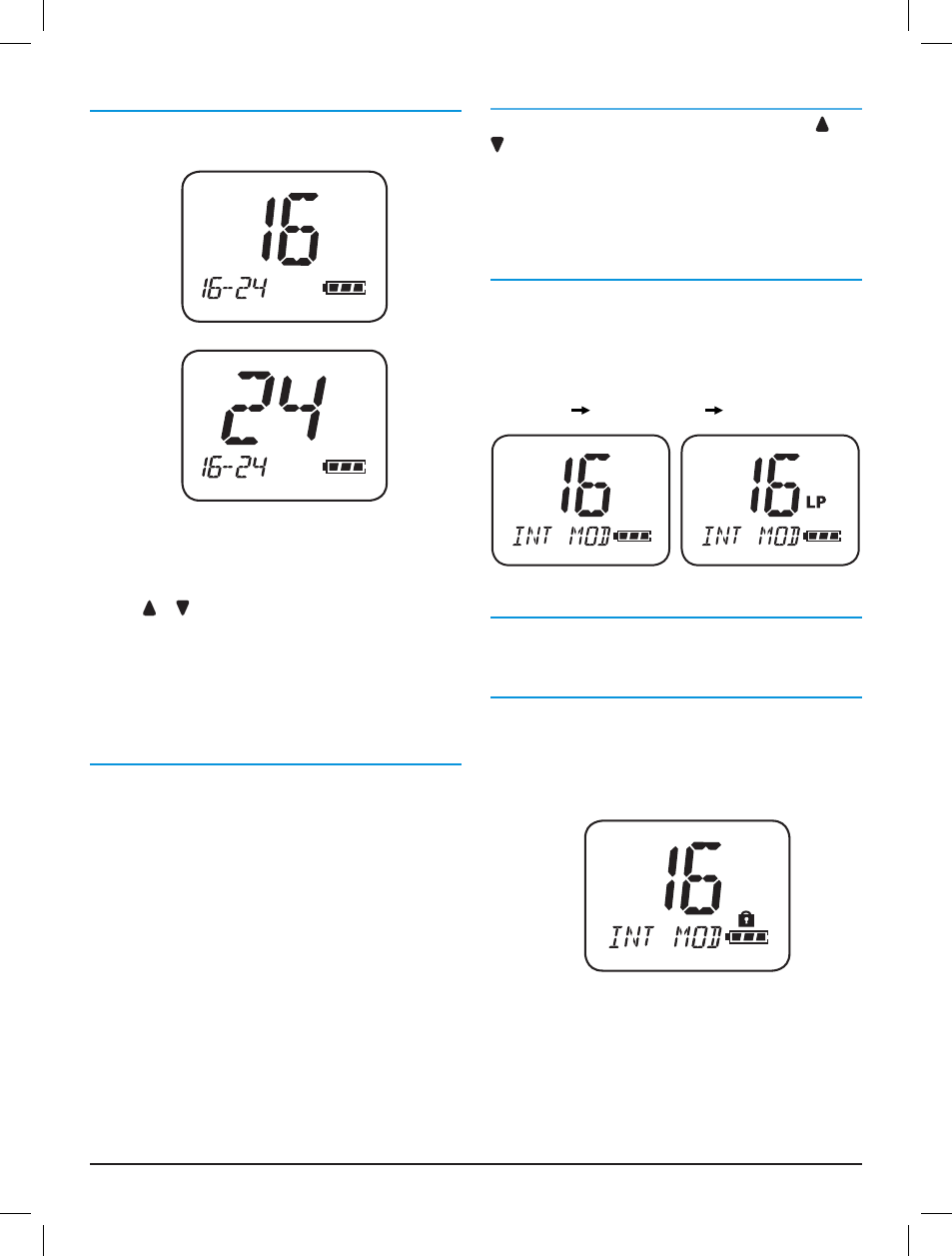
PAGE 10
INSTRUCTION MANUAL
GX660
CHANNEL 16 MODE
Press the 16 key to toggle between Channel 16 and your
previously selected channel .
1 . If the radio was scanning, the scanning will pause .
2 . If radio was in Dual Watch Mode, the Dual Watch function
will pause .
3 . If the or keys are pressed while on Channel 16, the
channel will change as normal and Channel 16 mode will
be released .
4 . If the VOL/INT key is pressed over 2 seconds on the above
status, it will change to the country mode and the Channel
16 mode will be released .
DUAL WATCH MODE
The Dual Watch function is a 2 channel scan feature where
the GX660 switches between Channel 16 and any other
selected channel . This allows you to monitor a working or
club channel whilst still being able to receive important
broadcasts on Channel 16 .
To use the Dual Watch function
Select your preferred working channel by pressing the or
keys, then press the DW key briefly . The DW icon appears .
Channel 16 will be checked every 2 seconds . When a signal
is received on either channel the unit will pause before
resuming dual watch .
To deactivate Dual Watch press the DW key briefly .
POWER SETTING MODE
If the SQL/HL key is pressed for 2 seconds, the radio’s
transmitter power is toggled between Hi and Low power .
Low power can be used for local communications to conserve
battery life . For long distance communications use the Hi
Power setting .
*High power 5W *Low power 1 W (icon displays: LP)
LCD BACK-LIGHT
When any key is pressed, the LCD and keypad will illuminate
for 6 seconds .
KEY-PAD LOCK
Press the MON/LK key for 2 seconds to lock the keypad .
Press MON/LK again for 2 seconds to re-activate the keypad .
When the Key Lock is on, the PTT button, MON/LK and
Power keys are still active but all other keys are disabled .
