GME TX3420 User Manual
Page 13
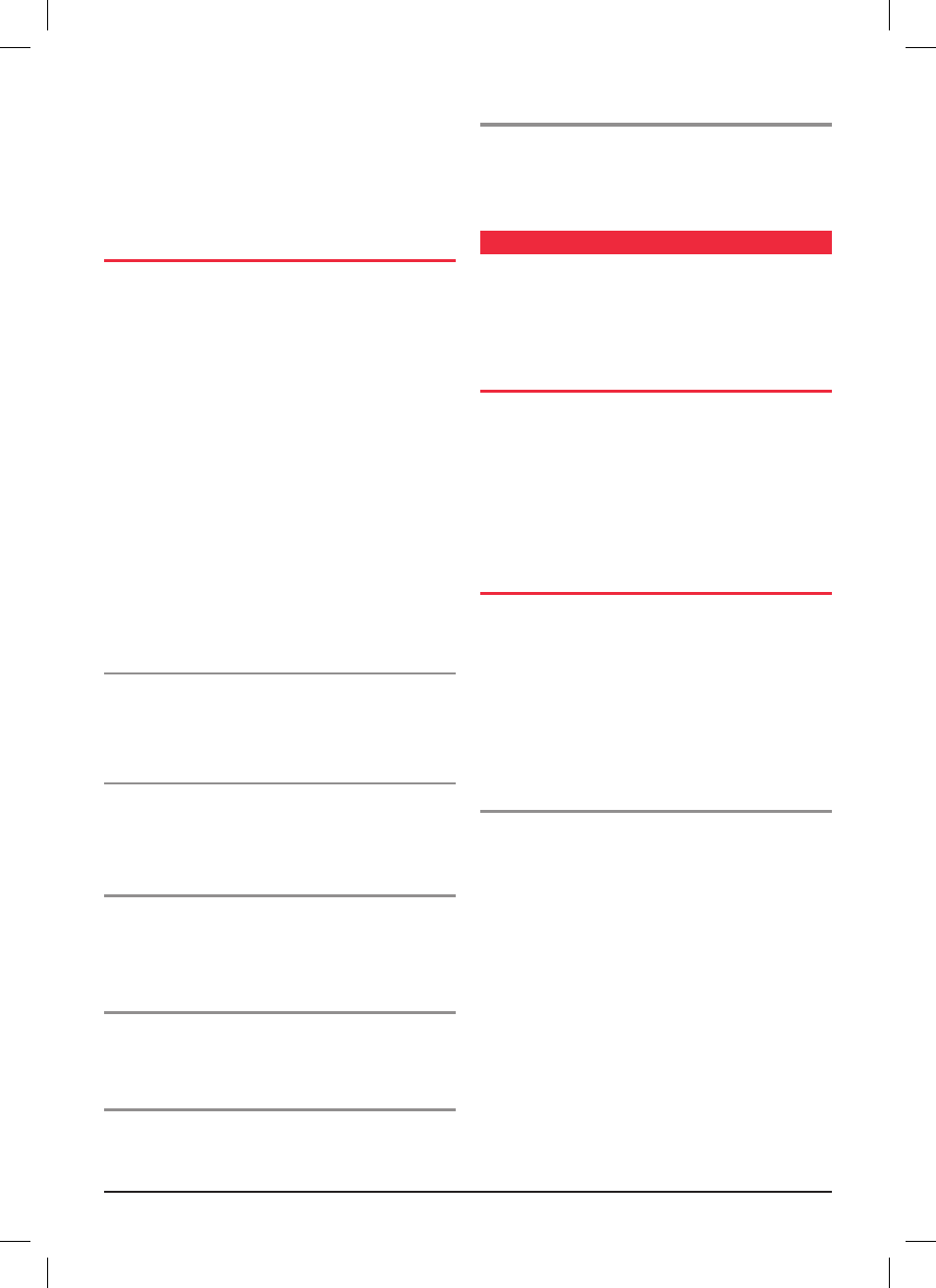
t X 3 4 2 0
i n s t r u c t i o n m A n uA l
PA G E 1 3
• transmitting 1233A will activate the alarms in all radios
with idents 12330 through 12339 (a total of 10 radios) .
if the radios in your fleet do not have sequentially numbered
selcall idents and you want to make use of this function, you
can arrange for your retailer to re-program the selcall idents
in your radios .
ProgrammiNg aND seNDiNg grouP calls
the process for entering a Group call ident is the same as
entering a normal selcall ident .
1 . Press the call button . ‘cAll to’ is displayed, along
with the last sent or received selcall ident .
2 . Enter the required selcall ident as follows:
(a) Press the channel knob until the radio beeps .
the right-hand digit of the selcall ident will flash .
(b) rotate the channel knob to select ‘A’ in the
flashing digit position . this is the special code
that will create the Group call .
(c) briefly press the channel knob again to select the
next digit position .
(d) repeat steps (b) and (c) to enter the other 4 digits as
required . the last digit will be set to ‘A’ .
once the ident has been entered you have 10 seconds to
send it otherwise the cAll to mode will be cancelled and
the ident you entered will be lost .
Note: Where your tX3420 allows it, programming group
calls for 100 radios is identical except that you will need
to select ‘A’ for the last two digits (e .g . 123AA) . for 1000
radios you will need to select ‘A’ for last three digits
(e .g . 12AAA) .
e .g .
to send the selcall ident
With the required selcall ident displayed in the cAll to
mode, press and hold the call button for a few seconds
until the radio beeps . the selcall ident will be sent
automatically and the radio will return to normal operation .
call acknowledge in group mode
there is no call acknowledge when sending group calls .
this is to prevent all the radios in your group from trying
to respond to your selcall transmission at the same time .
storing group call idents
Group call idents can be stored in memory in the same way
as a standard selcall ident .
receiving group calls
receiving a Group call is identical to receiving a normal
selcall except that the alarm sound is a loW tone beep
instead of the normal hiGh tone beep . the caller’s ident or
AlPhA name appears on the display in the usual way .
lIsTENING cHANNEls
the tX3420 has provision for adding additional 19 user
programmable ‘listening channels’ covering the frequency
range between 403 mhz and 520 mhz . these channels can
be programmed by you using the front panel keys, making
the tX3420 a useful uhf scanning receiver .
settiNg the FreQueNcy steP
the listening channels can be programmed in 12 .5 khz or
25 khz steps . to toggle the current frequency step:
1 . switch the radio oFF .
2 . Press and hold the scaN key while switching the
radio oN .
3 . 12 .5 k or 25 .0 k will be displayed briefly, indicating the
current selected frequency step .
actiVatiNg the listeNiNg chaNNels
by default, the listening channels are disabled and only the
standard 80 uhf channels can be accessed . later, once
programmed, the listening channels will show up as ch41-
ch99 and can be accessed and freely edited . however,
to enable a channel for programming that has not been
programmed yet (and therefore it can not be selected for
editing by the channel knob) the initial programming of
the listening channel(s) has to be performed .
to perform the initial Programming
of the listening channels
1 . switch the radio oFF .
2 . Press and hold the channel knob while switching
the radio oN again . the radio is now in the ‘All Visible’
mode . in this mode all channels are visible, including
the currently inactive ones, allowing you to select
any listening channel between 81and 99 for
subsequent editing .
3 . using the channel knob, select a listening channel that
you wish to activate . At this stage, the display will show
‘-off-’ indicating that the current listening channel is
turned off .
4 . Program a desired frequency into the selected listening
channel, as described in the next section .
5 . repeat steps 3-4 to activate all the desired listening
channels .
100 radios ident sent: 123AA idents called: 12300 ->12399
1000 radios ident sent: 12AAA idents called: 12000 ->12999
