GME RC900 User Manual
Page 6
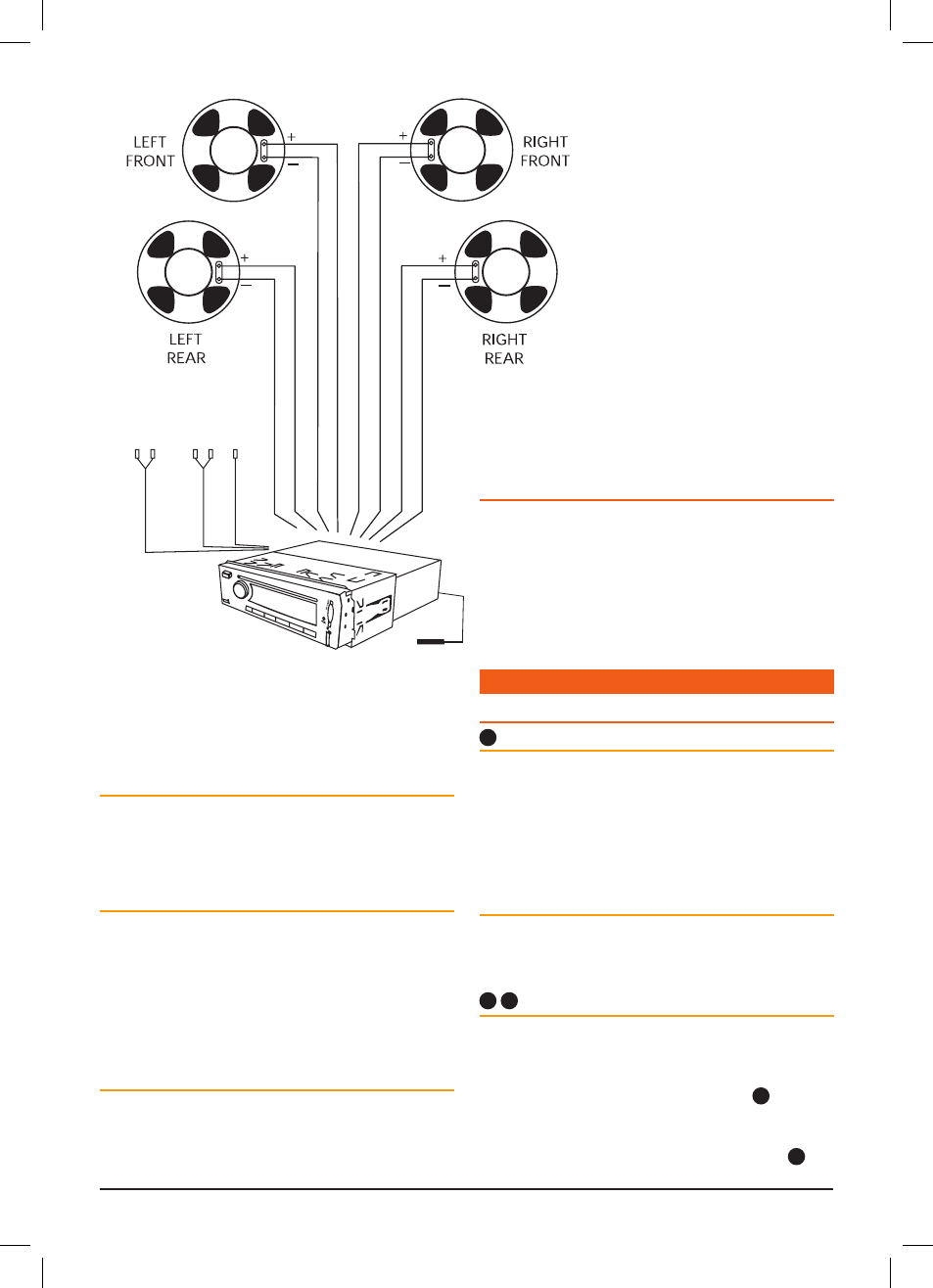
PA G E 6
I N S T R U C T I O N M A N UA L
R C 9 0 0 S E R I E S
If you wish to connect only two speakers, connect these to
the Rear speaker wires . The remaining speaker wires should
be insulated to ensure they cannot short circuit together or
to the vehicle’s 12 volt or negative electrical Bus . If using only
two speakers, adjust the Fader control to the rear speakers .
Antenna Connections
Connect an AM/FM antenna to the antenna socket
extending from the rear of the RC900 . For information on a
suitable antenna, contact your nearest GME branch or
marine retailer .
iPod® Connectivity
The RC900 has a white lead which, when connected with
an LEO23 (optional 1 .1 meter lead), enables an iPod® to
be connected directly to the stereo . Limited functions of the
iPod® can be accessed via the RC900, including the
selection of albums and songs . Access to displaying the
iPod® library on the RC900 is not available however the
iPod library and all functions can be viewed on the iPod .
Reset Button
When the installation is complete, press the Reset button
using a paper clip or similar object (see PRECAUTIONS on
page 5) . This will ensure the RC900 is ready to operate for
the first time . If at any time the controls do not seem to
work (after replacing the vehicle’s battery for example),
press the Reset button to reset the microcomputer inside
the RC900 .
FUSE REPLACEMENT
If any of the fuses blow, replace them with a standard
30 mm 3 AG type of the same rating . If the fuse blows a
second time contact your retailer .
The following fuse ratings are used:
- Yellow ‘Memory’ lead: 15 Amp .
- Red ‘Ignition Switch ACC’ lead: 0 .5 Amp .
OPERATION
GENERAL FUNCTIONS
1
Power ON/OFF
To turn the RC900 ON, press the Power Button . The unit
will resume the mode and settings that were selected when
last turned OFF .
To turn the RC900 OFF, press the Power button again .
Note that when the RC900 is turned OFF the clock is
displayed without the backlight .
Backlighting
Briefly press the Power button to change the brightness
of the back lighting . There are three levels of backlighting
available .
2
3
Audio Controls
The Volume, Bass, Treble, Balance and Fader controls are
selected electronically . The default setting is the
Volume Control .
To select an alternative control, press the SEL
3
button
until the desired function is displayed on the LCD . Each
press cycles to the next function in sequence . Adjust
the selected control function using the volume knob
2
.
FRONT
AUDIO
OUT
BLA
CK
Lch
WHITE
Rch RED
Lch
WHITE
Rch RED
Ipod
GREY
WHITE
REAR
AUDIO
OUT
R
EAR
LEFT
–
GREEN/BLACK
REAR
LEFT
+
GREEN
FRONT
LEFT
–
WHITE/BL
AC
K
FRONT
LEFT
+
WHIT
E
R
EAR
RIGHT
–
PURPLE/BLAC
K
REAR
RIGHT
+
PURPLE
FRONT
RIGHT
–
GREY/BLAC
K
FRONT
RIGHT
+
GRE
Y
