GME RC900 User Manual
Page 10
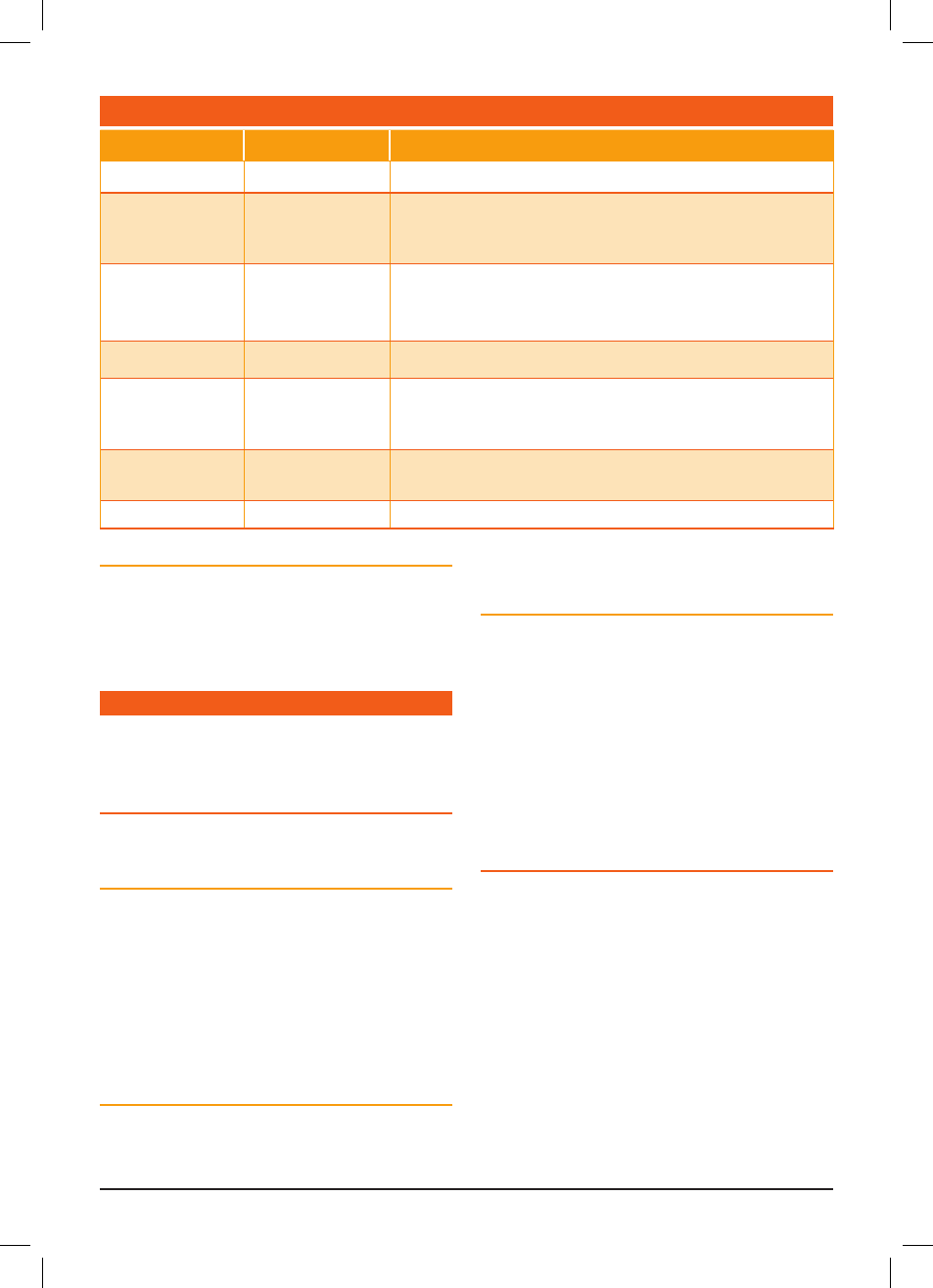
PA G E 1 0
I N S T R U C T I O N M A N UA L
R C 9 0 0 S E R I E S
Configuration Menu
Press and hold the SEL key to enter the configuration menu
then briefly press the SEL key to cycle through the available
configuration options . Rotate the Volume knob to change
the selected option . Press BND to exit the menu or simply
wait a few seconds for it to time-out .
AUXILIARY INPUTS & OUTPUTS
To maximise the owner’s listening flexibility and pleasure
the RC900 series have several auxiliary inputs
and outputs .
FRONT PANEL INPUTS
There are standard USB and SD Card inputs located on the
front panel .
USB
The USB Input accepts USB flash memory drives loaded
with MP3 files containing up to 2000 songs .
When the USB input is in use, ‘USB’ is added to the options
on the MOD button .
Note: The USB input is not designed to be connected
to the USB port of a external MP3 player . External MP3
players should be connected to the AUX input via an audio
interface cable .
SD Card
The SD card slot accepts SD and SDHC memory cards
containing up to 2000 songs .
When the SD card slot is in use, ‘CARD’ is added to the
options on the MOD button .
Aux Input
The RC900 has a 2 .5 mm stereo jack low level (1 volt
peak to peak) audio input . Owners may use this input for
external audio sources that they wish to play through the
vehicle’s stereo system .
GME offers an interface cable (LE68) for connecting
MP3 portable devices . When using this connection, it is
necessary to use the portable device functions to
control play .
To use the AUX input, press the MOD button until ‘ AUX’
is displayed .
CONNECTING AN IPOD*
The RC900 can be connected directly to an iPod via the
optional LE023 iPod interface lead . The interface lead
connects to the iPod fly lead at the rear of the RC900 and
provides a direct connection to the interface socket on the
iPod . The cable is compatible with the current iPod Nano,
Classic, Touch and iPhone models .
When an iPod is connected the RC900 displays IPOD .
Album and song selections can be made from the RC900 or
directly from the iPod itself . Any selections will be displayed
on the iPod screen .
To make individual selections from the RC900 controls
press the AMS button . ‘Menu’ is displayed on the RC900 .
During this time, press the AMS button to step back
through the iPod screen menus, rotate the Volume control
Function
Options
Description
Beep
On I Off
Enables/disables confirmation beeps on key presses
Audio Response
User Set I Flat I
Classic I Rock I Pop
Selects preset audio responses for various music styles . Select ‘User Set’
if you prefer to manually adjust the audio response using the
Bass/Treble controls.
Volume
Last I Default
Set the volume level used when the radio is turned on . Select ‘Last’
to restore the volume to the last used setting .
Select Default to restore the volume to a present default setting .
AVOL
Min | 01-46 | Max
Sets the preset volume setting for the ‘Default’ option above .
iPod Baud Rate
(BPS)
38400 | 9600
Sets the Baud Rate for communicating with iPod devices . The default
is 38400 bps . If your older iPod doesn’t work with the RC900 try
selecting 9600 bps .
Clock
On | Off
Enables/disables the clock on the display when the RC900 is
switched off .
Clock format
24 | 12
Selects 12 hour or 24 hour clock display .
CONFIGURATION MENU TABLE
