Introduction control locations, Power on/off, Volume control – GME RC900 User Manual
Page 3: Select, Loudness, Mute, Clock/time selector, Mode switch, Loc/dx selector, Stereo/mono
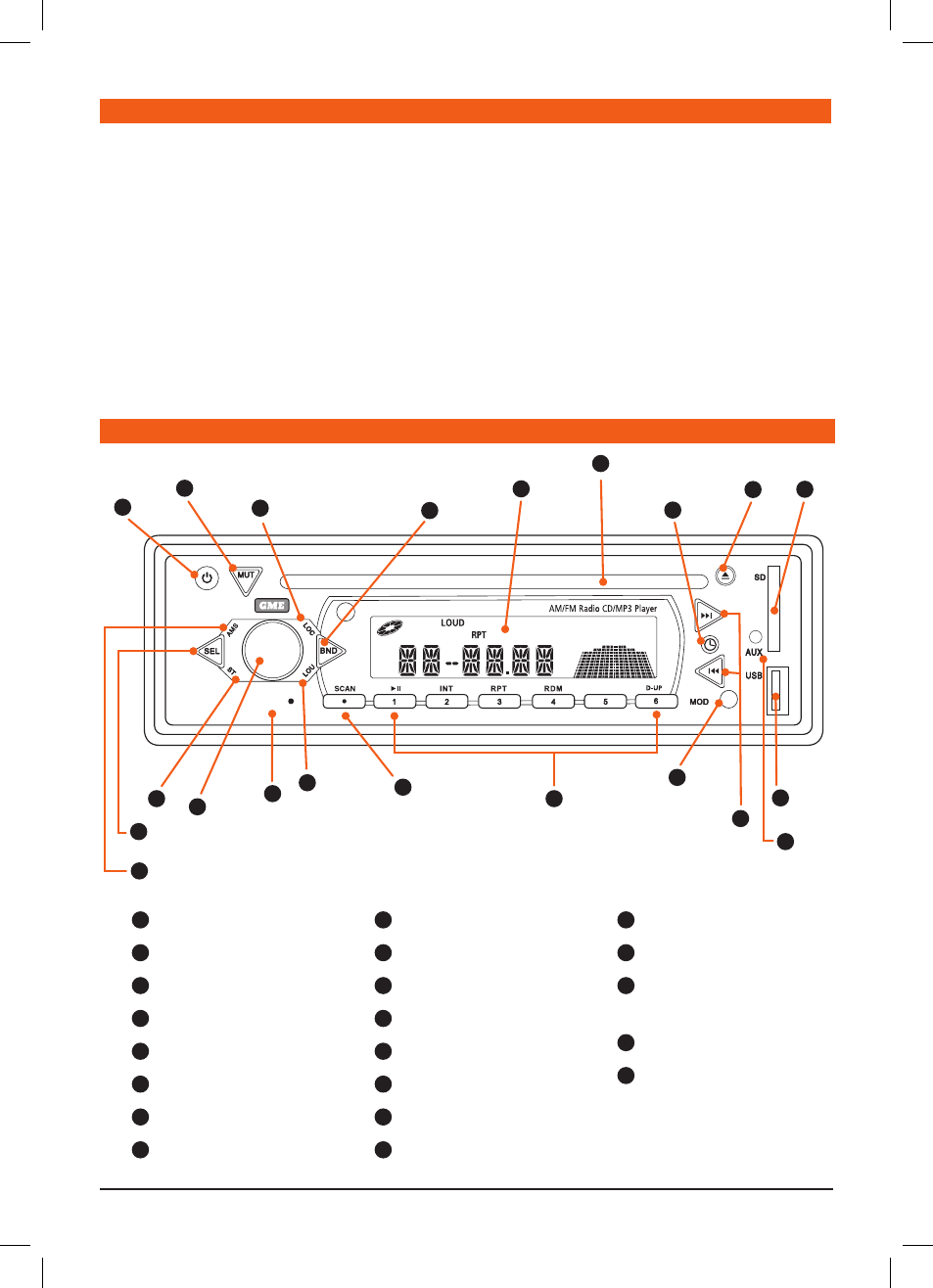
R C 9 0 0 S E R I E S
I N S T R U C T I O N M A N UA L
PA G E 3
RC900
4x45
Watts
D-DN
RESET
Congratulations on your purchase of the GME RC900
CD/MP3 Player/ AM FM Radio, arguably the finest audio
product available today . Your RC900 has been designed
with the music buff in mind . By way of a host of features
never before found in a in vehicle stereo system, the RC900
offers music enthusiasts the same level of audio quality
normally reserved for high end home systems .
The RC900 series has been developed utilising the very
latest in digital electronic technology combined with the
design expertise gained by GME engineers over several
decades of product development . The RC900 has all
the attributes expected from a superior stereo system,
furthermore, inclusions of SD and USB inputs and iPod®
compatibility, will ensure the RC900 is destined to become
the standard by which all in vehicle stereo systems are
measured .
Please read this instruction booklet carefully, drop in your
favourite music selection, sit back and enjoy the
sounds that cannot fail to impress even the most
critical audiophile .
INTRODUCTION
CONTROL LOCATIONS
8
10
6
12
21
3
13
4
7
2
9
11
1
5
14
15
16
17
18
19
20
1
Power On/Off
2
Volume Control
3
Select
4
Loudness
5
Mute
6
Clock/Time Selector
7
Mode Switch
8
LOC/DX Selector
9
Stereo/Mono
10
Band Selector
11
Tuning/Selecting Tracks
12
Eject
13
Auto Music Search
14
Scan
15
LCD Display
16
CD Slot
17
Auxiliary Input
18
USB Input
19
Preset memory Keys and
CD/MP3 functions .
20
SD Card Input
21
Reset Button
