GME TX685 User Manual
Page 15
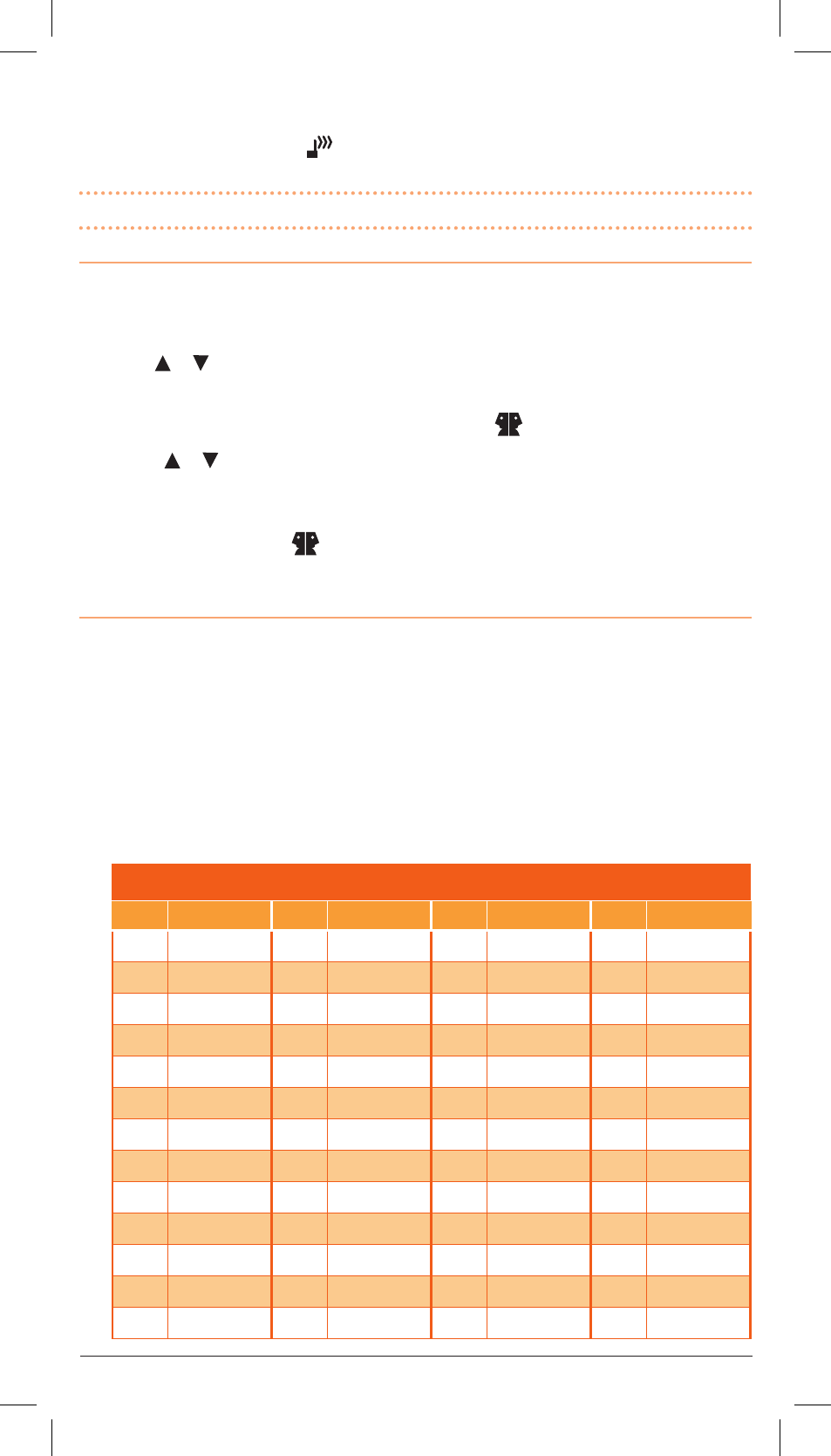
T X 6 1 5 0 / T X 6 8 5
I N S T R U C T I O N M A N UA L
PA G E 1 5
5. Press the PTT to confirm and store your selection.
To send the Call Alarm Melody
Press the PTT TWICE quickly. The
icon will appear and the LED indicator will light RED for a few
seconds as the melody is sent. The melody will be heard in the speaker of the receiving radio.
NoTe:
The Call Alarm can only be sent once per minute.
Dual Watch
The Dual Watch mode lets you to monitor two channels at the same time. While in Dual Watch
mode, the unit will monitor both the currently selected channel and a second Dual Watch channel.
To set the Dual Watch Mode
1. Use the or keys to select the ‘current’ channel.
2. Press and hold the MeNu key until the radio beeps.
3. Press the MeNu key repeatedly until ‘du’ is displayed. The
icon will be flashing.
4. Press the or keys to select the second ‘Dual Watch’ channel or select ‘oF’ to disable the
Dual Watch mode.
5. Press the PTT to confirm and store your selection.
While Dual Watch is active, the
icon is displayed and the LCD will alternate between the
selected channel and the Dual Watch channel.
Dual Watch operation
• If a signal is received on either channel, the radio will pause on that channel for as long as it
remains busy, then resume the Dual Watch 5 seconds after the last transmission has ceased.
• To talk on the Dual Watch channel, press the PTT while the radio is paused on that channel
then talk in the usual way.
• To talk on the selected channel, press the PTT switch while no signals are being received. The
radio will switch to the selected channel. When you have finished your conversation the radio
will resume the Dual Watch 5 seconds after the last transmission has ceased.
To stop the Dual Watch, briefly press the sCAN key. This is equivalent to selecting ‘oF’ in the
Dual Watch menu setting.
CTCSS TONE FREQuENCIES
No.
Frequency
No.
Frequency
No.
Frequency
No.
Frequency
1
67.0
14
107.2
27
167.9
40
159.8
2
71.9
15
110.9
28
173.8
41
165.5
3
74.4
16
114.8
29
179.9
42
171.3
4
77.0
17
118.8
30
186.2
43
177.3
5
79.7
18
123.0
31
192.8
44
183.5
6
82.5
19
127.3
32
203.5
45
189.9
7
85.4
20
131.8
33
210.7
46
196.6
8
88.5
21
136.5
34
218.1
47
199.5
9
91.5
22
141.3
35
225.7
48
206.5
10
94.8
23
146.2
36
233.6
49
229.1
11
97.4
24
151.4
37
241.8
50
254.1
12
100.0
25
156.7
38
250.3
–
–
13
103.5
26
162.2
39
69.4
–
–
