GME TX685 User Manual
Page 13
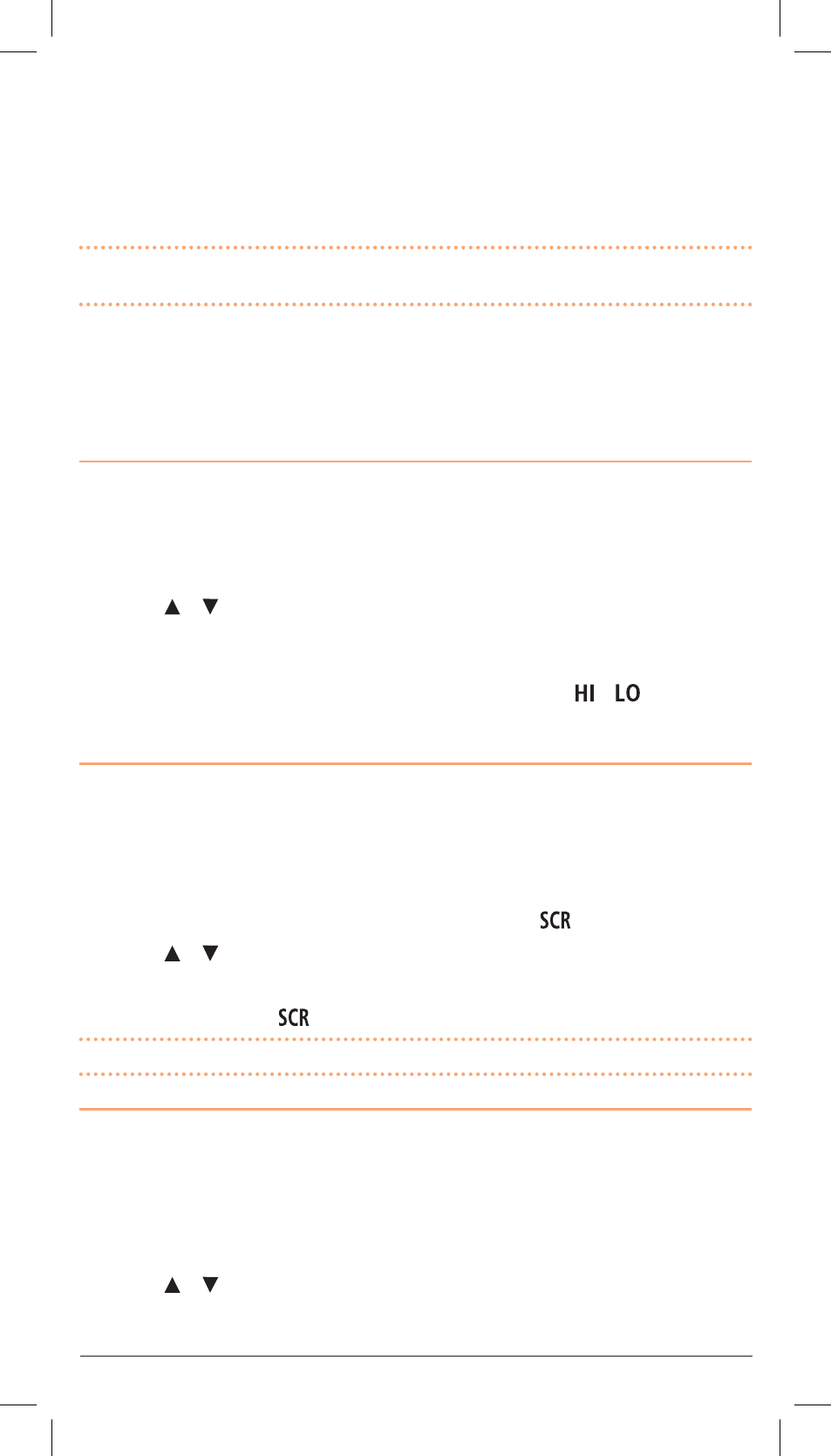
T X 6 1 5 0 / T X 6 8 5
I N S T R U C T I O N M A N UA L
PA G E 1 3
To enable silent Mode on a Channel
1. Select the required channel.
2. Press and hold the sQl key for about 2 seconds. The selected code number will be displayed on
that channel.
3. The selected channel will now remain silent unless a signal is received containing the chosen
tone/code.
NoTe:
Silent mode will only be enabled on channels you select. Other channels will remain open to
all incoming signals.
To Disable silent Mode on a Channel
1. Select the required channel.
2. Press and hold the sQl key for about 2 seconds. The selected code number will be disappear
from that channel. The selected channel will now be open to all incoming signals.
Transmitter Power
The transmitter power can be set to High or Low. The power setting applies to all channels (except 5/35).
To set the Transmit Power
1. Press and hold the MeNu key until the radio beeps.
2. Briefly press the MeNu key repeatedly until ‘PW’ is displayed. ‘Hi’ or ‘Lo’ will be flashing.
3. Press the or keys to select the required power setting. Select ‘Hi’ for high power or ‘Lo’ for
low power.
4. Press the PTT to confirm and store your selection.
The radio should now display the selected channel number along with the or
icon to indicate
the transmit power you have set.
voice scrambler
Your radio incorporates a voice scrambler using band inversion. The scrambler is compatible
with the majority of scramblers used by other manufacturers, allowing you to enjoy scrambled
communications with owners of non-GME radios.
To enable or Disable the scrambler
1. Press and hold the MeNu key until the radio beeps.
2. Briefly press the MeNu key repeatedly until ‘SR’ is displayed. The
icon will be flashing.
3. Press the or keys to select ‘on’ or ‘oF’.
4. Press the PTT to confirm and store your selection.
When the scrambler is on the
icon is displayed.
NoTe:
When the scrambler is enabled, all channels are scrambled.
voX settings
The VOX feature allows you to have hands-free conversations. When you speak, the microphone
automatically detects your voice (or other nearby sound) causing the radio to transmit without the
need to press the PTT button.
To set the Radio for voX operation
1. Press and hold the MeNu key until the radio beeps.
2. Briefly press the MeNu key repeatedly until ‘VX’ is displayed.
3. Press the or keys to set the VOX sensitivity from 1 (min) to 3 (max). A minimum setting
requires a louder voice to activate the VOX while a maximum setting will activate the VOX with
a much softer voice.
