GME GX600 User Manual
Page 4
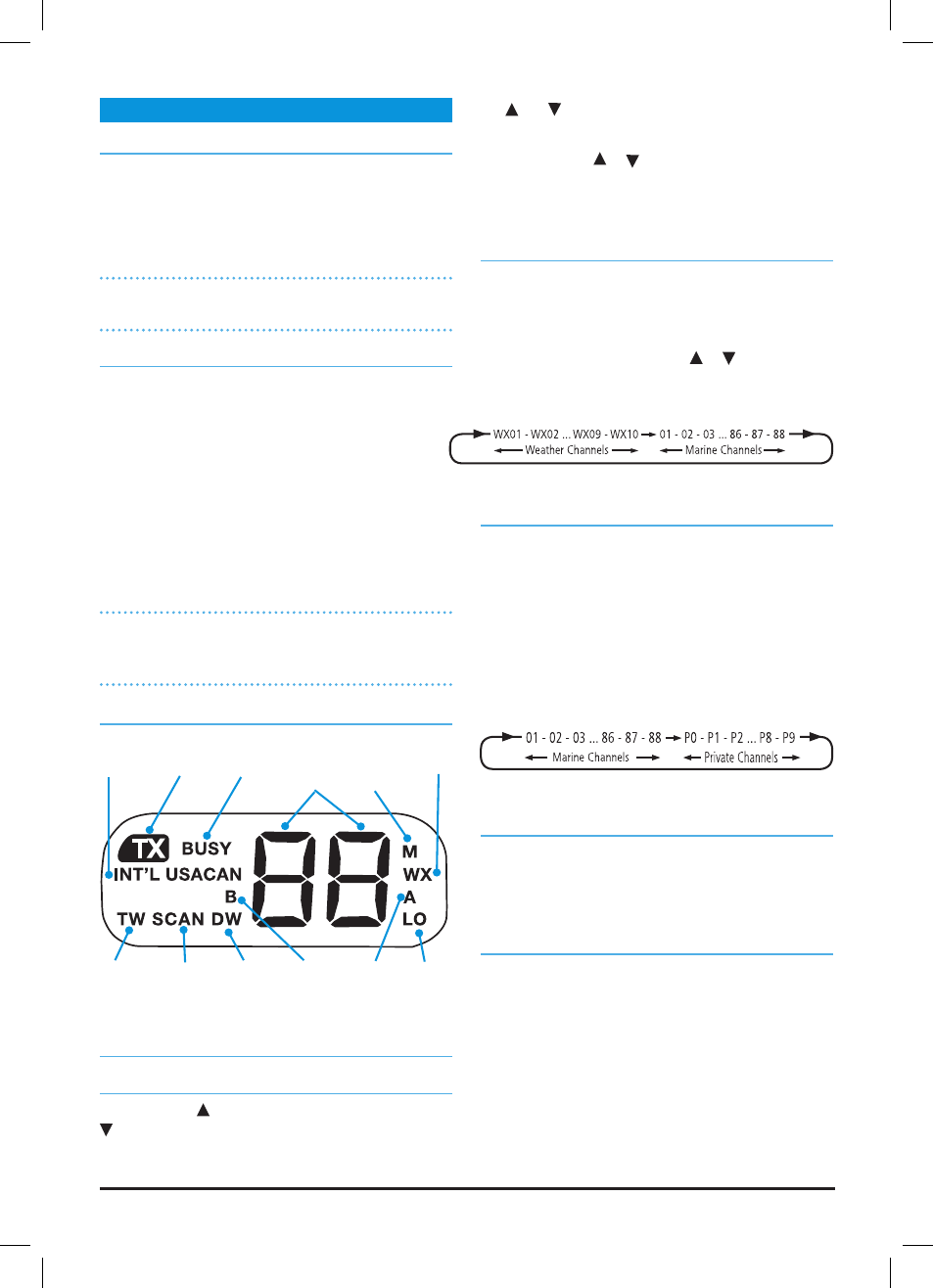
OPERATION
VOLUME ON/OFF
Rotate the Volume control clockwise past the ‘click’ to
turn the GX600A ON. While receiving a signal, continue to
rotate clockwise to increase the sound in the speaker.
Rotate the control fully counterclockwise past the ‘click’ to
turn the GX600A OFF again.
NOTE:
At minimum volume setting there is still sufficient
volume to be heard in a quiet cabin environment.
TRANSMITTING
To transmit, press the Push to Talk (PTT) switch on
the microphone. Hold the microphone about 5 – 8 cm
from your face and speak at a normal voice level. The
microphone is quite sensitive so it is not necessary to
raise your voice or shout. Release the PTT when you
have finished talking.
Transmission time is controlled by a time-out timer. If the
PTT is held for more than 90 seconds, a low beep will
be heard and the transmitter will be disabled to prevent
accidental jamming of the channel frequency. To reset the
timer simply release the PTT.
NOTE:
The transmitter is disabled on CH 70. If the PTT is
pressed a low beep will be heard and the PTT will
be ignored.
DISPLAY
CHANNEL SELECTION
Standard Marine Channels
Briefly press the key to step upwards one channel or the
key to step downwards one channel. A high beep will be
heard at each press.
The and keys are also duplicated on the front of
the microphone.
Press and hold the or key for 1.5 seconds to scroll
quickly upwards or downwards through the channels at a
rate of 10 channels per second. When the key is released
channel scrolling stops.
Weather Channels
The US weather channels are available only when the USA
Channel Set has been selected. When available, weather
channels are numbered 01 – 10 and are inserted into the
normal channel sequence below marine channel 01. They
are selected in the usual way using or keys. Weather
channels are identified by the WX icon on the display.
Private Channels
Private channels can be programmed into the GX600A
for organisations that have been officially allocated
special frequencies. Private channels are programmed on
application by your nearest GME branch office. All requests
for Private channel programming must be supported by
ACMA documentation.
If Private channels have been installed they will appear as
P0 – P9 above CH 88.
ADJUSTING THE SQUELCH
To open the Squelch, briefly press the SQL key. A low beep
will be heard and the Squelch will open. Briefly press the
SQL key again to close the Squelch. A high beep will be
heard and the Squelch will be restored to its preset level.
Setting the Squelch Preset Level
The preset Squelch level can be adjusted to suit local
conditions. If you are in an electrically noisy location or
unwanted weak signals keep opening the Squelch, you can
adjust the Squelch setting so that the GX600A remains
quiet. Note that increasing the preset Squelch level will
mean that stronger signals will be required to over come
the Squelch and may result in missed calls from weaker
signals. The best setting is the minimum one required to
keep the receiver quiet.
Channel Transmit
Busy
Channel Scan Weather
Set
Number Memory
Triple
Scan
Dual
Channel Suffix
Low
Watch Watch
e.g. CH87A
Power
PAGE 4
INSTRUCTION MANUAL
GX600A
