GMC 2002 Savana User Manual
Page 16
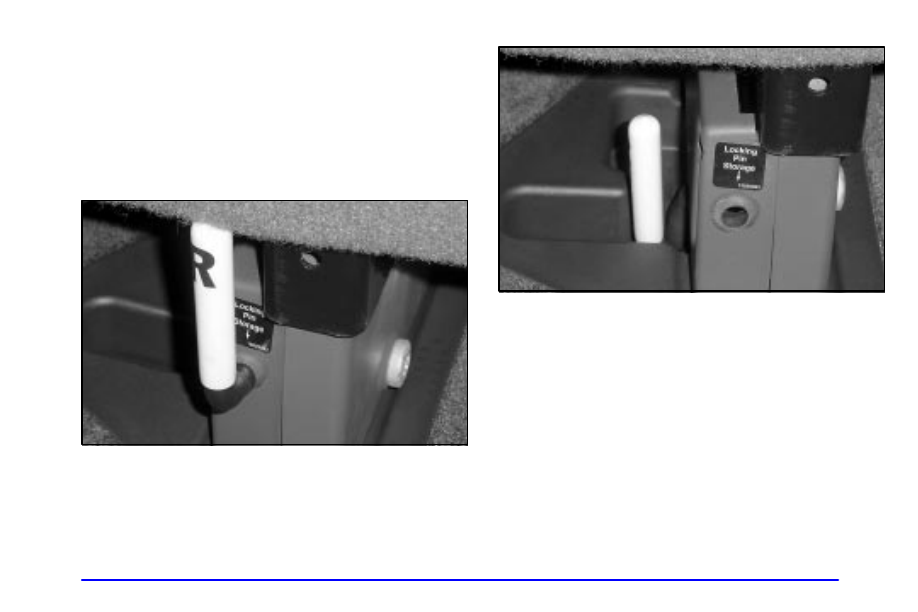
1-9
1. Position the seat into the open slots in both rails.
Push the seat forward in the rail, hooking both seat
bases onto the pins inside of the rails.
2. To install the locking pins at the rear of the seat base,
locate the hole in the rail for the pin. It is found on
the inboard side of the seat. If the vehicle has floor
mats, pull the flap that has been cut into the mat.
3. Remove the pin from its stowed position on the
seat base.
4. Insert the blue or yellow locking pin into the seat
base. Possible slight seat pushing may be needed to
line up the pin with the base. Remember, each pin
has its own side. The yellow pin must be installed
on the passenger’s side and the blue pin on the
driver’s side.
See also other documents in the category GMC Cars:
- OUTLOOK (80 pages)
- 2006 Savana (394 pages)
- 2012 Sierra (556 pages)
- 2012 Savana (424 pages)
- 2012 Canyon (386 pages)
- 2012 Acadia (456 pages)
- 2011 Sierra (594 pages)
- 2011 Savana (410 pages)
- 2011 Canyon (406 pages)
- 2011 Acadia (478 pages)
- 2010 Sierra (658 pages)
- 2009 Sierra (478 pages)
- 2009 Savana (406 pages)
- 2009 Acadia (516 pages)
- 2008 Envoy (468 pages)
- 2008 Canyon (428 pages)
- 2008 Acadia (472 pages)
- 2007 Sierra (674 pages)
- 2007 Savana (452 pages)
- 2007 Envoy (562 pages)
- 2007 Canyon (492 pages)
- 2007 Acadia (554 pages)
- 2006 Sierra (600 pages)
- 2006 Canyon (434 pages)
- 2005 Savana (384 pages)
- 2005 Canyon (420 pages)
- 2004 Sierra (588 pages)
- 2004 Savana (398 pages)
- 2004 Canyon (420 pages)
- 2003 Envoy (458 pages)
- 2003 Sierra (556 pages)
- 2003 Savana (400 pages)
- 2002 Sierra (499 pages)
- 2002 Envoy (422 pages)
- 2001 Sierra (468 pages)
- 2001 Savana (412 pages)
- 2001 Envoy (448 pages)
- 2000 Sierra (421 pages)
- 2000 Savana (398 pages)
