Power take-off (pto) – GMC 2007 Sierra User Manual
Page 461
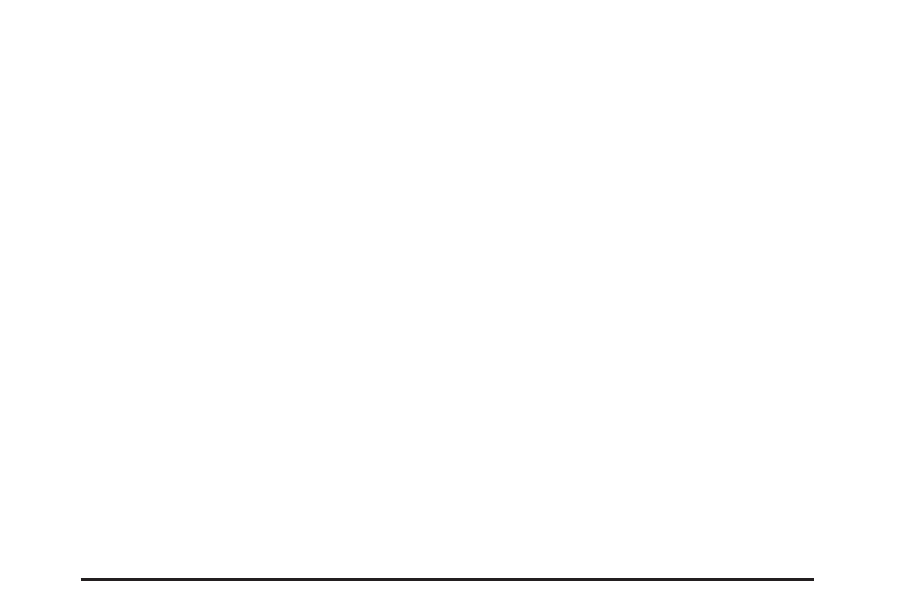
Power Take-Off (PTO)
Before using a Power Take-Off (PTO), if equipped,
refer to the manufacturer’s or installer’s instructions.
To engage a PTO on a vehicle with a manual
transmission do the following:
1. Hold the clutch pedal down.
2. Set the parking brake.
3. Shift the transmission into NEUTRAL.
4. Engage the PTO. Refer to the manufacturer’s
or installer’s for instructions on electrically
engaged PTOs.
5. For mobile operations, shift the transmission
into the gear you want, apply the regular
brakes and release the parking brake.
For stationary operations, leave the parking
brake applied.
6. Release the clutch and regular brakes as you
normally would. When the clutch is released,
the PTO will start.
7. Turn the PTO rotary switch to ON.
To engage a PTO on a vehicle with an automatic
transmission do the following:
1. For stationary use shift the transmission into
PARK (P).
2. Turn the PTO rotary switch ON.
3. If the engine speed is below the PTO engage
speed limit, the PTO will start. The blinking
LED on the PTO control switch indicates PTO
engage is requested. When PTO engages the
LED will switch from blinking to a steady light.
To use PTO speed control in Preset Mode (Factory
Setting) do the following:
1. Engage the PTO.
2. Select PARK (P) or NEUTRAL (N) range.
Apply the parking brake if NEUTRAL (N) is
selected. Torque Converter Clutch (TCC)
is not available in NEUTRAL (N) and is
available only in PARK (P) when engine speed
is above 1,100 rpm.
3. Make sure your foot is off the brake pedal
(and off the clutch on vehicles equipped
with a manual transmission).
4. Select the desired engine speed for PTO
operation. Read the following preset mode
information regarding operation.
461
