Back-up lamps, License plate lamp, Back-up lamps -53 license plate lamp -53 – GMC 2008 Envoy User Manual
Page 347
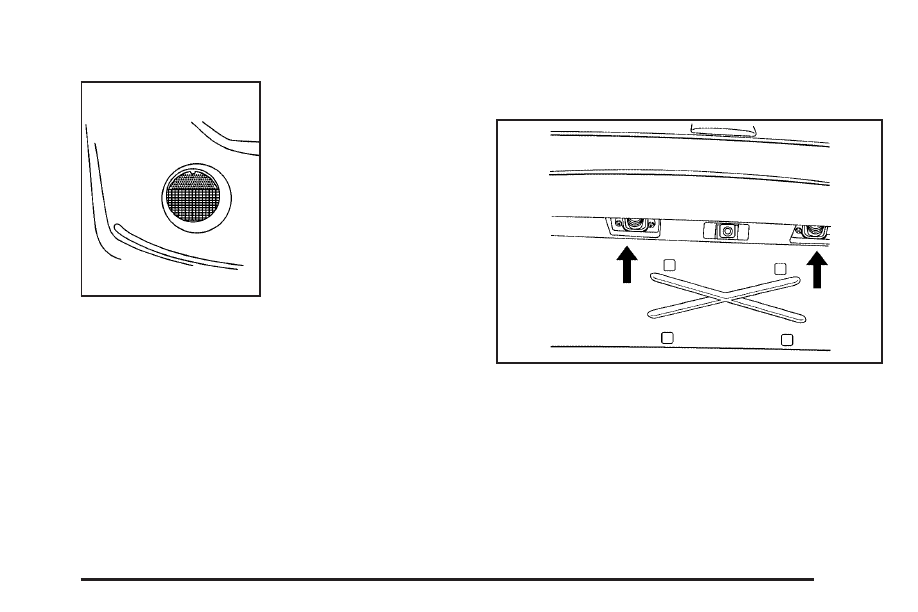
Back-Up Lamps
The back-up lamps are
located in the rear bumper.
To replace a bulb:
1. Reach behind the rear bumper and locate the bulb
socket.
2. Turn it counterclockwise to remove from the lamp
assembly.
3. Holding the socket, pull the old bulb to release it
from the socket.
4. Push in a new bulb into the bulb socket until it
clicks.
5. Reinstall the bulb socket into the lamp assembly
and turn it clockwise to secure.
License Plate Lamp
1. Remove the two screws holding the license plate
lamp lens.
2. Pull the lens away from the lamp assembly.
3. Pull the old bulb straight out from the bulb socket.
4. Install the new bulb.
5. Replace the lamp assembly lens and tighten the
screws.
5-53
See also other documents in the category GMC Cars:
- OUTLOOK (80 pages)
- 2006 Savana (394 pages)
- 2012 Sierra (556 pages)
- 2012 Savana (424 pages)
- 2012 Canyon (386 pages)
- 2012 Acadia (456 pages)
- 2011 Sierra (594 pages)
- 2011 Savana (410 pages)
- 2011 Canyon (406 pages)
- 2011 Acadia (478 pages)
- 2010 Sierra (658 pages)
- 2009 Sierra (478 pages)
- 2009 Savana (406 pages)
- 2009 Acadia (516 pages)
- 2008 Canyon (428 pages)
- 2008 Acadia (472 pages)
- 2007 Sierra (674 pages)
- 2007 Savana (452 pages)
- 2007 Envoy (562 pages)
- 2007 Canyon (492 pages)
- 2007 Acadia (554 pages)
- 2006 Sierra (600 pages)
- 2006 Canyon (434 pages)
- 2005 Savana (384 pages)
- 2005 Canyon (420 pages)
- 2004 Sierra (588 pages)
- 2004 Savana (398 pages)
- 2004 Canyon (420 pages)
- 2003 Envoy (458 pages)
- 2003 Sierra (556 pages)
- 2003 Savana (400 pages)
- 2002 Sierra (499 pages)
- 2002 Savana (411 pages)
- 2002 Envoy (422 pages)
- 2001 Sierra (468 pages)
- 2001 Savana (412 pages)
- 2001 Envoy (448 pages)
- 2000 Sierra (421 pages)
- 2000 Savana (398 pages)
