Automatic dimming rearview mirror with, Onstar, Compass and temperature – GMC 2008 Envoy User Manual
Page 115: Display -41, Automatic dimming rearview mirror with onstar, Compass and temperature display
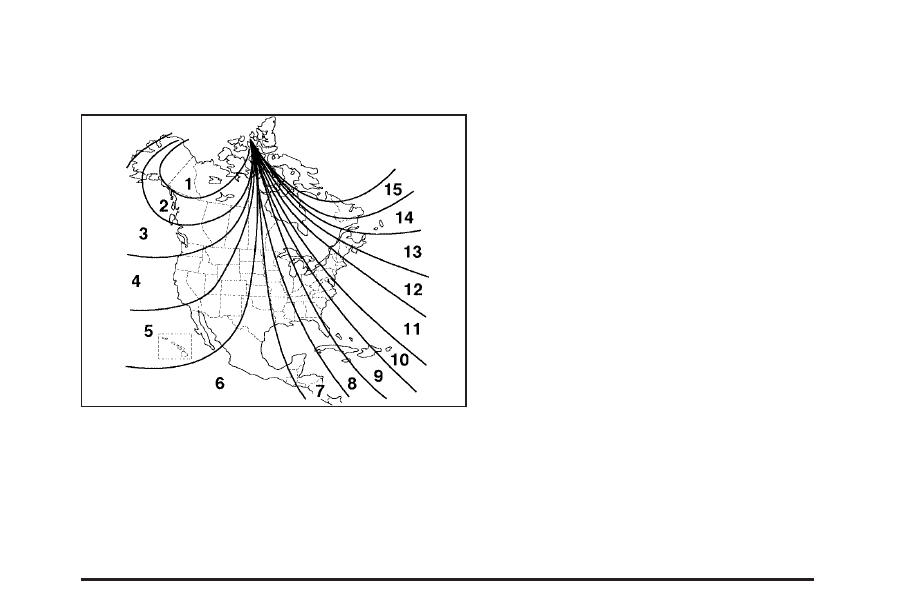
To adjust for compass variance:
1. Find your current location and variance zone
number on the following zone map.
2. Press and hold the on/off button until the zone
number is displayed. The number shown is the
current zone number.
3. Scroll through the zone numbers that appear in the
window on the mirror by pressing the on/off button.
Once you find your zone number, release the button.
After about four seconds, the mirror will return to the
compass display, and the new zone number will be
set. If C or CAL appears in the compass window,
the compass may need calibration. See “Compass
Calibration” listed previously.
Automatic Dimming Rearview Mirror
with OnStar
®
, Compass and
Temperature Display
Your vehicle may have this feature. When on, an
automatic dimming mirror automatically dims to the
proper level to minimize glare from lights behind
you after dark.
The mirror also includes a dual display in the upper
right corner of the mirror face. The compass reading and
the outside temperature will both appear in the display
at the same time.
P
(On/Off): This is the on/off button.
2-41
