Rear seat audio (rsa), Rear seat audio (rsa) -100 – GMC 2008 Envoy User Manual
Page 234
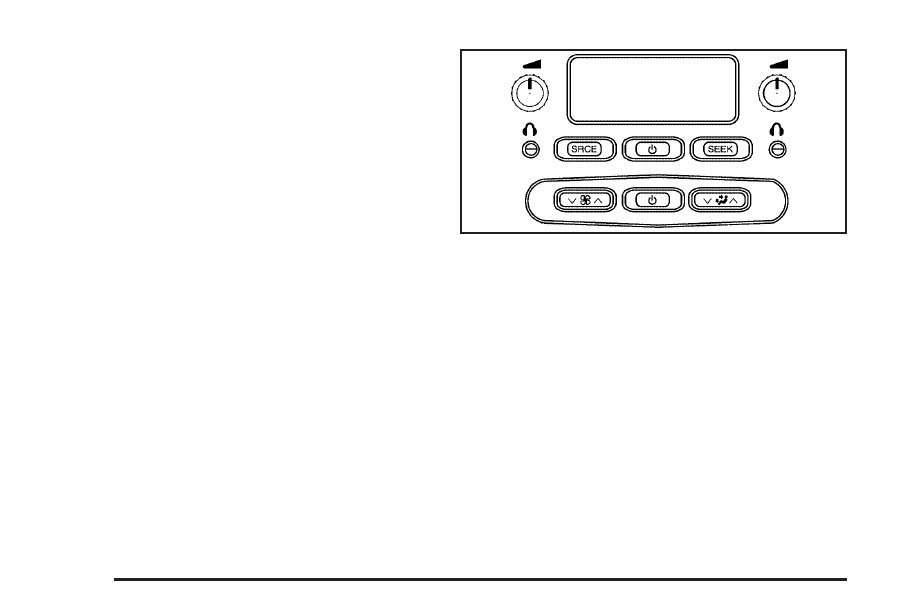
Rear Seat Audio (RSA)
This feature allows rear seat passengers to listen to any
of the sources: radio, CDs, or DVDs. However, the rear
seat passengers can only control the sources that are not
being listened by the front seat passengers. For example,
rear seat passengers can listen to and control CDs or
DVDs through the headphones while the driver listens
to the radio through the front speakers. The rear seat
passengers have control of the volume for each set of
headphones.
The front seat audio controls always have priority over
the RSA controls. If the front seat passengers switch
the source for the main radio to a remote source,
the RSA is not able to control the source. The rear
seat audio can be operated while the main radio is off.
P
(Power): Press this button to turn the system on or
off. The rear speakers are muted when the power is
turned on.
u
(Volume): Turn this knob to increase or to
decrease the volume. The left volume knob controls
the left wired headphones and the right volume
knob controls the right wired headphones.
SRCE (Source): Press this button to select a source:
radio, CD, or DVD. The inactive CD or DVD remains
inside the radio for future listening.
SEEK: Press this button to advance to the next station
or track and stay there. The display shows the
selection. This function is inactive if the front seat
passengers are listening to the same audio source.
3-100
