Vehicle features, Radio(s), Vehicle features -16 – GMC 2011 Acadia User Manual
Page 22: Roof rack system, Radio(s) -16, Roadside
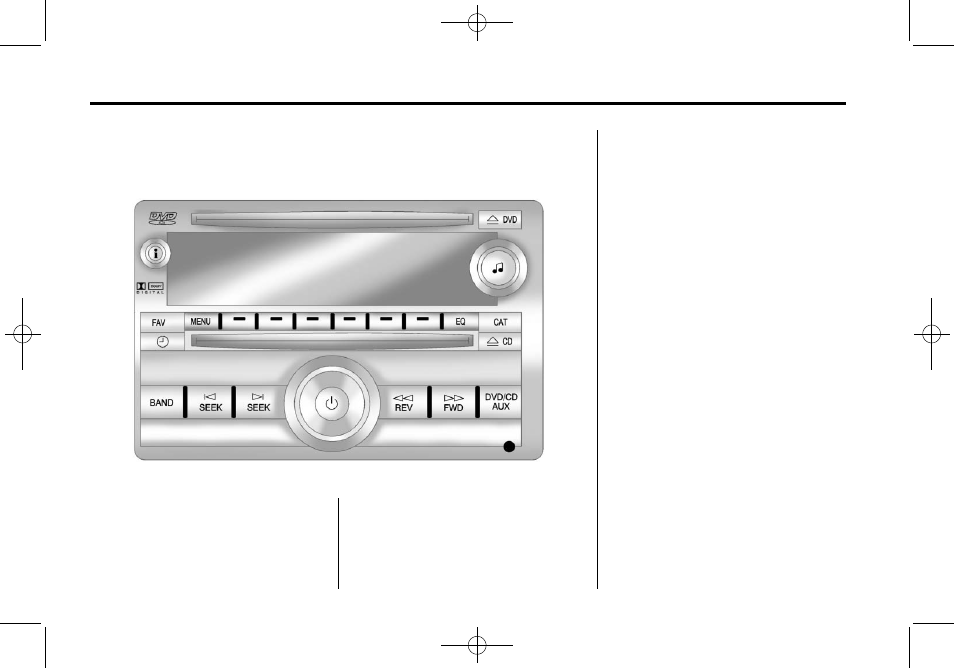
Black plate (16,1)
GMC Acadia/Acadia Denali Owner Manual - 2011
1-16
In Brief
Vehicle Features
Radio(s)
Radio with CD, DVD, and USB Port
O
: Press to turn the system
on and off. Turn to increase or
decrease the volume.
BAND: Press to choose between
FM, AM, or XM™, if equipped.
f
: Select radio stations.
© ¨
: Seek or scan stations.
4
: Change the display between
the radio station frequency and the
time, if equipped. While the ignition
is off, press
4
to display the time.
For more information about these
and other radio features, see
Operation on page 7‑2.
For vehicles with a Rear Seat
Entertainment System (RSE) and
Rear Seat Audio System (RSA),
see Rear Seat Entertainment (RSE)
System on page 7‑39 and Rear
Seat Audio (RSA) System on
page 7‑48 for more information.
