Engine oil messages, Engine oil messages -40 – GMC 2011 Acadia User Manual
Page 172
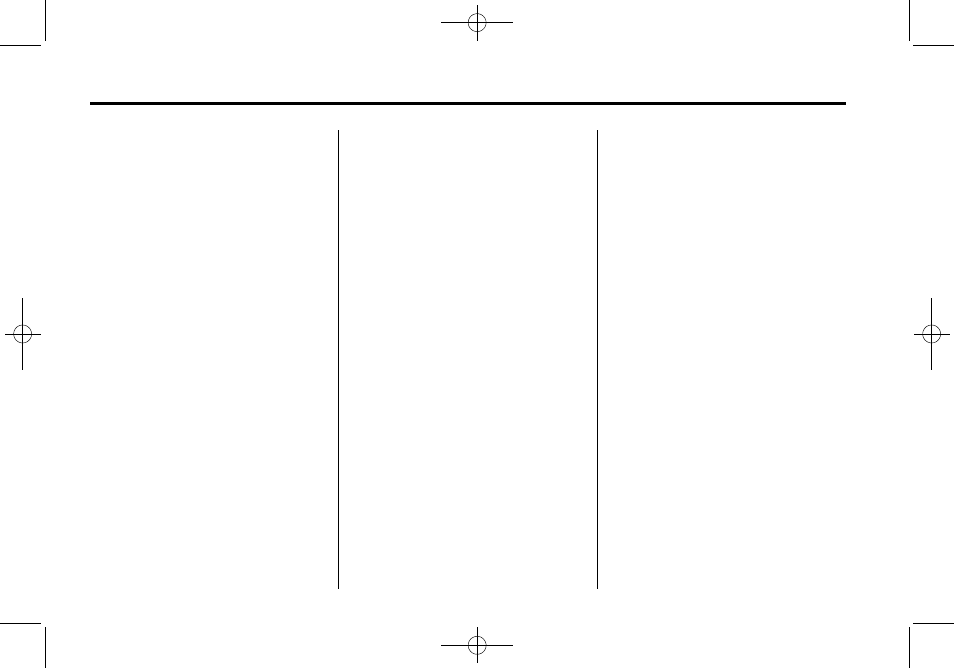
Black plate (40,1)
GMC Acadia/Acadia Denali Owner Manual - 2011
5-40
Instruments and Controls
ENGINE OVERHEATED STOP
ENGINE
Notice: If you drive the vehicle
while the engine is overheating,
severe engine damage may
occur. If an overheat warning
appears on the instrument panel
cluster and/or DIC, stop the
vehicle as soon as possible.
Do not increase the engine speed
above normal idling speed.
See Engine Overheating on
page 10‑19 for more information.
This message displays and a
continuous chime sounds if the
engine cooling system reaches
unsafe temperatures for operation.
Stop and turn off the vehicle as
soon as it is safe to do so to avoid
severe damage. This message
clears when the engine has cooled
to a safe operating temperature.
Engine Oil Messages
CHANGE ENGINE OIL SOON
This message displays when the
engine oil needs to be changed.
When you change the engine oil,
be sure to reset the CHANGE
ENGINE OIL SOON message.
See Engine Oil Life System on
page 10‑11 for information on how
to reset the message. See Engine
Oil on page 10‑8 and Scheduled
Maintenance on page 11‑2 for
more information.
OIL PRESSURE LOW STOP
ENGINE
Notice: If you drive the vehicle
while the engine oil pressure
is low, severe engine damage
may occur. If a low oil pressure
warning appears on the
instrument panel cluster and/or
DIC, stop the vehicle as soon
as possible. Do not drive the
vehicle until the cause of the
low oil pressure is corrected.
See Engine Oil on page 10‑8
for more information.
This message displays if low oil
pressure levels occur. Stop the
vehicle as soon as safely possible
and do not operate it until the cause
of the low oil pressure has been
corrected. Check the oil as soon
as possible and have your vehicle
serviced by your dealer. See Engine
Oil on page 10‑8.
