Rear seat infotainment, Rear seat entertainment (rse) system, Rear seat infotainment -39 – GMC 2011 Sierra User Manual
Page 265: Rear seat entertainment, Rse) system -39
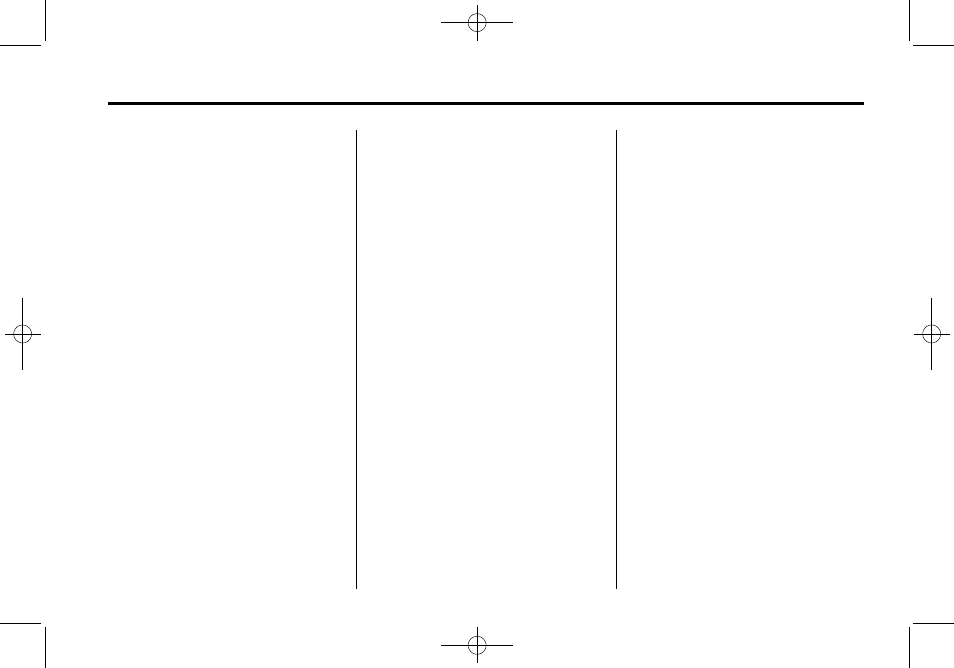
Black plate (39,1)
GMC Sierra Owner Manual - 2011
Infotainment System
7-39
Shuffle Functionality
To use Shuffle:
Press the softkey below
>
,
2
,
<
, or
=
to select between
Shuffle Off, Shuffle All Songs/
Shuffle Songs, Shuffle Album,
or Shuffle Folder.
>
(Shuffle Off): Press the
softkey below
2
to turn shuffle
off. This is the default mode when a
USB storage device or iPod is first
connected.
2
(Shuffle All Songs/Shuffle
Songs): Press the softkey below
=
or
<
to shuffle all songs on
the USB storage device or iPod.
<
(Shuffle Album): Press the
softkey below
>
to shuffle all
songs in the current album on
an iPod.
=
(Shuffle Folder): Press the
softkey below
>
to shuffle all
songs in the current folder on a
USB storage device.
Rear Seat
Infotainment
Rear Seat Entertainment
(RSE) System
The vehicle may have a DVD Rear
Seat Entertainment (RSE) system.
The RSE system works with the
vehicle's audio system. The DVD
player is part of the front radio.
The RSE system includes a radio
with a DVD player, a video display
screen, audio/video jacks, two
wireless headphones, and a remote
control. See CD/DVD Player on
page 7‑22 for more information on
the vehicle's CD/DVD player.
Before Driving
The RSE is designed for rear seat
passengers only. The driver cannot
safely view the video screen while
driving and should not try to do so.
In severe or extreme weather
conditions, the RSE system might
not work until the temperature
is within the operating range.
The operating range for the RSE
system is above −20°C (−4°F)
or below 60°C (140°F). If the
temperature of the vehicle is outside
this range, heat or cool the vehicle
until the temperature is within the
operating range of the RSE system.
