Steering wheel adjustment, Interior lighting, Steering wheel – GMC 2012 Canyon User Manual
Page 16: Adjustment -10, Interior lighting -10
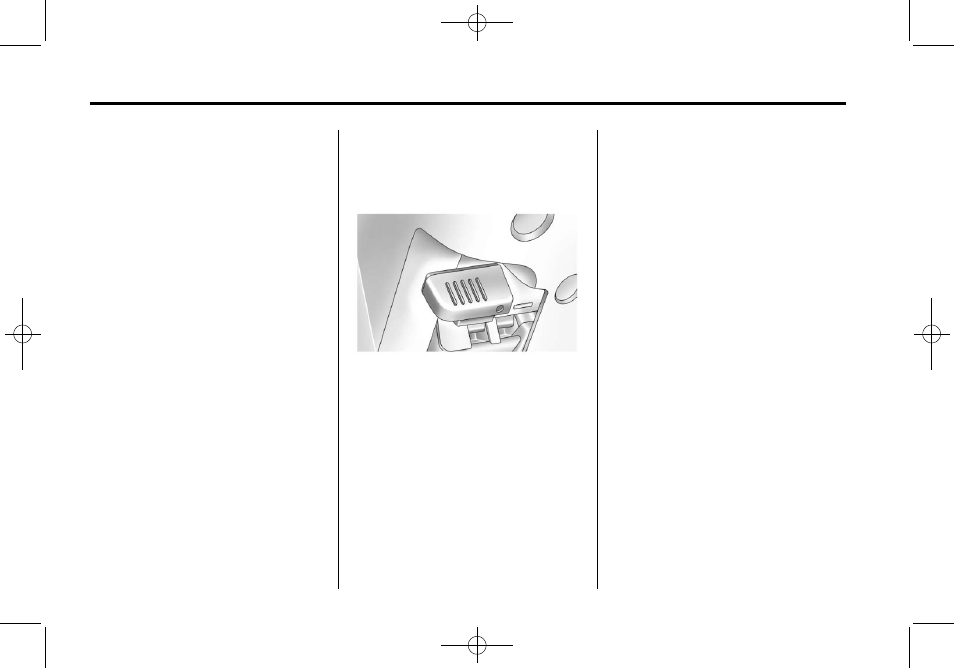
Black plate (10,1)
GMC Canyon Owner Manual - 2012
1-10
In Brief
Interior Mirror
On vehicles with a manual inside
rearview mirror, the mirror can be
adjusted by holding it in the center
to move it for a clear view behind
you. To avoid glare from the
headlamps behind you, push the
tab forward for daytime use and
pull it for nighttime use.
See Manual Rearview Mirror on
page 2‑13.
The automatic dimming inside
rearview mirror will automatically
reduce the glare of lights from
behind the vehicle.
See Automatic Dimming Rearview
Mirror on page 2‑13.
Steering Wheel
Adjustment
The steering wheel adjustment lever
is located on the left side of the
steering wheel.
To adjust:
1. Hold the steering wheel and pull
the lever toward you.
2. Move the steering wheel up
or down.
3. Release the lever to lock the
wheel in place.
Do not adjust the steering wheel
while driving.
Interior Lighting
Dome Lamps
The dome lamps come on when any
door is opened.
To manually turn on the dome
lamps, turn the thumbwheel, located
next to the exterior lamps control, all
the way up. The cargo lamps may
come on, if the vehicle is equipped
with Bluetooth. In this position, the
lamps remain on whether a door is
opened or closed.
