Galaxy Audio RM-CD User Manual
Page 3
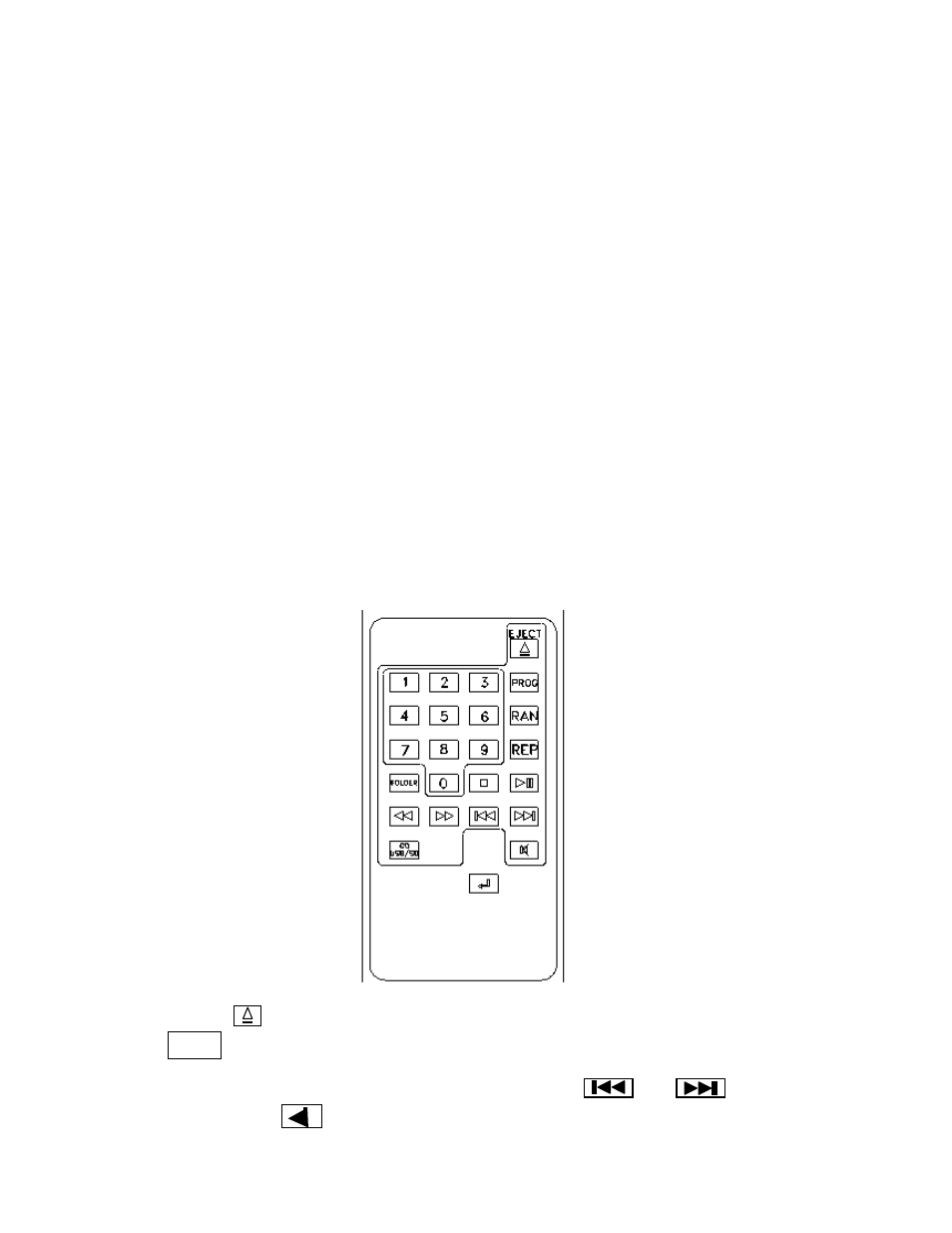
Note:
When inserting or removing a disc from the CD slot, please allow the RM-CD to insert
and return the disc automatically. Damage may result from pushing in or pulling out
the disk by hand.
USB
Insert a USB device or cable into the USB connector in the faceplate.
Press the CD / USB / SD button on the remote control or faceplate repeatedly until
“USB” is displayed. The media will play automatically.
SD / SDHC Card
Insert an SD or SDHC Card into the SD slot in the faceplate, and push the card in
fully to lock it in place. To remove the card, push the card in again to release it, and
gently pull out the card. Do not use excessive force to remove the card, or damage
may result.
For other operations please see:
PLAYING
and
THE FUNCTIONS RESPECTIVELY ON THE
REMOTE CONTROL.
FUNCTIONS OF THE REMOTE CONTROL
EJECT : Press to eject a disc from the CD slot.
: Press to program the order of track playback as follows:
1. For WAV media files from a CD: Press once and the LCD display will show
“PROGRAM”. Then use the 0~9 number buttons or and to select the
track. Press to enter selection. Repeat to select and enter additional tracks.
PROG
