Galaxy Audio RM-CDU User Manual
Page 9
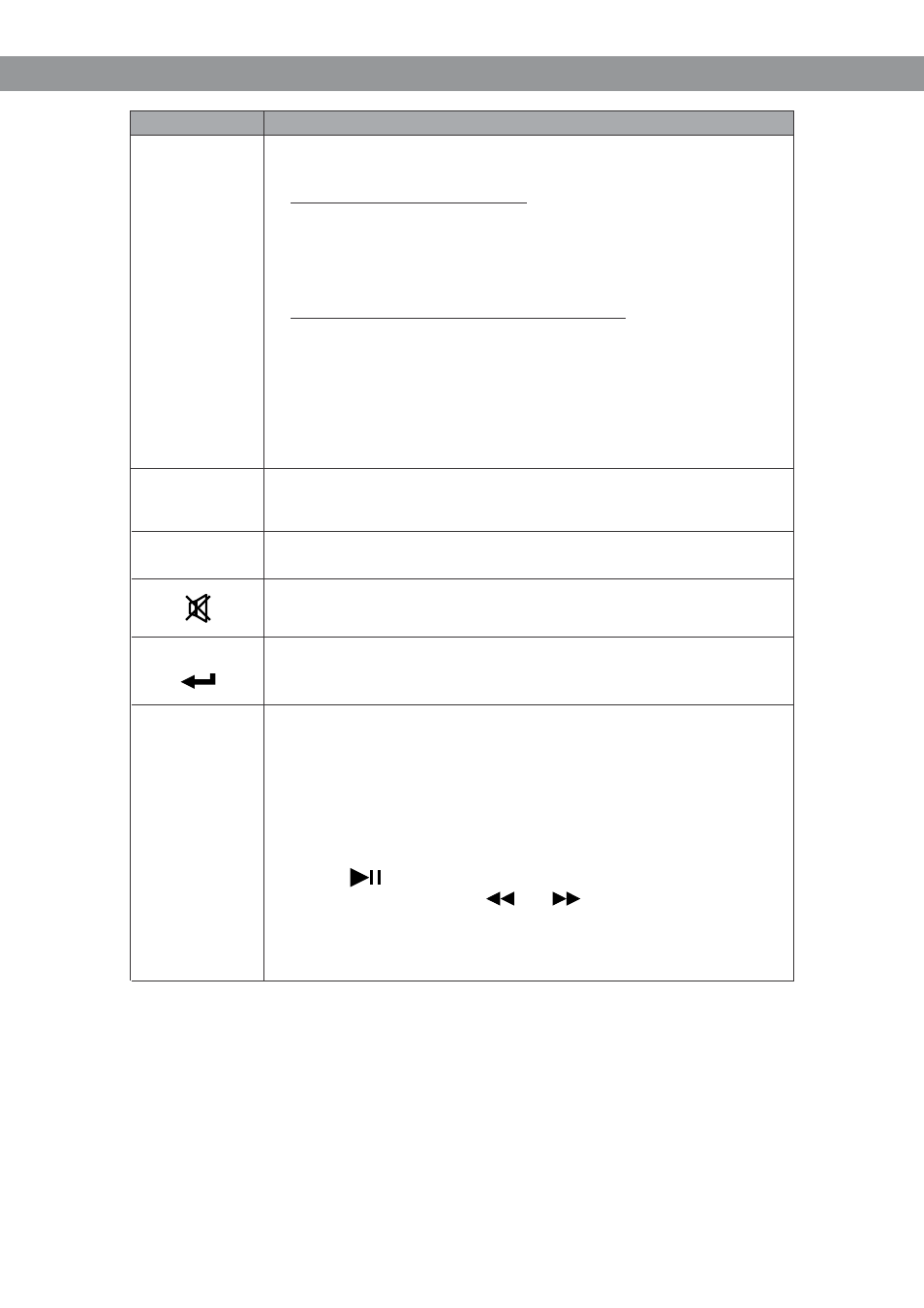
8
BUTTON
FUNCTIONS
FOLDER
Press to forward to next Folder; LCD display shows folder number.
- Press to play all songs in a Random order. The LCD display
will show “RAN”.
RAN
Repeat Play:
- To play the standard format CD:
1. Press once to repeat current track. The LCD display will
show “REP 1”.
2. Press again to repeat whole CD. The LCD display shows “ALL”.
3. Then press again to cancel the repeat function.
- To play MP3 format of CD, USB, or SD Card:
1. Press once to repeat current track. The LCD display will
show “REP1”.
2. Press again to repeat current folder. LCD display
shows “REP1 F”.
3. Press again to repeat all songs in the file. The LCD display will
show “ALL”.
4. Press again to cancel repeating function.
REPEAT
ON / OFF Mute. For temporarily muting the sound.
ENTER : Press to confirm the execution of [PROG] function.
PROG
[PROG]: To memorize the songs that are selected.
Up to 10 songs can be stored.
- Select desired song. Press [PROG] button, LCD shows “PROG”.
Then press [ENTER] button store 1st song. LCD display shows
“00 01” for the 1st song. Start over the above process for storing
up to 10 songs.
- Press to start playing programmed songs. The LCD
will show “MEMO”. Press or button to select
programmed songs.
- Press [PROG] again to cancel program function.
