Galaxy Audio JIB/CT User Manual
Page 6
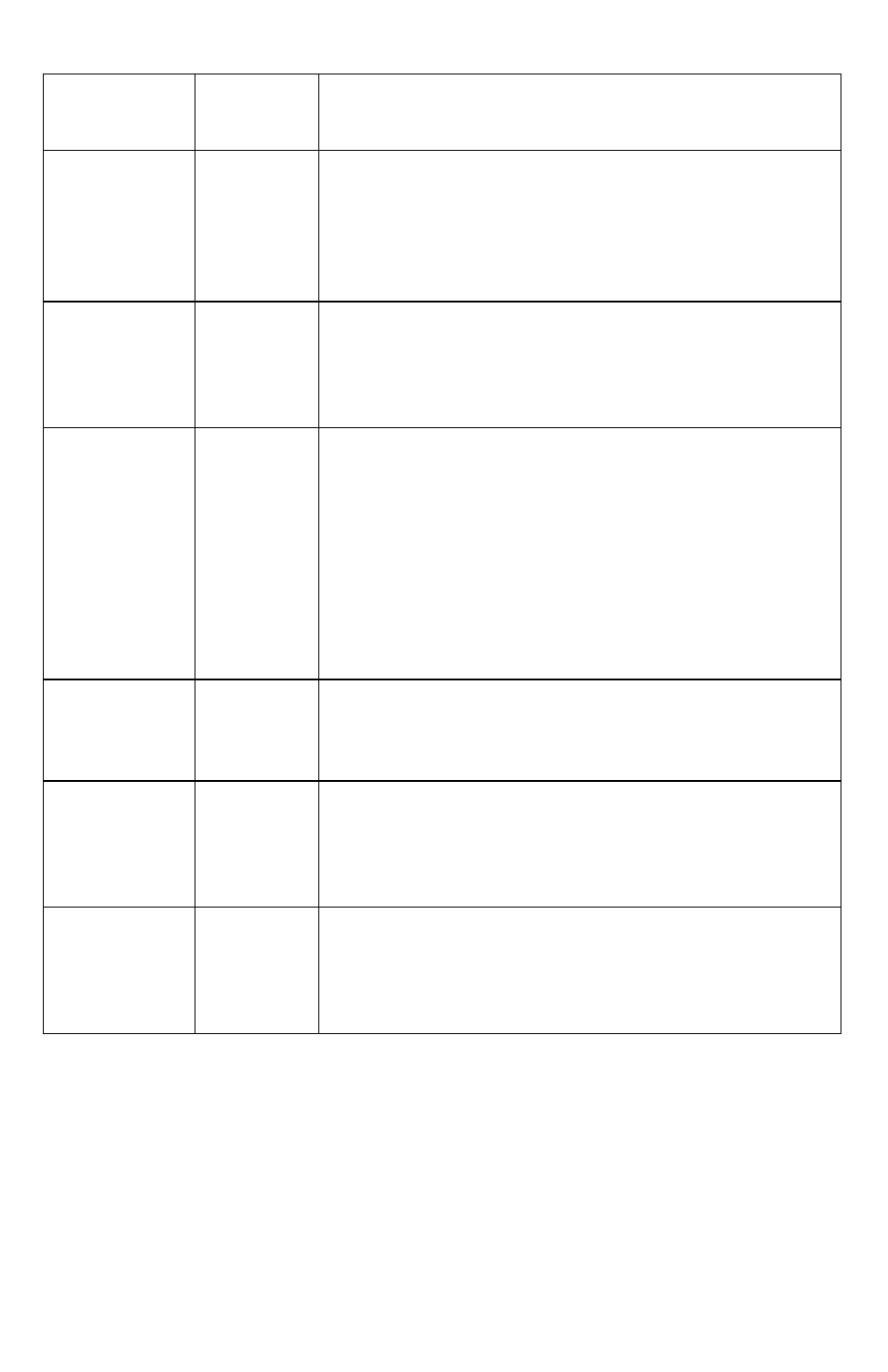
CABLE
TYPE
SWITCH
POSITION
INDICATIONS
Any 2
Conductor
(Mono) “Y”
Cables
(Splitters)
2
Test in two steps. Plug Common connector into “A”
side of CT and one of “Y’d” ends into “B” side. LEDs
indicate Pass/Fail. Unplug first “Y’d” end and plug in
second “Y’d” end to “B”side. LEDs indicate
Pass/Fail. Do not use Right(R) RCA jacks for this
test.
Any 3
Conductor
(Stereo) “Y”
Cables
(Splitters)
3
Test in two steps. Plug Common connector into “A”
side of CT and one of “Y’d” ends into “B” side. LEDs
indicate Pass/Fail. Unplug first “Y’d” end and plug in
second “Y’d” end to “B”side. LEDs indicate
Pass/Fail. This test is not for cables with RCA jacks.
Stereo (TRS)
¼” or 1/8” to
Stereo (L&R)
RCA
adapters.
3
Plug the TRS into the “A” side and plug the RCA
connectors into the “B” side L&R RCA jacks
(observe L&R markings on cable, if provided.)
Alternately blinking Red and Green LEDs indicate a
correctly wired cable. (Correct wiring for this cable
is: T to Tip of RCA (L), R to Tip of RCA (R), S to
both RCA Shields.) A steady Red or Green LED
indicates a failure for this cable. If a steady Red
LED is shown, try reversing the L&R RCA plugs
(some are unmarked.)
XLR Mic
3
If Green and Red LEDs blink alternately, it indicates
pins 4 (shell) and 1 are shorted together. This cable
may work OK, but it is not considered correct
wiring.
XLR Mic
4
A Green LED indicates the 4
th
conductor is wired
correctly (shell to shell). If the Red LED is lit under
this test, try switching to the 3-conductor position to
test for a pin 4 to pin 1 short as in the example
above.
DIN (MIDI)
5
If the cable fails on the 5-conductor position, try
switching to the 3 conductor setting. Some MIDI
cables are wired this way and may work fine in your
application. Check with cable manufacturer if in
doubt.
6. Other Special Cables: Male-to-Male or Female-to-Female XLR
Cables: Use a known good adapter cable to “change the gender”
of one of the cable ends by connecting it in series with the cable
under test. Female TS or TRS connectors: Use a known good
Male-to-Male cable to “change the gender” to Male by connecting it
in series with the cable under test.
4
