Midi learn mode, Midi c c s, 1 midi learn mode – FXpansion Maul User Manual
Page 30
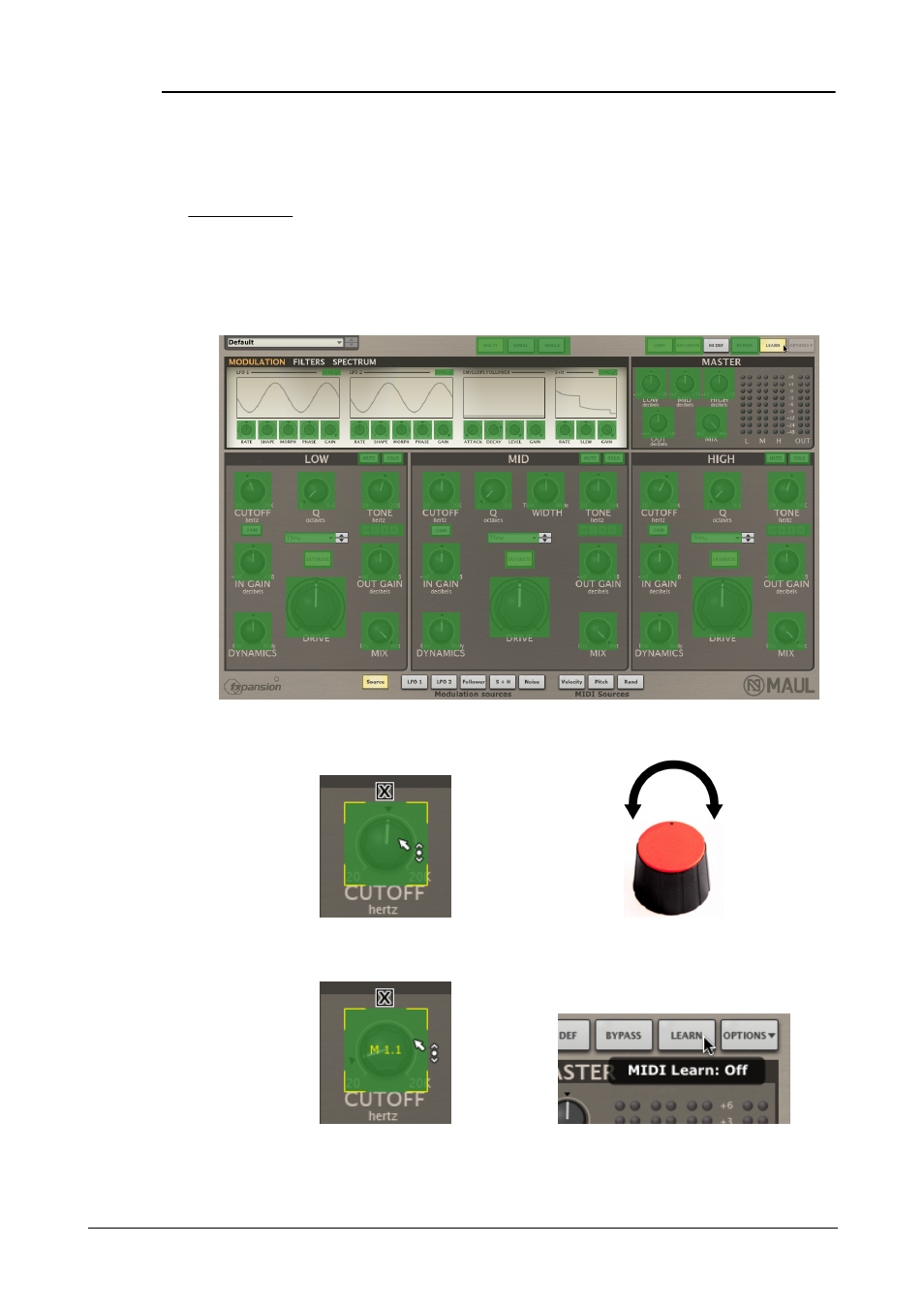
Maul Operation Manual
30
© 2012 FXpansion Audio
4.1
MIDI Learn mode
Maul's MIDI Learn mode allows you to map MIDI C C s (continuous controllers) to remotely control
parameters and to parameter modulation depths from TransMod sources. Sending MIDI to Maul is
host-dependent.
MIDI Learn C C setups are saved with the host project containing Maul. They are not saved within
individual Maul presets (saved using the Preset picker).
Mapping a MIDI CC to a control
1. Click the MIDI Learn button to enter Learn m ode. Param eters in Maul w hich can be m apped to MIDI
CCs are highlighted in green. Note that no TransMod m odulation source is currently selected.
2. Click the param eter you w ant to m ap on
the Maul interface.
3. Move the physical MIDI CC knob, slider
or other controller you w ant to use.
4. The param eter is now m apped. The MIDI
channel and CC num ber are overlaid on the
control.
5. Click the MIDI Learn button again to exit
Learn m ode.
