FXpansion BFD Percussion User Manual
Page 3
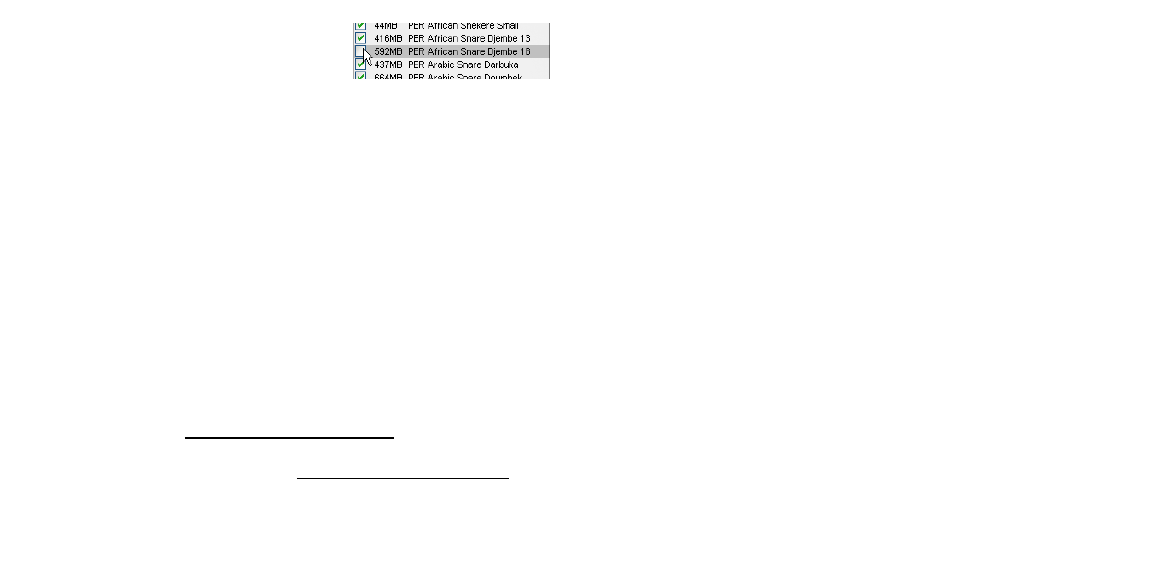
4
5
• Next, deselect the Kit-Pieces which you do not
want to install by clearing the check-boxes. All
Kit-Pieces on the DVD will be installed with the
same detail level during the installer routine. The
info display on the right shows information about each Kit-Piece and the Hit types it
contains. Use the scroll-bar to scroll through the list.
The installer program calculates disk space requirements dynamically, so please be
patient when selecting and deselecting Kit-Pieces.
Click
Next when you’re ready to continue.
HINT: If you would like to install different Kit-Pieces from the same DVD with different
detail levels (for example, using a higher detail level on snares can be useful),
simply re-run the DVD’s installer as many times as necessary, de-selecting the
appropriate Kit-Pieces each time.
5. Enter your BFD Percussion serial number (located on the inside front cover of the
digipak containing the DVDs). You will only need to enter your serial for the first DVD
you install. Click
Next to commence installation.
Installation of each DVD can take quite a while, as a large amount of data needs to
be de-compressed and installed.
Recording notes
BFD Percussion was produced by John Emrich and the same team responsible for BFD Jazz
& Funk Collection, at Omega Studios in Rockville, Maryland. The session was recorded at
Omega’s Studio B, the recording room measuring 7 ft. x 4 ft. with a 1 ft. ceiling. This setting
was chosen because the nature of the instruments demanded a smaller, more intimate setting.
The sound characteristic of the room is very similar to that in Jazz & Funk Collection, so it’s
perfect to use with it, although the instruments in BFD Percussion Collection sound great
when mixed with any other BFD kits, or anything else for that matter!
Digidesign HD 19 A/D converters were used for all the channels. Royer 1 ribbon mics were
used almost exclusively for the direct mics, capturing the harmonic intricacies of these organic
instruments without colouring the sound. No additional processing was applied, except for
some very subtle compression on the Room and PZM channels. The channels were set up as
follows:
• Direct
A Royer 1 was used for the direct signal.
Instruments that are classified as kicks or snares also used either a second Royer 1, a
Neumann U84, or a Neumann FET47. These mics were fed into a set of API preamps.
There are no bleed channels, as only one instrument was recorded at a time.
• Overhead
Pair of Neumann KM184s through Focusrite ISA 115 mic preamps.
• Room
Pair of Neumann U89s, approx. 0 ft. from the kit, into Focusrite Red 1 preamps and an SSL
FX G84 bus compressor (set to 4:1 ratio, 1ms attack, auto release).
• PZM
Pair of Crown PZM 0Ds, approx. 18 ft. from the kit, through Focusrite Red 1 preamps and a
pair of linked Urei LA4 limiters (set to 4:1 ratio, 9:00 threshold, and 10:0 on the gain - there
were no units on the front panels!).
To register your copy of BFD Percussion, or if you experience any problems
during the installation, please consult our support page:
You MUST be registered to receive support. Registering also means we have
a record of your serial if you lose it. Lost serials will NOT be replaced!
Registering also allows you access to the download area,
containing free bonus content.
