Connections – Future Retro Mobius Owner's Manual User Manual
Page 18
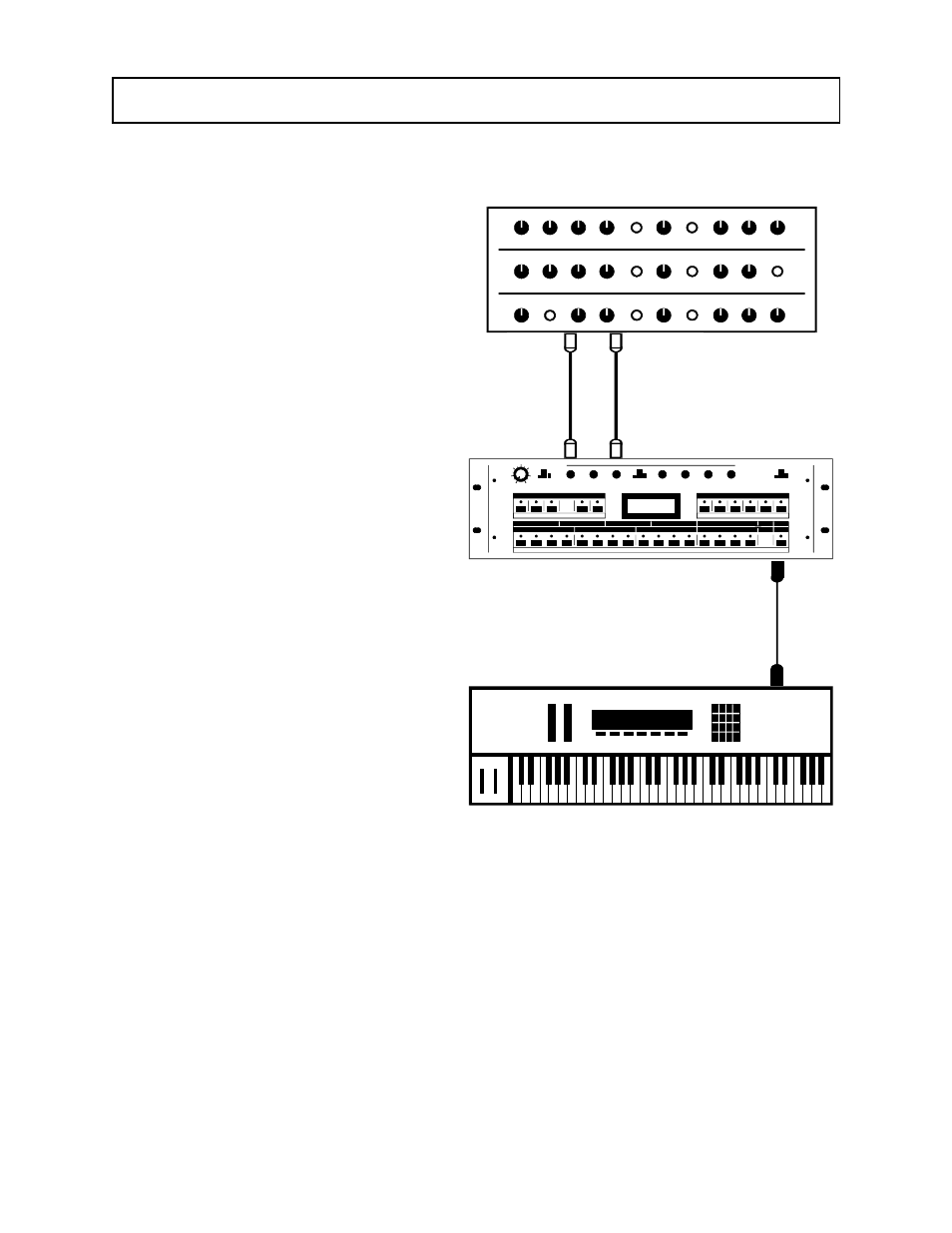
CONNECTIONS
MIDI to control voltage converter
The Mobius can be used as a MIDI to CV converter,
allowing MIDI note messages to be converted to the
equivalent control voltage and gate signal required to
play an analog synthesizer.
When making connections, turn the power off on
all devices. Using a MIDI cable, connect the MIDI IN
on the back panel of the Mobius, to the MIDI OUT of
the MIDI controller or sequencer that notes will be
received from. Using 1/4” cables, connect the CV and
GATE out of the Mobius, into the respective CV and
GATE input on the analog synthesizer to be
controlled. Once connections are made you may turn
the power on.
To setup the MIDI parameters in the Mobius, stop
playback and enter the song mode. Once in song
mode, press the MIDI key to enter the MIDI mode.
The display will now show ON or OFF. Using the UP/
DOWN keys, set the display to read ON. This allows
the Mobius to respond to incoming MIDI messages.
Press the MIDI key again to enter the MIDI
CHANNEL page. Use the UP/DOWN keys to select
the MIDI channel note messages will be received on
to be converted. Press the MIDI key again to exit the
MIDI mode when you are through making changes.
Make sure the MIDI controller is set to the same
MIDI channel as the Mobius.
When notes are played on the MIDI controller, the
pitch of the current note will be converted to the
appropriate control voltage, and the gate will be held
as long as a note is played. When more than one note
is played at a time by the MIDI controller, the control
voltage the Mobius produces, will glide smoothly
from that of the previous note to the most recent note
being played. The ACCENT out signal can be
triggered whenever the MIDI controller sends a
velocity value higher than 64.
Note: The Mobius can not play it’s internal patterns while it is to act as a MIDI to CV converter.
MIDI THRU
The MIDI THRU jack will output only the MIDI messages that are present at the MIDI IN jack of the Mobius. Use
the MIDI THRU jack when you wish to daisy-chain multiple MIDI modules to a single master device.
MIDI OUT
MIDI IN
MIDI CONTROLLER
CV OUT
GATE OUT
CV IN
GATE IN
ANALOG SYNTHESIZER
16
