Connections – Future Retro Mobius Owner's Manual User Manual
Page 17
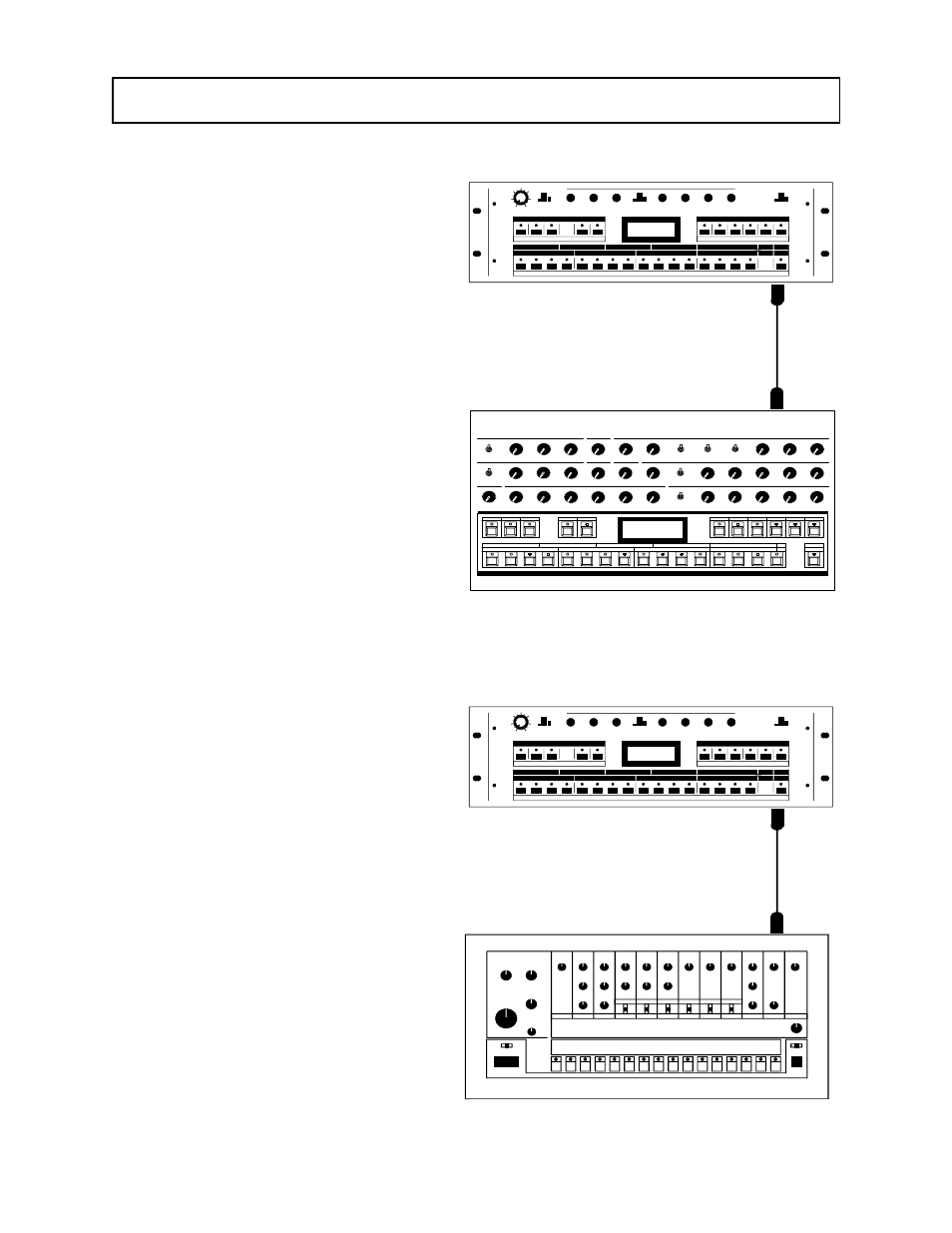
CONNECTIONS
Syncing to an external MIDI clock
The Mobius can synchronize it’s playback to any
MIDI sequencer. The Mobius will act as a slave,
where it’s start, stop, and tempo will be controlled by
an external sequencer.
When making connections, turn the power off on
both devices. Using a MIDI cable connect the MIDI
IN, on the back panel of the Mobius, to the MIDI
OUT of the sequencer you want to act as the master.
Once connections are made you may turn both units
on.
To setup the MIDI parameters in the Mobius, stop
playback and enter the song mode. Once in song
mode, pressing the MIDI key will enter the MIDI
mode. The display will now show ON or OFF. Using
the UP/DOWN keys, set the display to read ON. This
allows the Mobius to respond to incoming MIDI
messages. Press the MIDI key again to enter the MIDI
CHANNEL page. The Mobius will received MIDI
start, stop, and tempo messages no matter what
channel is selected. Press the MIDI key again to exit
the MIDI mode when you are done making changes.
Select the song or pattern you want the Mobius to play
and press the RUN/STOP key. It’s key indicator will
turn on, showing the sequencer is cued and ready to be
controlled by the external sequencer. The external device will now control the playback of the Mobius, while songs
and patterns can be selected as usual. To exit the cued mode, press the RUN/STOP key until it’s indicator is off.
Using DIN SYNC
DIN sync is a pre-MIDI standard that sends both clock
and start/stop messages, to control early Roland
devices. This clock signal is equal to 24 pulses per
quarter note or PPQ. With the DIN sync feature, the
Mobius will be able to start and stop the playback, as
well as control the tempo of a DIN sync device. These
DIN sync messages are sent whenever the Mobius is
playing.
While the power is off, connect a 5 pin DIN cable
from the DIN SYNC OUT, located on the back panel,
to the DIN sync in of the external device you wish to
control. When you are through making connections,
turn the power on. Now as you start and stop the
Mobius, the external device will start and stop it’s
playback as well as play at the tempo set by the
Mobius.
DIN sync messages will be sent even when the
Mobius is syncing to an external MIDI clock. This
allows you to use any external midi clock to control
your DIN sync devices.
DIN SYNC OUT
DIN SYNC IN
ROLAND TR-808
MIDI OUT
MIDI IN
MIDI SEQUENCER
15
