English, Installation operation – Philips CD 110 User Manual
Page 4
Attention! The text in this document has been recognized automatically. To view the original document, you can use the "Original mode".
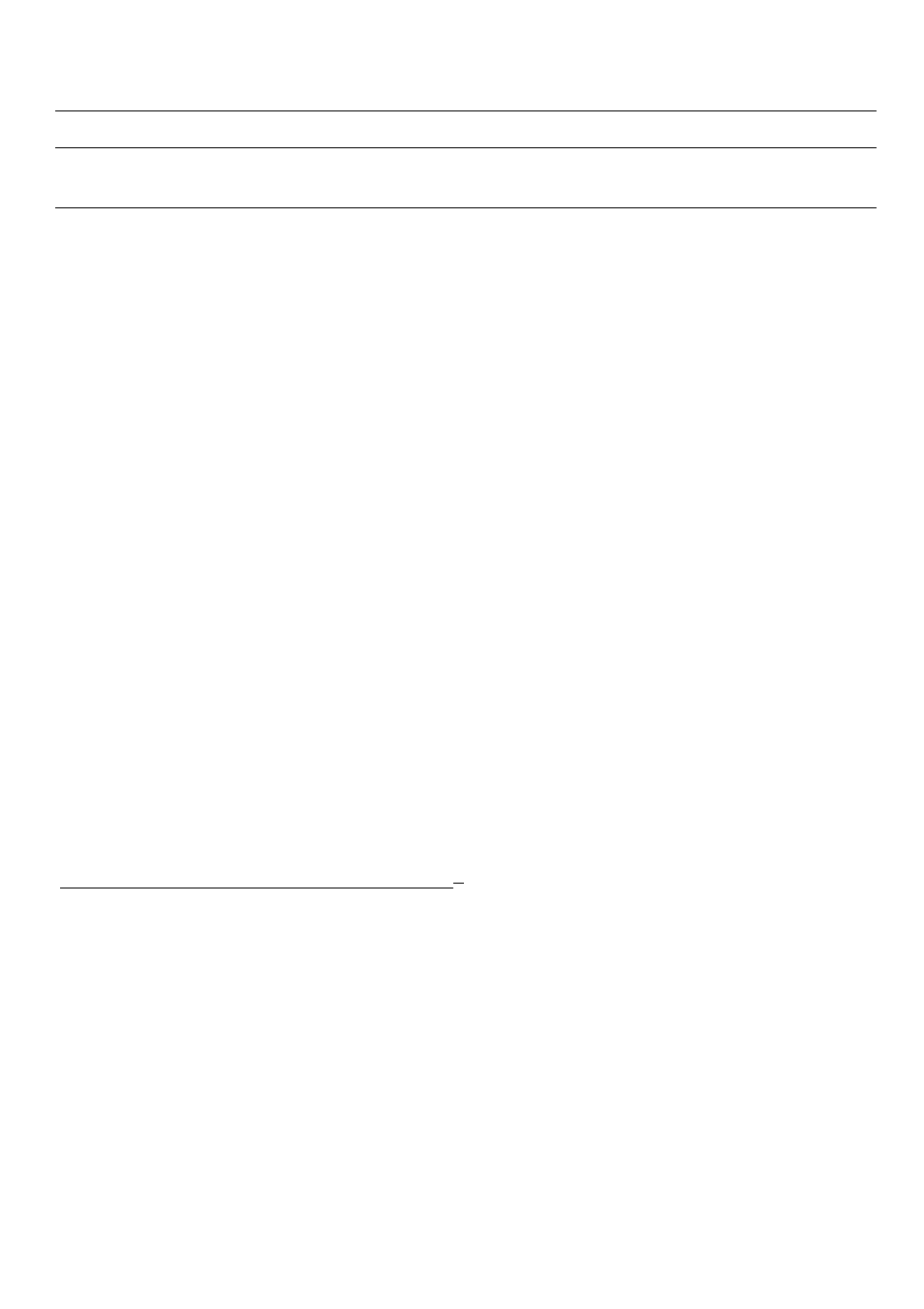
English
INSTALLATION
OPERATION
POWER SUPPLY SETTING
FRONT OF PLAYER (Fig. 2)
• Check that the type plate on the rear of your player
indicates the correct suppiy voltage.
• If your mains supply voltage is different, consult
your dealer or our Service Organisation.
Certain versions of this player are equipped with a
voltage selector (3), which enables you to set the
player to the correct mains voitage yourseif. When
changing the voltage setting, it is also necessary to
change the mains fuse to one of the correct rating:
200 mA (slow blow fuse) for 110/127 V and'100 mA
(slow blow fuse) for 220/240 V.
CONNECTIONS (Fig. 1)
1 MAINS FUSE HOLDER (not all versions)
See 'Power supply setting’.
2 MAINS SOCKET
• Insert the plug of the mains lead (supplied) into the
mains socket.
• Connect the other end to your mains supply.
- The player is now switched on immediately.
3 VOLTAGE SELECTOR (not all versions)
See 'Power supply setting’.
4 ANALOGUE OUTPUT
For the connecting cable to the amplifier.
• Insert a red plug into the 'R' socket and the other
plug into the 'L' socket.
• Insert the two, other plugs into the corresponding
sockets of the CD or AUX input of your amplifier.
You can" also use the TUNER or TAPE IN connec
tion, but never the PHONO input!
IMPORTANTI- FITTING A MAINS PLUG (U.K. only)
* •
The wires in the mains lead are coloured in ac
cordance with the following code: Blue - Neutral;
Brown - Live. As the colours of the wires may not
correspond with the terminal identification in your
plug, proceed as follows:
• Connect the brown wire to the terminal marked 'L'
or coloured brown or red.
• Connect the blue wire to the terminal marked 'N' or
coloured blue or black.
No connection should be made to the earth terminal
of the plug!
For 13 A plugs, conforming to BS1363, use a 3 A
fuse. For other plugs, use a 5 A or lower fuse in the
plug, adaptor or at the distribution board.
1 IR REMOTE (CD 140 only)
Receives the signal from the remote control.
2 OPEN/cIose
Opening and closing the CD compartment.
3 DISPLAY
Informs you about the functioning of the player.
4 PLAY/replay
- Starting play.
- Returning to the beginning of a track.
5 SHUFFLE
Playing in random order.
6 MTRACKW
- Selecting another track during play.
- Selecting a track to start play with.
- Selecting tracks when compiling a programme.
(M from high to low and W from low to high.)
7 PROGRAM
- Storing tracks in a programme.
- Erasing tracks from a programme.
- Checking the programme.
8 PHONES
Connecting headphones.
9 VOLUME (CD 130/CD 140 only)
Adjusting the volume when listening with head
phones.
10 STOP/cm
- Stopping play.
- Erasing a programme ('cm' = 'clear memory').
11 PAUSE
Interrupting play.
12 REPEAT
Repeating play.
13
Fast search for a passage;
forwards.)
14 REM(AINING) TIME
Showing the remaining playing time of the CD.
