Location and function of controls on tv set – Philips 14PT4525/V7 User Manual
Page 9
Attention! The text in this document has been recognized automatically. To view the original document, you can use the "Original mode".
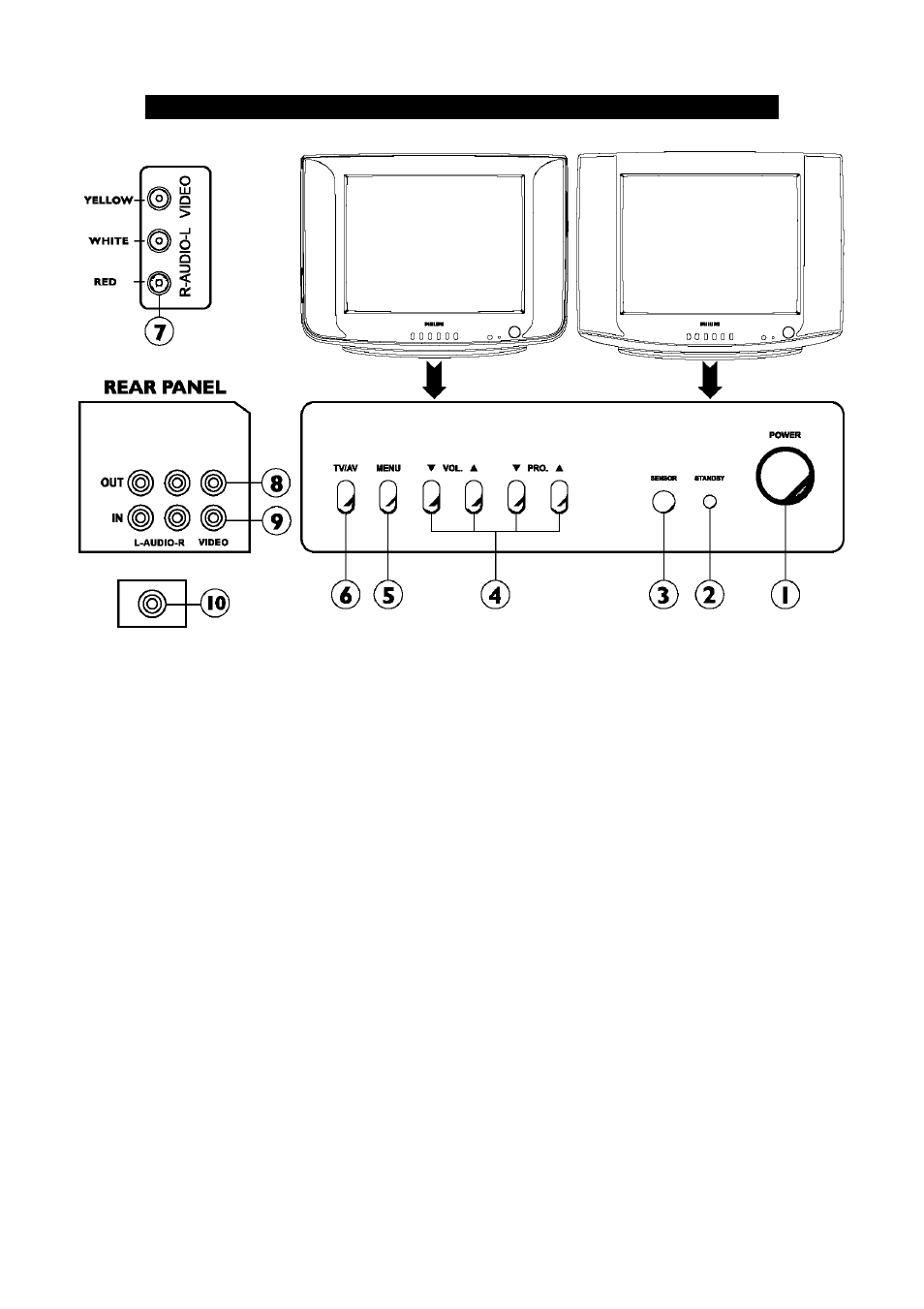
LOCATION AND FUNCTION OF CONTROLS ON TV SET
Note
: The Actual configuration or position of controls of your TV may be different depending
on TV model.
1. MAIN POWER SWITCH
Switches the set ON or OFF.
2. POWER INDICATOR
LED indication shows the standby
status of the set.
3. REMOTE CONTROL SENSOR
Receives remote instructions.
4. PROGRAM UP / DOWN
Switches set ON from standby.
Seiect program or Menu item.
VOLUME UP / DOWN
Adjust the voiume
Adjust Menu settings.
5. MENU
Selects or deselects Main Menu.
6. TV/ AV - Switch to TV/AVI/AV2
7. Video. Audio-L, Audio - R IN(AV2)
8. Video, Audio-L, Audio - R OUT
9. Video, Audio-L, Audio - R IN(AVi)
10. Cabie Socket
Note
: You must connect the Audio/Video outputs of externai equipments by matching the
coiours of piug and socket.
