Basic operation, Settings menu operation – Philips 14PT4525/V7 User Manual
Page 12
Attention! The text in this document has been recognized automatically. To view the original document, you can use the "Original mode".
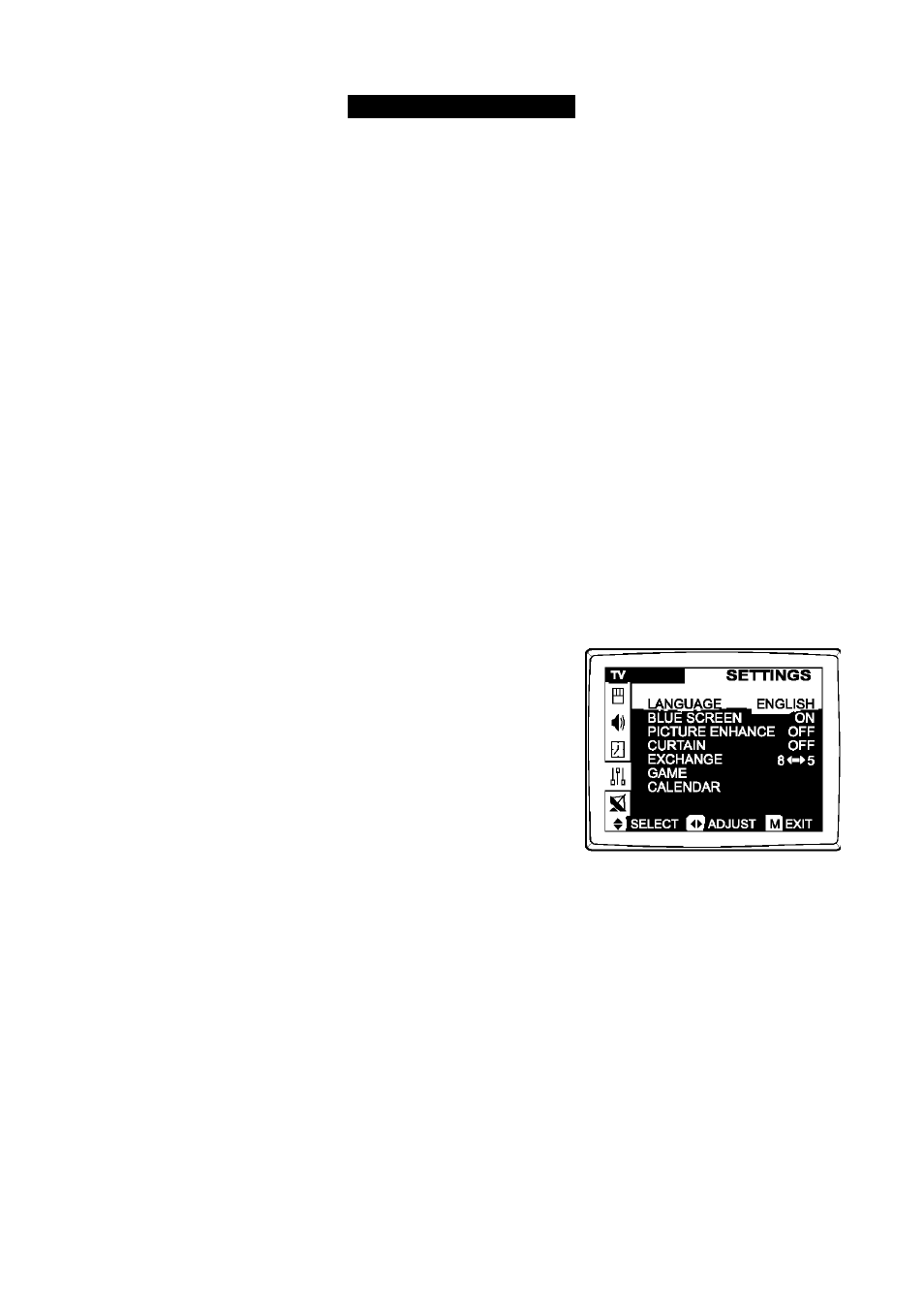
BASIC OPERATION
24 HOUR CLOCK SETTING (The clock must be set before you select the other items)
1. Press 'CH+/CH-’ button to select CLOCK item.
2. Press 'VOL+/VOL-’ button to select the Hour or the Minute. Press ‘CH+/CH-’ button to set the
Hour (00~23) or the Minute (00~59).
ON TIME / OFF TIME SETTING
1. Press ‘CH+/CH-’ button to select ONTIME or OFFTIME item.
2. Press ‘VOL+/VOL-’ button to select the Hour or the Minute. Press ‘CH+/CH-’ button to set the
Hour(00~23) or the Minute (00-59).
Note:
When On Time item is set, then press STAND-BY button on the remote control. Make
sure the TV set is under stand-by mode.
When OfFTime item is set, the SLEEP function is cancelled automatically.
ON PROGRAM
1. Press 'CH+/CH-’ button to select On PROGRAM item.
2. Press 'VOL+/VOL-’ or Numeric keys to select On-Program number.
On Program Operation:
For example, the Clock is 14:00, the position is at channel 5 at present If On Time is preset at 16:45
And On PROG is preset to channel 10. Make sure the TV set is under stand-by mode.The position
Will change to channel 10 automatically while the Clock is 16:45.
SETTINGS MENU OPERATION
Press ‘MENU’ button on theTV set or on the remote
control to select the settings menu. Shown as right:
LANGUAGE SETTING
1. Press ‘CH+/CH-’ button to select LANGUAGE item.
2. Press ‘VOL-H/VOL-’ button to select different languages.
BLUE SCREEN SETTING (Optional)
1. Press ‘CH+/CH-’ button to select BLUE SCREEN item.
2. Press ‘VOL+/VOL-’ button to select ON or OFF.
PICTURE ENHANCE / CURTAIN SETTING (Optional)
1. Press ‘CH+/CH-’ button to select PICTURE ENHANCE or CURTAIN item.
2. Press ‘VOL+/VOL-’ button to select ON or OFF.
EXCHANGE OPERATION
1. Press ‘CH+/CH-’ button to select EXCHANGE item.
2. Press Numeric buttons to select the targeted channel number.
3. Press ‘VOL+/VOL-’ button, exchange Is over.
GAME OPERATION
1. Press ‘CH+/CH-’ button to select GAME item,then press ‘VOL+/VOL-’ button,game may be
appeared. Press ‘VOL+/VOL-’ button, the snake may be turn on to right, left, up or down.
2. Press ‘ MENU ’ button, the game will restart
3. Press ‘
G±)
’ button to exit game.
CALENDAR OPERATION
1. Press ‘ CH+/CH- ’ button to select CALENDAR item.
2. Press ‘VOL+/VOL-’ button to enter the calendar setting
3. Press ‘CH+/CH-’ button to change the Year, press ‘VOL+/VOL-’ button to change the Month.
4. Press ‘MENU’ or ‘ O ’ button to exit the calendar setting.
1 0
