Gy701 s – Futaba GY701 Quick Start User Manual
Page 9
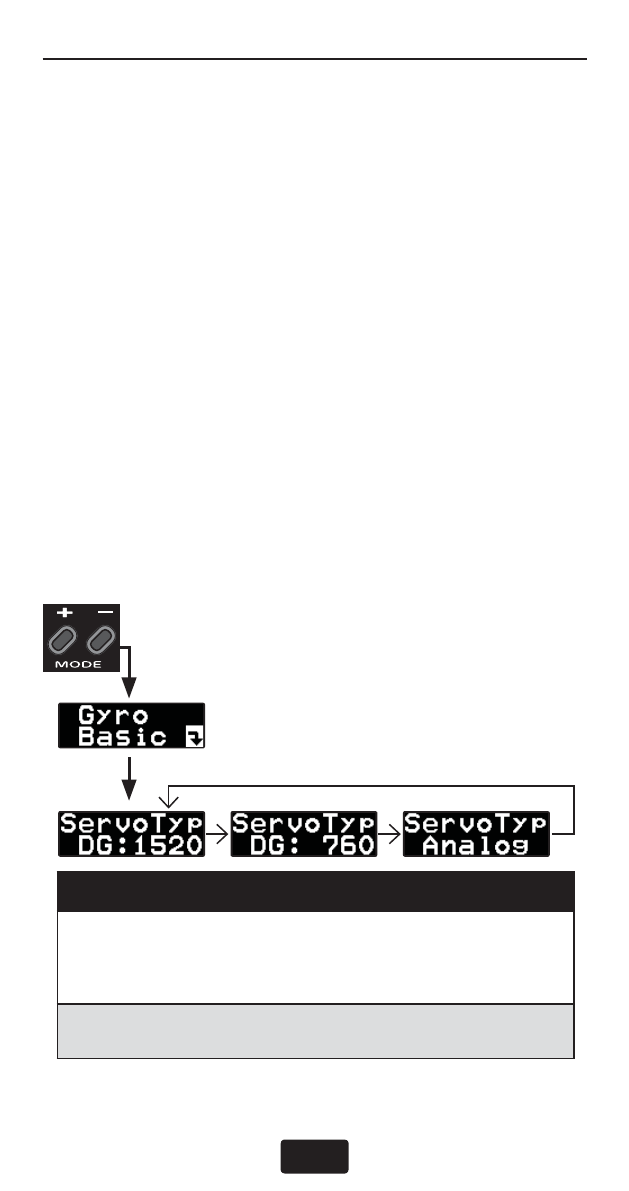
GY701 S
ETUP
9
be reset to the defaults and the screen will change to
“Exec.—“ to confi rm that the gyro has been reset.
Cycle the receiver power and allow the gyro to
initialize. To disable the governor, press the mode [+]
button until “Opr.Mode Gyro+Gov” is shown. Press
the data [+] button until the screen shows “Opr.Mode
Gyro”. This indicates that the gyro only is operating
and the governor has been disabled. Press the mode
[+] button until the home screen is shown again.
Press the data [+] button until “Gyro Basic” is shown.
Press the mode [+] button to scroll through the menu
options until “ServoType” is displayed on the screen.
Press the mode [+] button until the proper servo type
has been selected.
Servo type [default: DG:1520]
Selection of the servo type to be used. The
servo type is changed to Digital 1520
tDigital
760
tAnalog by pushing data [+] or [–] key.
DG 760: BLS251, S9256, S9251
DG 1520: BLS254, BLS257, S9254, S9257
Push MODE
+/– key
