Futaba 6J 2.4GHz User Manual
Page 42
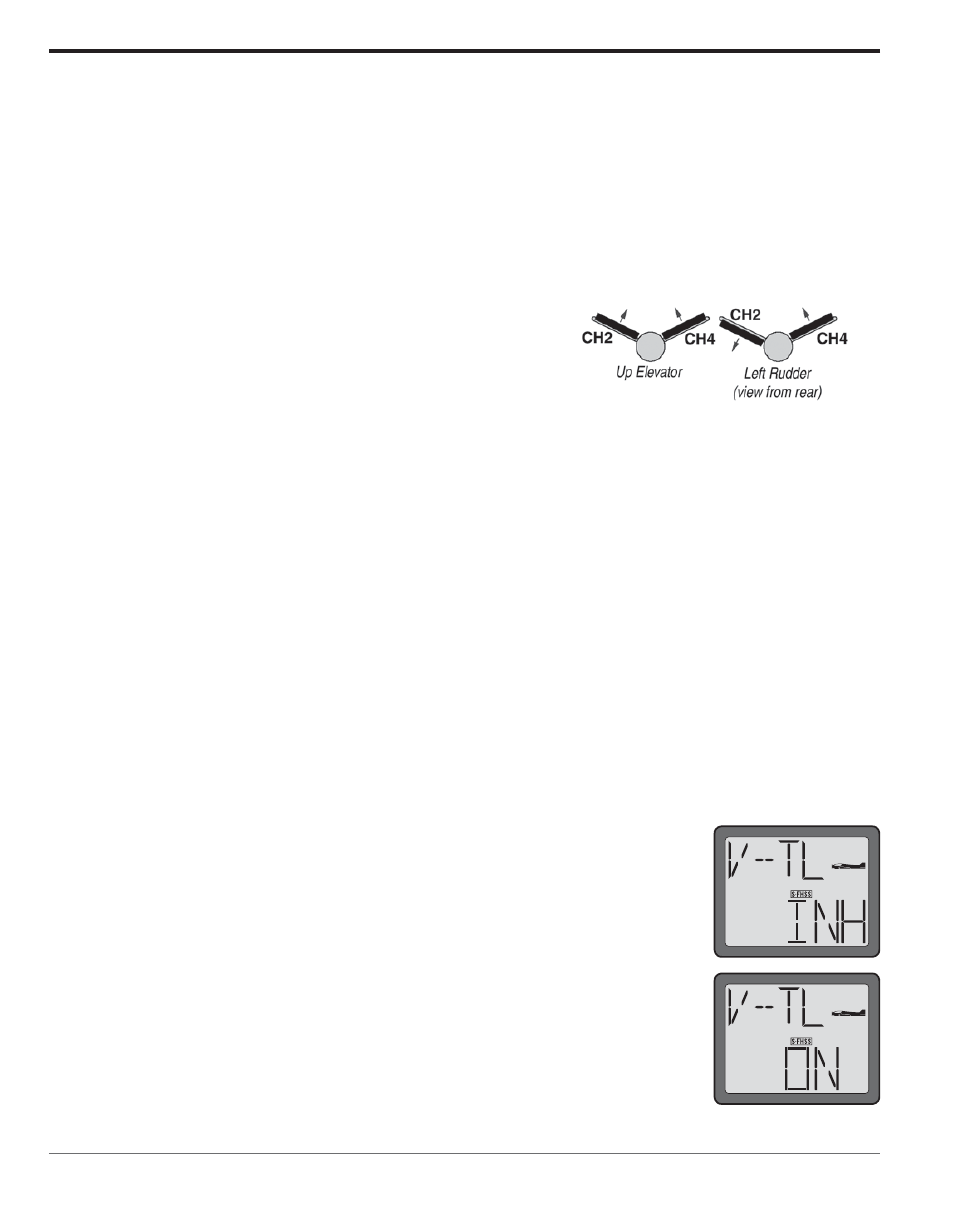
42
5) Press the DATA INPUT lever either upward or downward until the desired switch selection appears
onscreen. In addition to switches A, B and D, it is also possible to use the rotary knob (VR) to control the
ÀDS WULP
6) Press and hold the END button to exit the programming menu.
V-tail mixing (V-TL)- (ACRO only)
Intended for V-tail aircraft (such as a Beechcraft Bonanza), V-tail
mixing allows the ruddervators to operate both as rudders and
elevators. The servos work together as an elevator; yet will also
work in opposition to one another to function as a rudder.
The same as the other mixes, V-tail mixing requires that each
ruddervator be operated by a separate servo.
1RWH
mixing simultaneously.
To activate V-tail mixing:
1) Connect the left ruddervator servo to channel 2 (elevator) in the receiver and connect the right ruddervator
servo to channel 4 (rudder) in the receiver.
2) Turn the transmitter on.
3) Press and hold the MODE button to access the programming mode.
4) Press either the MODE key OR the END key to scroll through the function menus.
Continue pressing the MODE or END key until the V-tail (V-TL) menu appears on
screen.
5) Push the DATA INPUT lever upward for approximately two (2) seconds. This will
FDXVH WKH ,1+ GLVSOD\ WR ÀDVK UDSLGO\ EHIRUH FKDQJLQJ WR D ÀDVKLQJ 21 GLVSOD\
3UHVV WKH 6(/(&7 NH\ WR GLVSOD\ WKH ³&+´ DQG IODVKLQJ ³ ´ VLJQ 8VH WKH
DATA INPUT lever to set the percentage of elevator travel rates. The available
DGMXVWPHQWV DUH EHWZHHQ
DQG
3UHVV WKH 6(/(&7 NH\ WR GLVSOD\ WKH ³&+´ DQG ÀDVKLQJ ³ ´ VLJQ 8VH WKH '$7$ ,1387 OHYHU WR VHW WKH
*If necessary, use the Servo Reversing
function to achieve the correct direction of
servo throws.
