Futaba 6EX 2.4GHz User Manual
Page 23
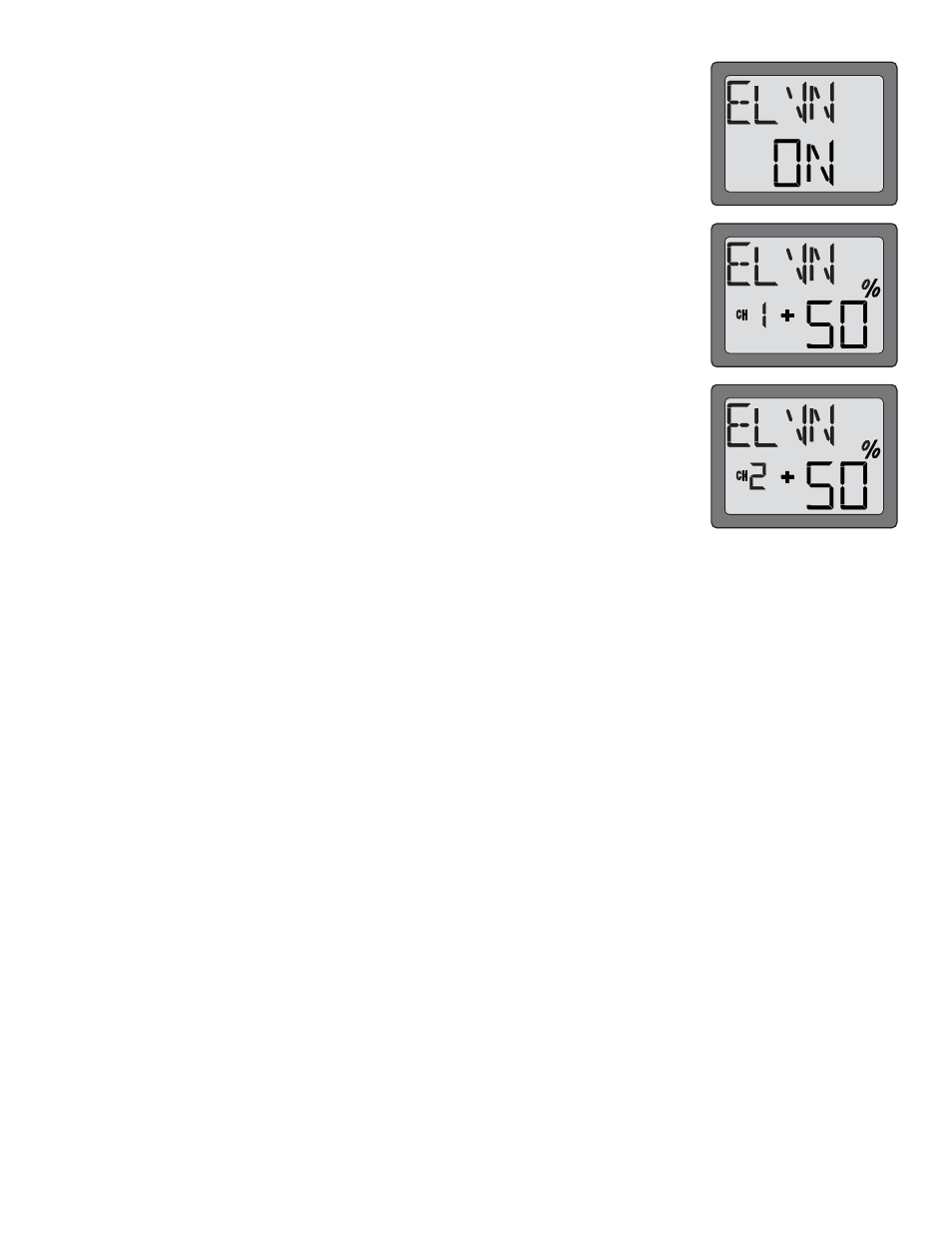
23
3. Push the DATA INPUT lever upward for 0.5 seconds. This will cause the flashing “INH”
display to change to a flashing “ON” display. Now the mixing is on.
4. Next you set the left wing to channel 1 (aileron) setting. Press the SELECT key to display
the “CH1” and flashing “%” sign. Use the DATA INPUT lever to set the percentage of elevator
travel rate from -100% to +100%
5. Next you set the right wing to channel 2 (elevator) setting. Press the SELECT key to display
the “CH2” and flashing “%” sign. Use the DATA INPUT lever to set the percentage of rudder
travel rate from -100% to +100%
6. Once this mix has been activated, move the servos to their full extremes to make certain
they are not overdriving the controls. If necessary, adjust the linkages to achieve the correct
control throws.
- 2FR (18 pages)
- 2GS (4 pages)
- 2NBFR (12 pages)
- 2NCR (8 pages)
- 2PC (18 pages)
- 2PEKA (19 pages)
- 2PH (18 pages)
- 2PK (8 pages)
- 2PL (22 pages)
- 2PL 2.4GHz FHSS Sport (26 pages)
- 3EG AM (12 pages)
- 3FN (20 pages)
- 3GR 2.4GHz (61 pages)
- 3PDF (39 pages)
- 3PJS (110 pages)
- 3PK (68 pages)
- 3PK 2.4GHz (2 pages)
- 3PKS (116 pages)
- 3PL 2.4GHz FHSS (28 pages)
- 3PM 2.4GHz (60 pages)
- 3PM FM, FS, FS Pro (60 pages)
- 3PM-X 2.4GHz (66 pages)
- 3PRKA 2.4GHz (22 pages)
- 3VCS (112 pages)
- 4 (9 pages)
- 4D 4DN (15 pages)
- 4GRS (128 pages)
- 4GWD (36 pages)
- 4PK 2.4GHz (125 pages)
- 4PKS 2.4GHz (129 pages)
- 4PKS-R 2.4GHz (142 pages)
- 4PL 2.4GHz FHSS (105 pages)
- 4PLS 2.4GHz FHSS (121 pages)
- 4PX 2.4GHz FASST T-FHSS S-FHSS (164 pages)
- 4EXA (18 pages)
- 4NBL AM (6 pages)
- 4NL AM (6 pages)
- 4VF (23 pages)
- 4YBF (21 pages)
- 4YF (21 pages)
- 4YF 2.4GHz FHSS (15 pages)
- 5NLH FM (6 pages)
- 5NLK FM (6 pages)
- 6DA (12 pages)
