CloudStor CLOUDSTOR CS-WV/1D User Manual
Page 42
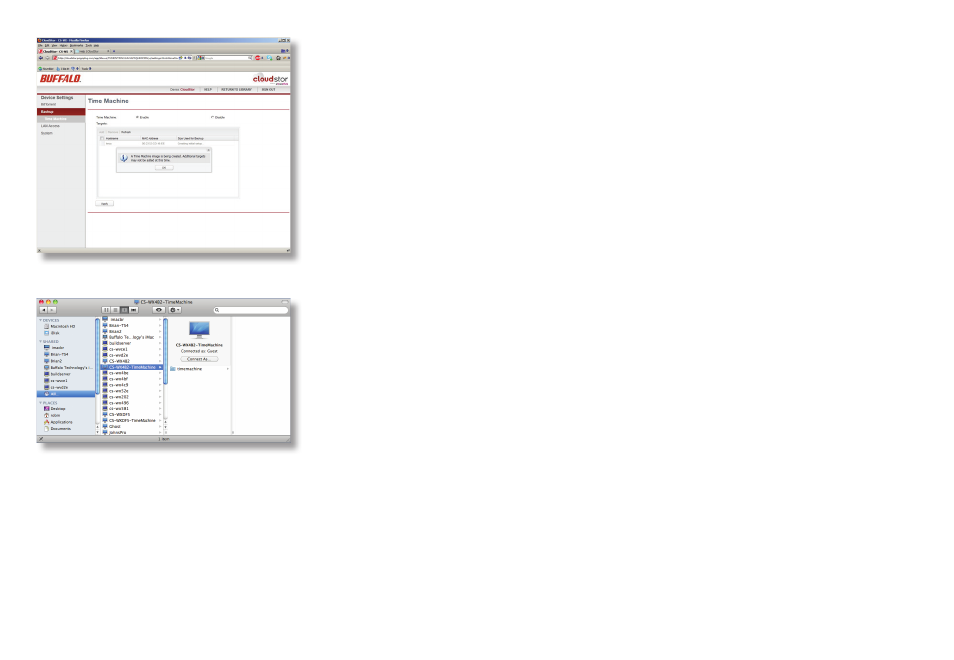
42
It will take several minutes for the Time Machine image file to be
created. To be safe, wait three minutes before continuing.
After three minutes have passed, open the Finder. Click on All
below Shared. Find your CloudStor in the window and double-
click on it. It will now appear below Shared on the left-side list.
Close the Finder.
This manual is related to the following products:
