Security settings – CloudStor CLOUDSTOR CS-WV/1D User Manual
Page 29
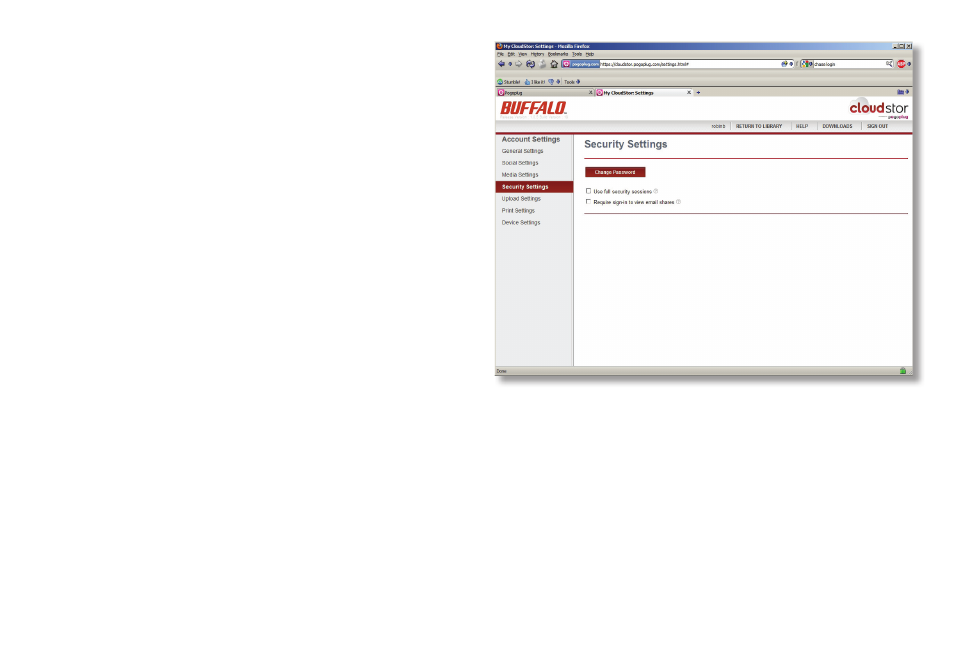
29
Changing your Password
Click “Change Password” to change the
password associated with your account.
Full Security
Check the box next to Use full security sessions
to enable SSL (HTTPS) throughout your entire
CloudStor session. Enabling this option may
slow down access to your CloudStor. Note that
even if this option is disabled, you will always
automatically sign in with full security, keeping
your password and account access safe.
Security Settings
Require sign-in to view email shares
Check the box next to Require sign-in to view email shares to require the people you share with
to enter a password before viewing the contents of the share. If they have not previously assigned
a password with CloudStor, they will be prompted to add one. This feature can also be enabled
after you select the file or folder you would like to share by clicking Share This, then More sharing
options. Check Require sign-in to view this share.
