Search – CloudStor CLOUDSTOR CS-WV/1D User Manual
Page 18
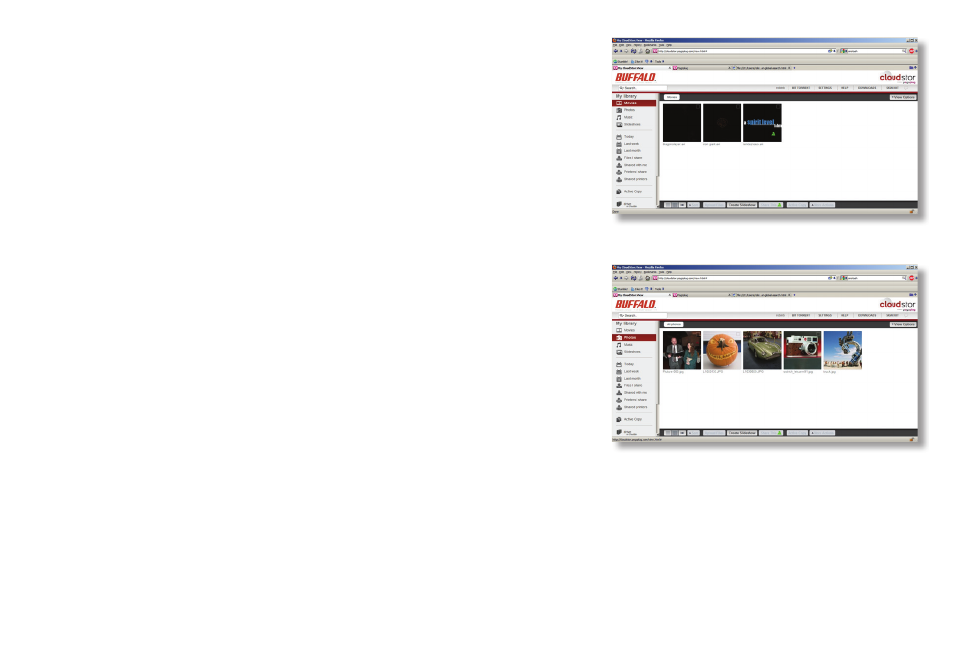
18
You can use the global search categories Movies, Photos, and
Music on the top left side of the screen to display all of the
movies, photos, and music that are on your CloudStor. Click
on a category and the interface will display all of the files in
that category.
The Movies category and the Photos category include a button
at the top right of the screen that allows you to display your
movies and photos by date.
The Music category includes buttons at the top right of the
screen that allows you to sort your music by songs, artists,
albums, and genres.
The Movies, Photos, and Music categories also include a
button on the top right corner of the screen that allows you to
sort your files by the source location.
If you find a file that you would like to locate on your hard
drive(s), but cannot remember exactly where it is located,
hover the mouse pointer over the file and click the folder icon.
Search
