5cassette tape operation (continued) – Emerson Radio EK215 User Manual
Page 11
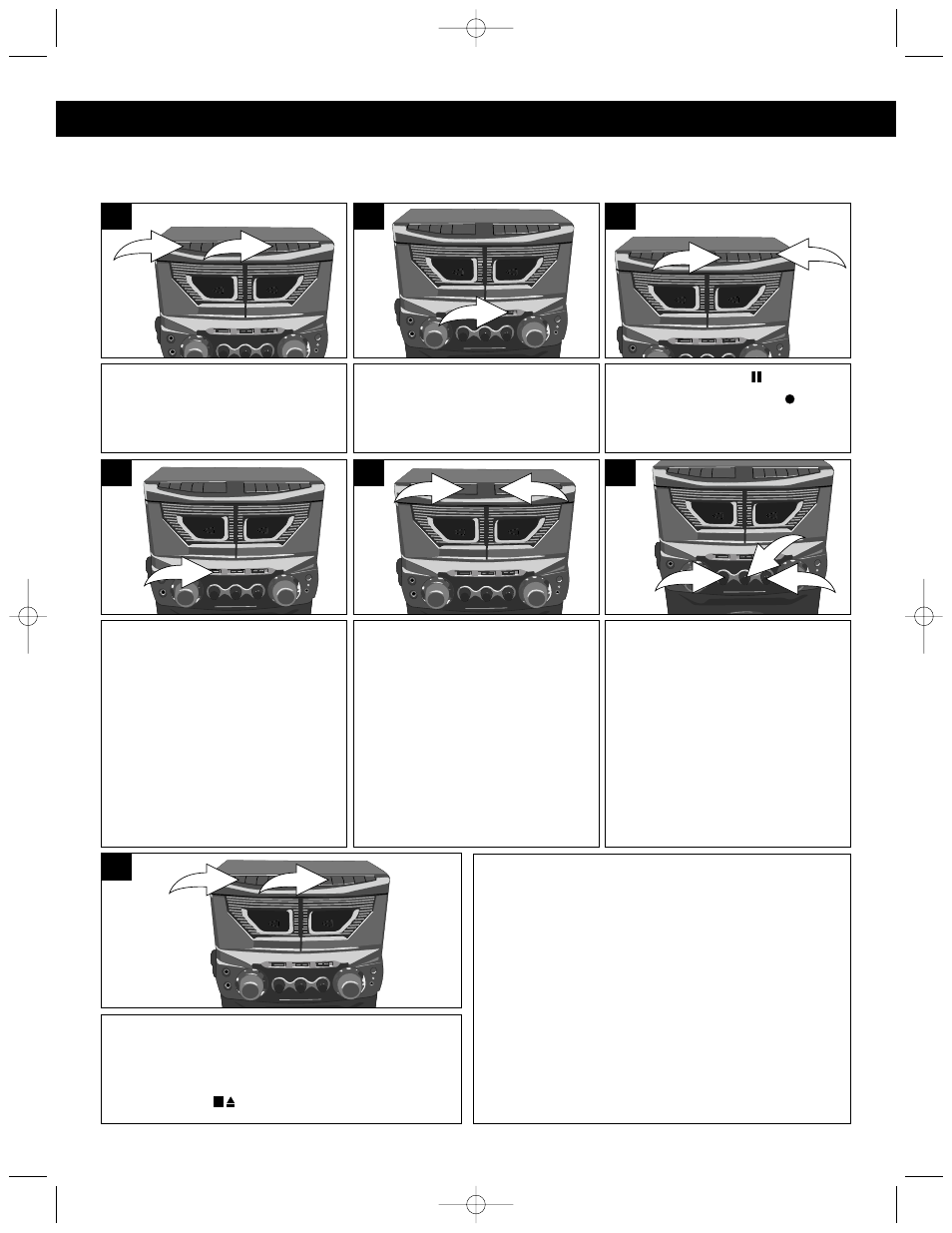
10
Press the STOP/EJECT buttons
and insert a karaoke cassette tape
into Deck 1 and a blank cassette
tape into Deck 2.
1
Press the PAUSE ( ) button ❶,
then press the RECORD ( ) button
❷
on Deck 2 (the PLAY button will
be automatically depressed).
2
1
3
Connect one or two microphones
to the appropriate jack(s). Slide the
FUNCTION switch to the TAPE
position.
2
KARAOKE RECORDING FROM A KARAOKE CASSETTE TAPE
You can record onto a cassette tape from a special Karaoke cassette tape as follows:
Slide the VOCAL switch to select
one of the following positions:
MUSIC: Plays instruments, but not
vocals.
NORMAL: Plays instruments and
vocals.
AUTO: The Auto Vocal control is a
special circuit that automatically
suppresses the vocal tracks when you
sing along through the microphone.
To hear vocals, tape side B must be
played.
4
Adjust the MIC VOLUME control
❶
as desired. Increasing this
control will increase the volume of
the respective microphone. Adjust
the TONE ❷ and ECHO controls
❸
to add an echo effect to your
voice. The ECHO control ❸ is
variable so add as much or as
little reverb as desired.
2
3
1
6
Press the PLAY (➛) button ❶ on
Deck 1 to start playback and
press the PAUSE button ❷ on
Deck 2 to release pause.
(Make sure the HIGH SPEED
DUBBING switch is set to OFF.)
2
1
5
CASSETTE TAPE OPERATION (CONTINUED)
Sing or talk into the microphone(s) and both the
Karaoke cassette tape and the microphone(s) will
be recorded onto the cassette tape in Deck 2.
When you are finished recording, press the
STOP/EJECT (
) buttons to stop the tape.
7
NOTES:
• Refer to SAFEGUARD AGAINST ACCIDENTAL
ERASURE section (page 11) if the RECORD button
cannot be pressed.
• MICROPHONE FEEDBACK:
“Feedback” is a howling or screeching sound that
occurs when the microphone comes too close to the
speaker(s). To avoid microphone feedback, keep the
microphone as far away from the speakers as the
microphone cable will allow. If you must bring the
microphone close to the speakers, such as when you
are changing a tape or adjusting one of the other
controls on the front of the unit, set the microphone
On/Off switch to the “Off” position.
EK215 KARAOKE O/M.QXD 8/15/02 3:43 PM Page 10
