Ecler SAM614T User Manual
Page 9
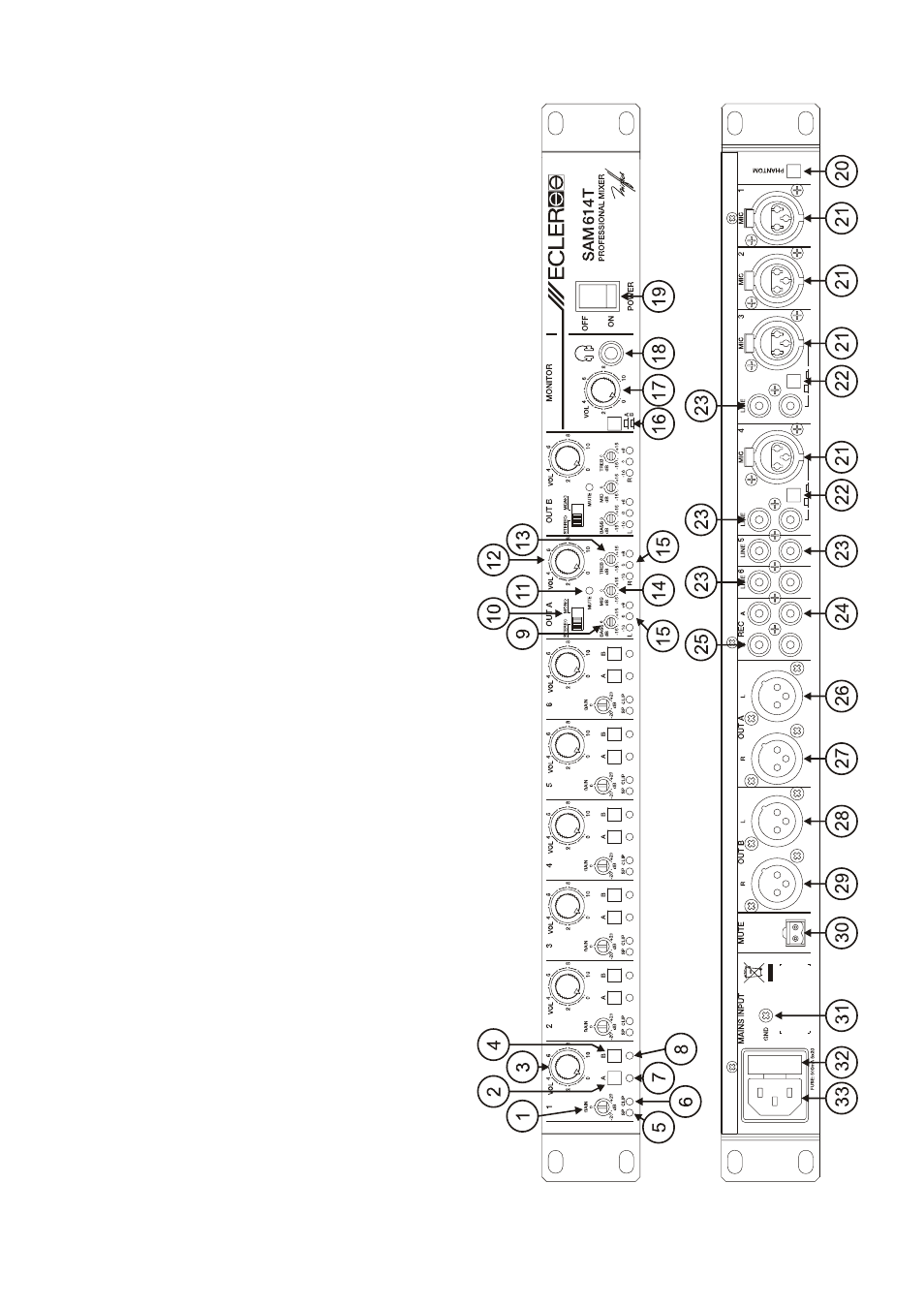
9
7.
FUNCTION
LIST
8.
FUNCTION
DIAGRAM
1. Input sensitivity adjustment, GAIN
2. Assignment push-button, A
3. Channel volume control, VOL
4. Assignment push-button, B
5. Visual indication, SP
6. Visual indication, CLIP
7. Visual indication, A
8. Visual indication, B
9. Bass control, BASS
10. Mono-stereo switch
11. Visual indication, MUTE
12. Volume control OUT, VOL
13. Treble control, TREB
14. Mids control, MID
15. Level indicators, L-R
16. Switch, A B
17. Volume control for the headphones output, VOL
18. Headphones connection stereo jack, PHONES
19. Mains switch, POWER
20. Phantom Switch, PHANTOM
21. Balanced microphone input, MIC
22. Input selector, MIC LINE
23. Line input, LINE
24. Recording output A, REC A
25. Recording output B, REC B
26. Left channel balanced output, OUT A L
27. Right channel balanced output, OUT A R
28. Left channel balanced output, OUT B L
29. Right channel balanced output, OUT B R
30. Screwable terminal for remote mute, MUTE
31. Ground terminal, GND
32. Fuse holder
33. Mains socket
