Data mode – CatEye Q3A User Manual
Page 44
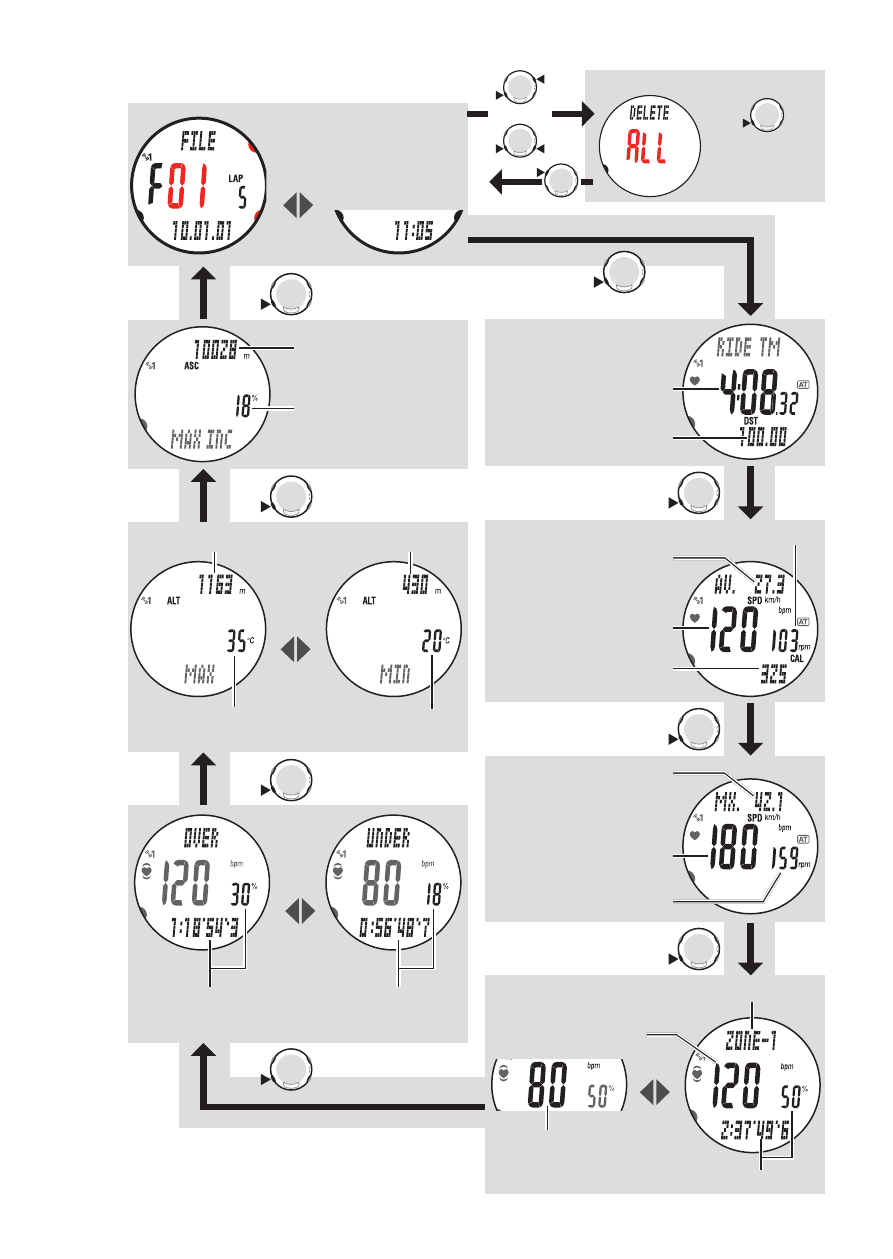
ENG-43
Data mode
Continue
Flow of file view
SSS
SSS
SSS
SSS
SSS
SSS
SSS
SSS
Trip time
(hour/minute/second)
Trip distance
(km [mile])
Average speed
Average heart rate
Average cadence
Calorie consumption
(kcal)
Maximum speed
Maximum heart rate
Maximum cadence
Time above the zone,
and the percentage
*1
Time below the zone,
and the percentage
*1
Heart rate zone number
Upper zone limit
Lower zone
limit
Time in zone, and percentage
*1
Maximum altitude
Minimum altitude
Maximum
temperature
Minimum
temperature
Ascending altitude
Maximum slope
angle
Data mode “FILE”
(Displayed
alternately)
(Displayed
alternately)
(Displayed
alternately)
(Displayed
alternately)
*1: The zone percentage is displayed as
a guide only, and the total percentage
of 3 zones does not come to 100%.
MODE2
SSS
MODE1
SSS
SSS
Delete file view screen
(or)
Return
Delete all files
(to the top screen
of the File view)
MENU
