Ecler MIMO 54 User Manual
Page 4
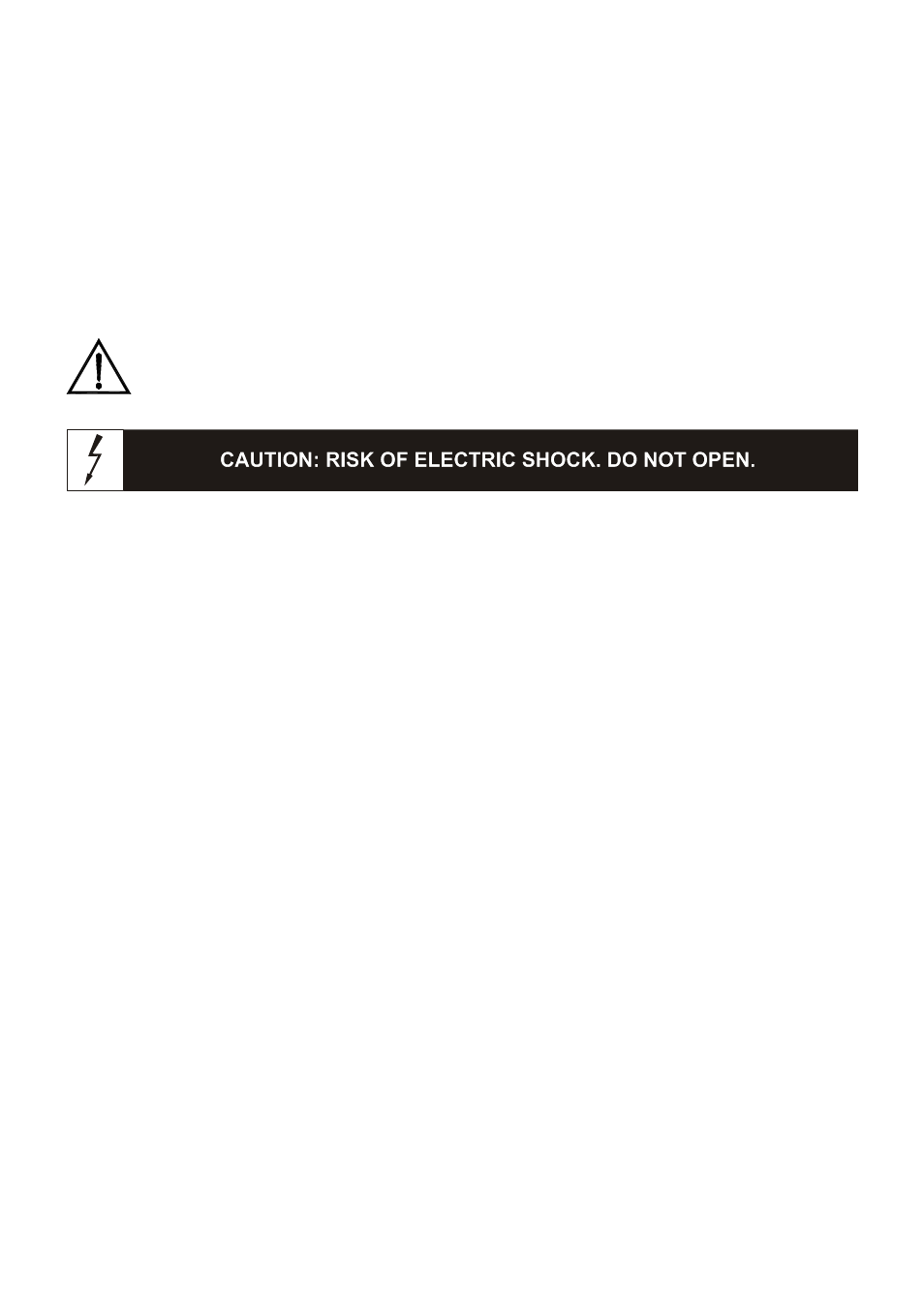
4
1. IMPORTANT REMARK
Thank you for your confidence and for choosing our MIMO54 audio matrix. It is VERY
IMPORTANT to carefully read this manual, to fully understand its contents before any connection in
order to maximize your use and get the best performance from this equipment.
In order to guarantee the optimum operation of this unit, we strongly recommend that its
maintenance be carried out by our Authorised Technical Services.
1.1. Safety Precautions
This apparatus must be earthed through its mains cable.
Do not expose the unit to rain or water splashes, and do not place liquid containers or
incandescent objects like candles on top of the unit.
Any change in the configuration of the unit must be carried out by a qualified technician.
Should any connection / disconnection task be done, always disconnect the unit from the
mains supply.
There are no user serviceable parts inside the unit.
2. INTRODUCTION
The MIMO54 is a 5 input sources/4 zone outputs audio matrix especially designed for multizone
sound system applications with independent source selection and volume adjustment. It also manages
priority signals and messages for the diffusion of generic and/or evacuation warnings. Generic paging
can be done from a MPAGE4 console (optional) with real-time selection of destination zones, or from a
desktop or other microphone, with destination zones selection from the front panel ZONE switch.
Main characteristics:
4 stereo program inputs (two of them accepting microphone/line levels, the last two accepting line
levels only).
4 monophonic zone outputs, with 2-band tone controls for each output (adjustable with a
screwdriver on front panel).
Switchable phantom power supply for microphone inputs.
Fifth signal input (microphone/line) with priority (dual operating mode: PRIORITY /
EVACUATION).
Independent source selection and output volume adjustment (per zone).
Connectivity with remote control panels for zone source selection and volume adjustment.
MPAGE4 paging console (optional) can be connected for real time paging functions to selected
destination zones.
Local or remote zone control mode selection (from the device front panel or from remote control
panels).
Headphones monitoring section.
Euroblock connectors for inputs and outputs (input #1 has also a XLR type connector for
MIC/LINE L signal).
Removable front panel knobs with safety caps (included) to prevent unwanted access.
