Ecler NPA SERIES User Manual
Page 8
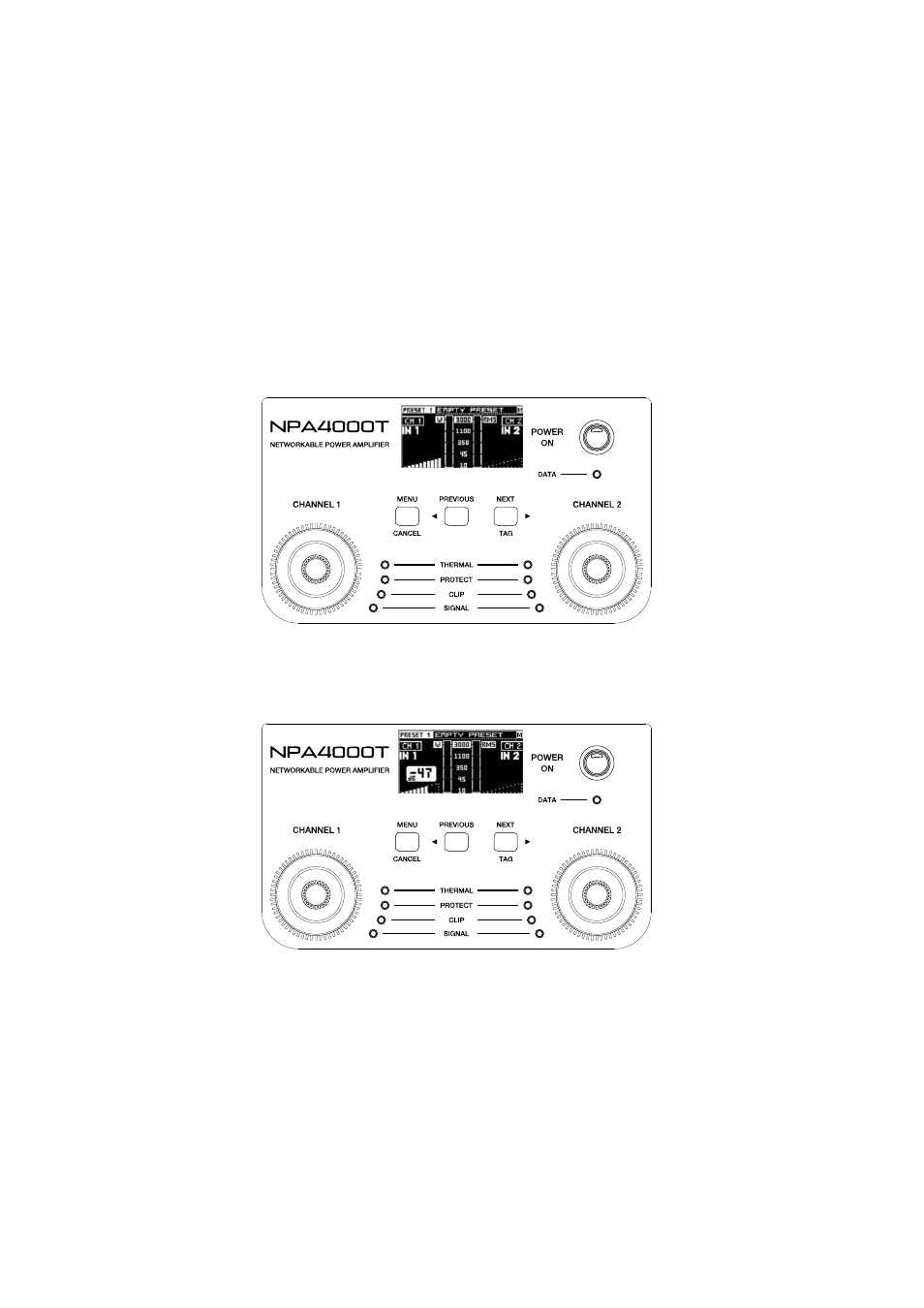
8
4.3. Front panel handling
The front panel includes a series of controls and indicators:
o
Backlit LCD display for displaying menus, settings and amplifier parameters.
o
On / Off key (POWER ON).
o
Menu navigation keys (MENU / PREVIOUS / NEXT).
o
Rotary/push controls for adjusting parameters (CHANNEL 1 / CHANNEL 2).
o
LED indicators (see section 4.2).
To power up the unit, press and hold the POWER key until the boot sequence starts. The shutdown will
also require pressing and shortly holding the same key.
POWER ON key has an integrated LED indicator lighting up in orange when the amplifier is in STAND BY
mode, in green when ON, and in red during the boot sequence or when the amplifier is in protect mode.
Once the power amplifier in on, the main screen appears in the LCD display, looking like the following:
From this main screen you can perform a number of basic functions on the amplifier:
•
Change the volume of channel 1 or 2 (turning rotary controls CHANNEL 1 or CHANNEL 2):
A window briefly appears to show the setting in dB (-47 dB in the given example) and the volume ramp
indicator changes for this channel.
Note: when both channels are linked, the CHANNEL 1 rotary knob adjusts simultaneously both channels
volume.
