Eagle Microsystems WT3600 User Manual
Page 6
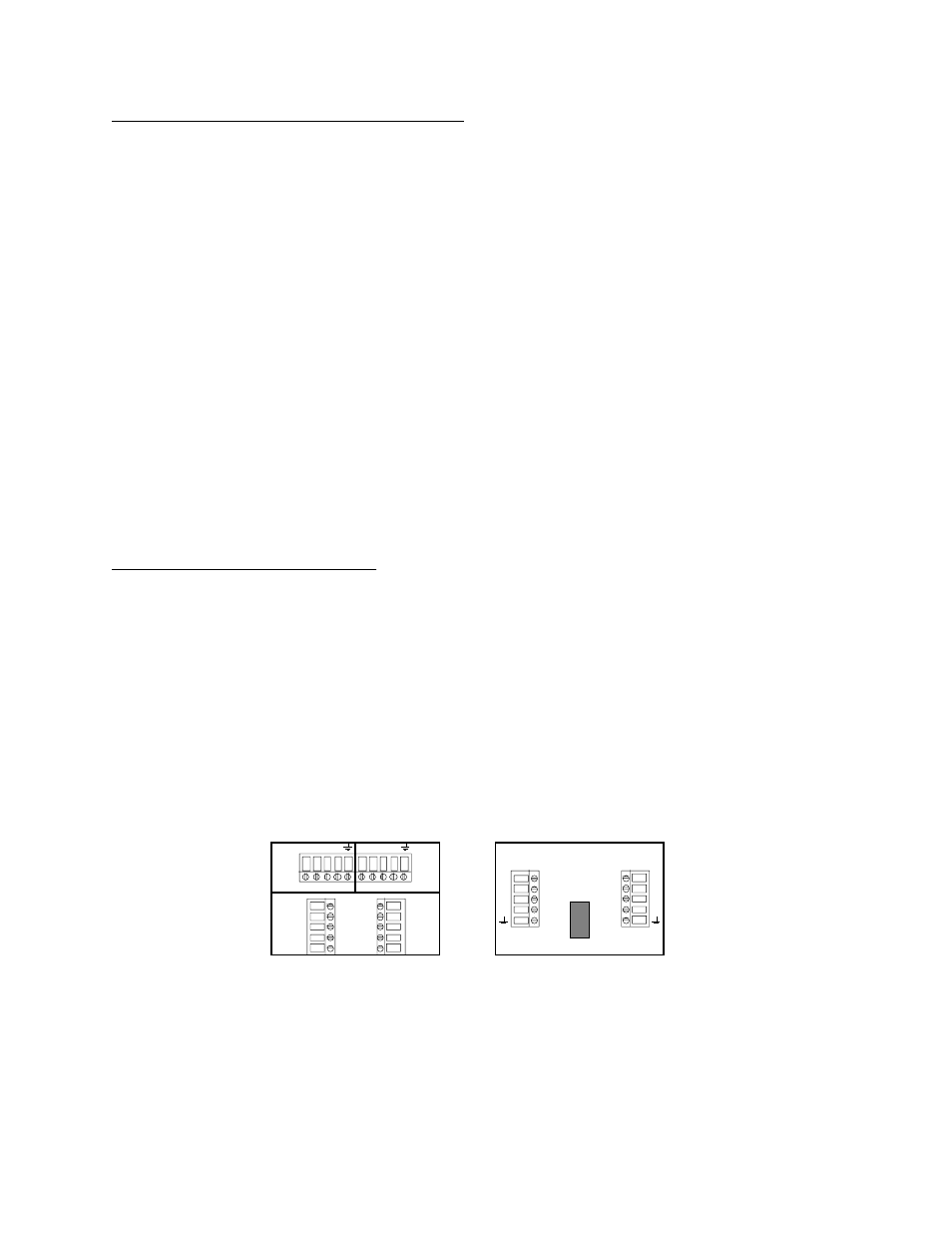
SECTION 3.0
TROUBLE SHOOTING
The following is a list of potential problems and likely cures.
1. Inaccurate but repeatable weight readings:
a.
Recalibrate the system (see instrument manual)
2. Inaccurate, non-repeatable weight readings.
3. Check the WT3600 trunnions for damage or interference (Sect. 4.2).
4.
Check for bad load cell (Sect. 4.3).
5. Blank or drifting display:
a.
Consult the instrument manual.
b. Look for loose connection in hook-up cable at the instrument or in the Summing Box(Sect.
4.1).
c.
Look for moisture in the Summing Box (Sect. 4.1).
6. Check for bad load cell ( Sect. 4.3).
SECTION 4.0
SERVICING
4.1 CHECKING THE SUMMING BOX CONNECTIONS.
1. Locate the Summing Junction Box between the two trunnions and remove the lid.
2. Gently lift the summing board out of the box. Check for any signs of moisture or corrosion.
3. Check all connections by lightly pulling on each lead. Tighten terminal connections as
needed.
4. If problem persists, press lightly on the circuit board itself and check meter response.
Replace board if required.
Note: Make sure, when replacing the cover, that the box is dry and the cover is tight.
FIGURE 3: Summing Junction Board
+E+S-S-E
+E+S-S-E
+EXCIT.
+SIGNAL
-SIGNAL
+EXCIT
SHIELD
CHAN#2 OUT
CHAN#1 OUT
CHANNEL
#2 INPUT
SUMMING
INPUT
LOAD CELL #1
LOAD CELL #2
WTSJB4
+E
+S
-S
-E
+E
+S
-S
-E
TOP
BOTTOM
