5 .0 operating the unit – DVIGear DVI-4541b User Manual
Page 8
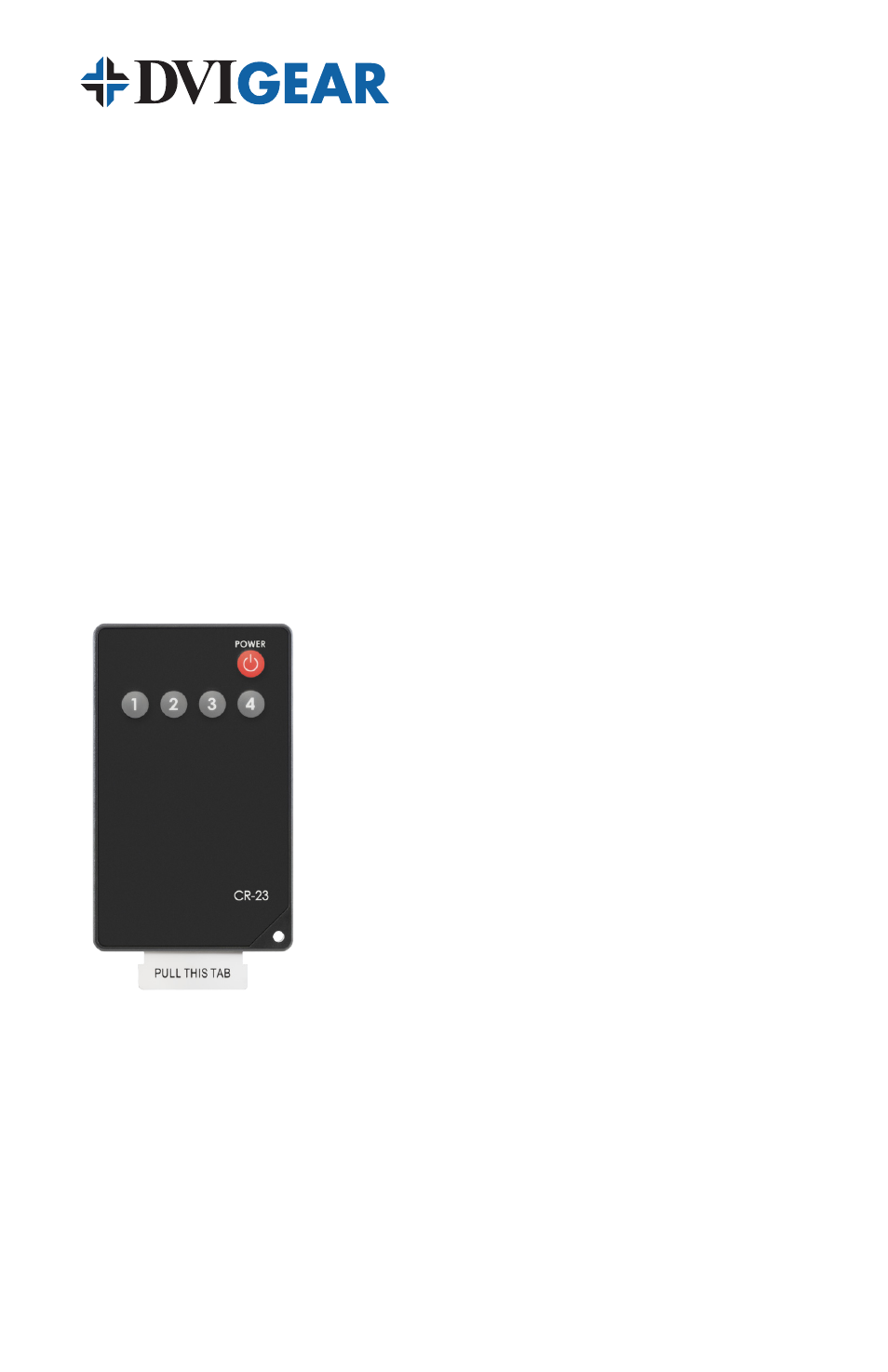
-6-
5 .0 OPERATING THE UNIT
These HDMI switchers have the following front panel controls:
INPUT Selection:
Use this push-button switch to select the desired input. Each time the switch is
pressed, the next input is selected in sequence (1, 2, 3, and so on). A Green LED
indicates which input is active.
ENHANCE Mode:
Press this button to activate a built-in cable equalizer, which helps to restore lost
high-frequency components of the HDMI signal if the input cable length is too
long or cable quality is questionable. When this mode is activated, a Yellow LED
will be turned on.
POWER On/Off:
This power switch turns the unit ON/OFF. A Red LED indicator turns on when the
unit is in the powered ON state.
5 .1 Operation of the HDMI Switcher via Remote Control
This HDMI switcher can be controlled using the
included Infrared Remote Control Unit. The switcher
can be turned ON or OFF and the inputs can be
selected by pressing the appropriate button on
the remote. Selection of the Enhance mode is not
possible from the IR Remote.
Note: When using the IR Remote Control for the first
time, it may be necessary to remove an insulator from
the battery compartment so that the remote can receive
power. The battery compartment slides out from the
bottom of the remote.
5 .2 Operation of the HDMI Switcher via RS-232 Control
The DVI-4521b and DVI-4541b HDMI Switchers may be controlled via RS-232
serial communications - please see the tables on page 7 for additional details.
The switcher uses the standard RS-232 interface with the following settings:
• 9600 Baud
• no parity
• 8 data bits
• null modem cable
• 1 stop bit
Note: This information should be used only by technically-trained individuals.
