Smarttrunk configuration screen – Cabletron Systems 9E423-36 User Manual
Page 13
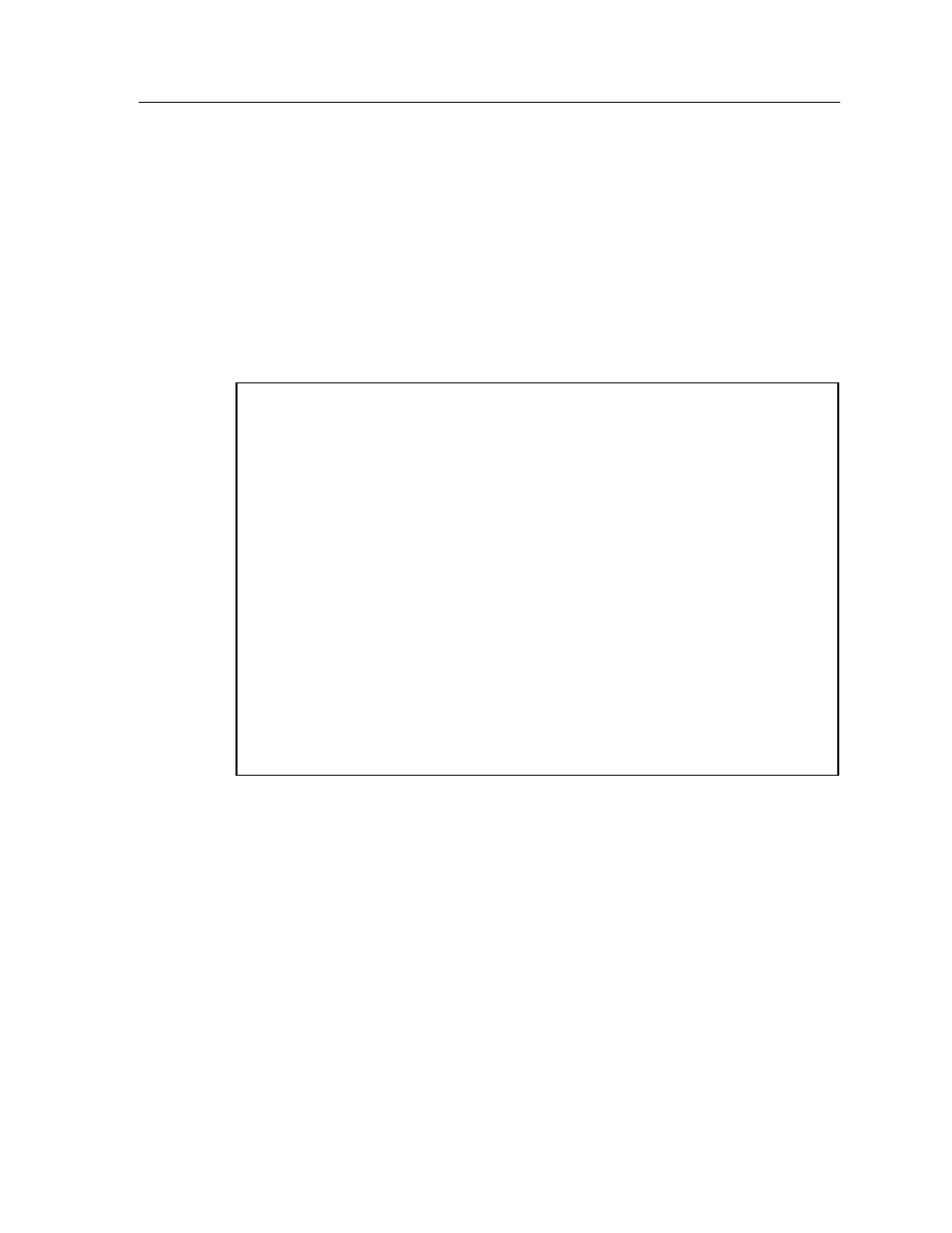
11
9E423-36 Module Specific Information
SmartTrunk Configuration Screen
The SmartTrunk Configuration Screen (Figure 3), allows you to logically group
interfaces together between devices to achieve greater bandwidth between the
devices.
Access the SmartTrunk Configuration Screen from the Device Specific
Configuration Menu Screen by using the arrow keys to highlight the SmartTrunk
Configuration
option and pressing ENTER. The SmartTrunk Configuration
screen displays.
Figure 3. SmartTrunk Configuration Screen
SmartSwitch 9000 Local Management
SmartTrunk Configuration Screen
Module Name: 9E423-36 Firmware Revision: XX.XX.XX
Slot Number: 1 BOOTPROM Revision: XX.XX.XX
Port # Port Name Connection SmartTrunk State Instance #STPorts
------ ------------- ---------- ---------------- -------- --------
1 Ethernet [USER] NONE 0 0
2 Ethernet [USER] NONE 0 0
3 Ethernet [USER] NONE 0 0
4 Ethernet [USER] NONE 0 0
5 Ethernet [USER] NONE 0 0
6 Ethernet [USER] NONE 0 0
7 Ethernet [USER] NONE 0 0
8 Ethernet [USER] NONE 0 0
9 Ethernet [USER] NONE 0 0
10 Ethernet [USER] NONE 0 0
11 Ethernet [USER] NONE 0 0
12 Ethernet [USER] NONE 0 0
ENABLE NEXT EXIT RETURN
