How to fly, Troubleshooting, Correcting drift – Dromida Ominus Quick Start User Manual
Page 2: Blade replacement
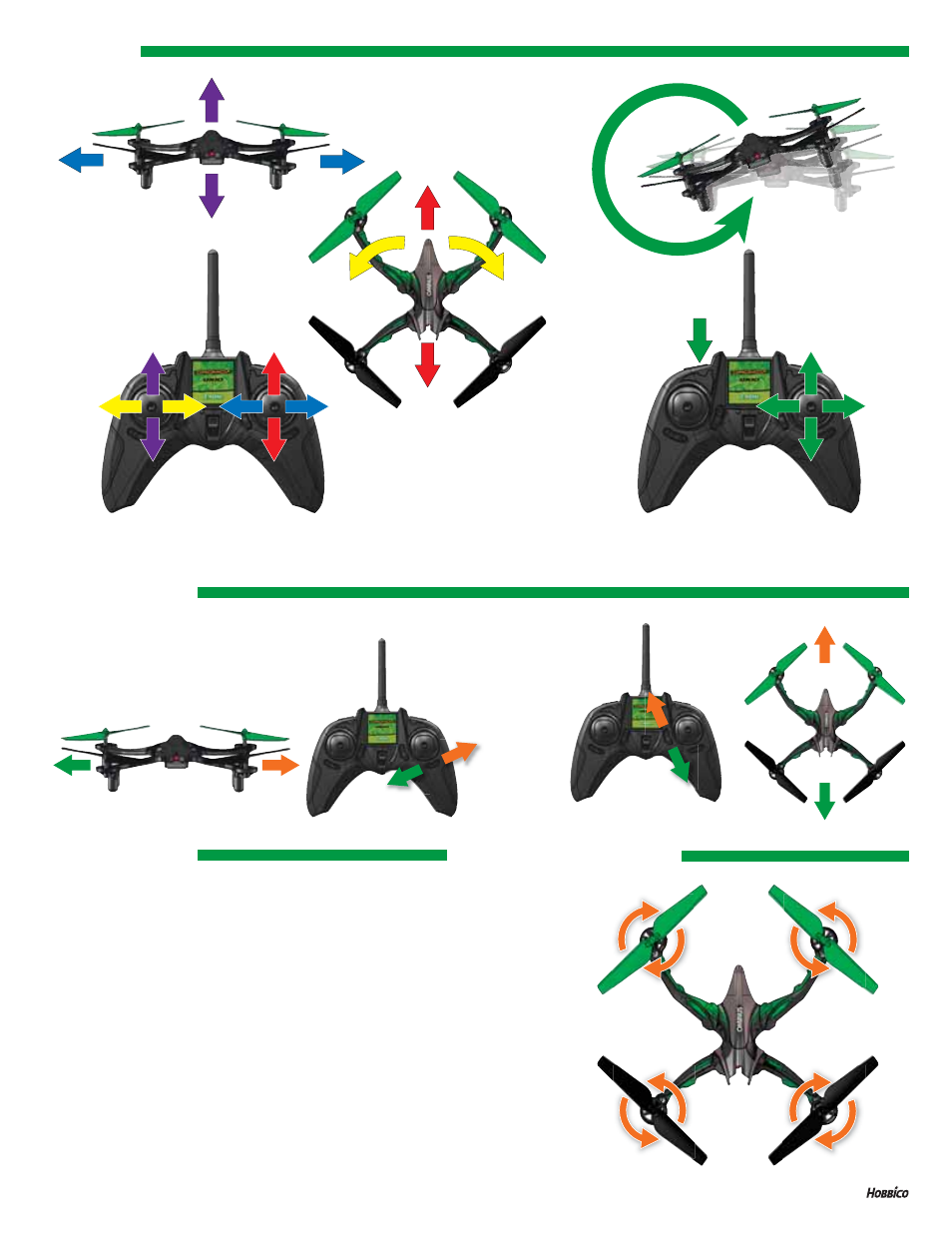
FORWARD TRIM
BACKWARD TRIM
FORWARD
TRIM
BACKWARD
TRIM
RD
D
LEFT TRIM
RIGHT TRIM
LEFT TRIM
RIGHT TRIM
HOW TO FLY
The LEDs on the Ominus will flash when the battery voltage is low. Land the quadcopter
as soon as possible. Recharge the battery before storing the Ominus.
1. Push Flip Button.
2. Move the right stick in any direction.
TROUBLESHOOTING
PROBLEM: The quadcopter will not respond to the radio.
SOLUTION: (1) Charge or change the battery on the quadcopter. (2) Turn off
the radio and disconnect the battery for the Ominus. Re-link
the quadcopter and radio.
PROBLEM: Red radio LED light flashing after linking.
SOLUTION: Replace with new AAA batteries.
PROBLEM: Unable to flip.
SOLUTION: Battery voltage too low.
PROBLEM: Gyro not working properly.
SOLUTION: (1) Battery voltage low. (2) Re-link. (3) Land onto the ground for
3 seconds and take off again.
PROBLEM: Will not take off.
SOLUTION: Rotor blades incorrectly installed. See Rotor Blade Replacement
section.
PROBLEM: Quadcopter is shaking.
SOLUTION: Check the canopy, chassis, motors and rotor blades for damage.
CORRECTING DRIFT
It is normal for the Ominus to drift slightly. However if it
drifts in any direction consistently, press the trim button
opposite the movement as many times as needed to
eliminate the drift.
BLADE REPLACEMENT
FRONT
Color Blades,
Color LEDs
REAR
Black Blades,
White LEDs
dromida.com
DIDE01xx v1.0 © 2014 DROMIDA, A HOBBICO COMPANY
BASIC FLIGHT
FLIPS
