Removing the plug-in, Assign an input source to the plug-in – Drawmer Advanced Dynamics for Mackie D8B User Manual
Page 9
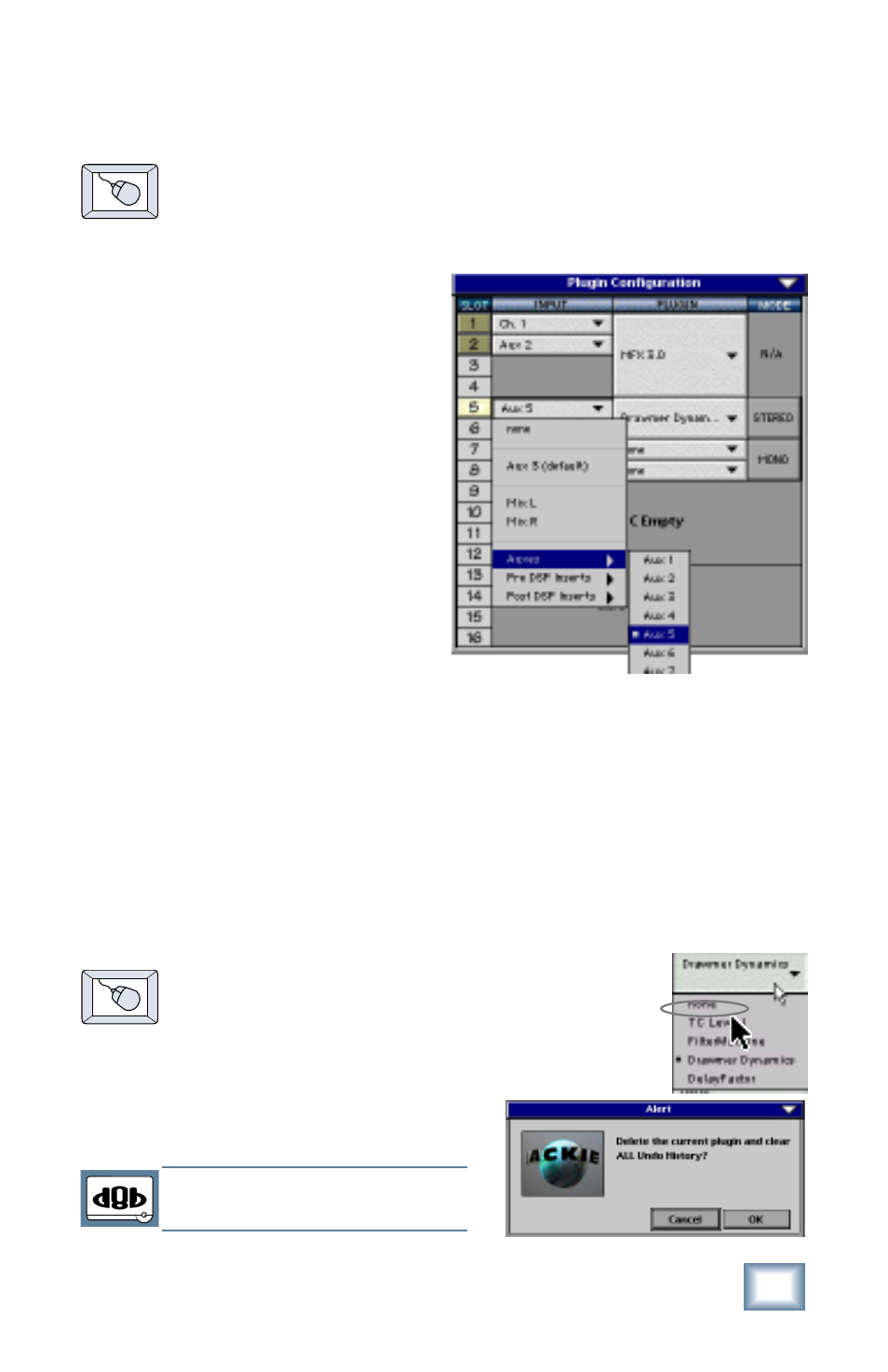
9
User’s Guide
Removing the Plug-in
1. Select none from the associated Plugin
drop-down assignment menu.
2. Click OK in the Alert dialog box.
Note: A plug-in can also be deleted
from the Setup section on the console.
Assign an Input Source to the plug-in
• Click the plug-in’s INPUT menu button to select an input
source. In the example below, we have chosen the Aux 5
Bus as the input to the plug-in installed in slot 5.
When a plug-in is fed from
an aux bus, its output
appears on the FX Return
channels (faders in the
EFFECTS bank). The return
channel is determined by the
slot number and whether the
effect output is mono or
stereo. For example, a
reverb with a mono input
and stereo output that is
installed in Slot 5 has its
outputs on FX 5 and FX 6.
Note:
The default state for
all FX channels is MUTE.
You won’t hear the effect
until you unmute its FX
return channel(s).
A plug-in can also receive its input from a channel pre- or post-
DSP insert or the main stereo left and right Bus insert. When a
plug-in is inserted “in line” in this manner, its output is routed
directly back into the channel. See “FX Routing” on page 26 for
more details, especially in regards to stereo routing.
