Digital (when d62 module is fitted) – Drawmer 1962 Digital Vacuum Tube Pre-Amplifier User Manual
Page 19
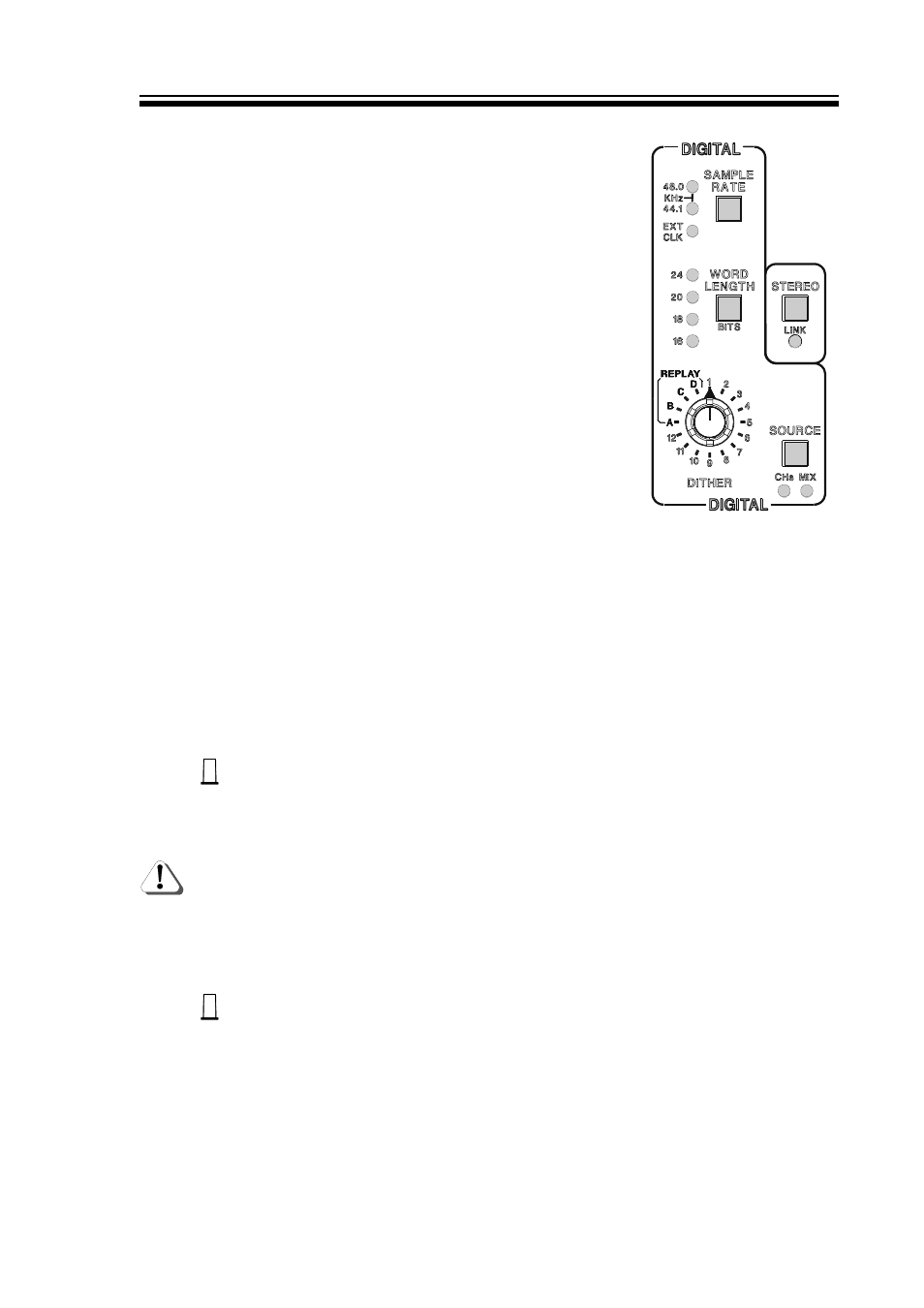
1962 OPERATORS’ MANUAL
15
DIGITAL (when D62 module is fitted)
The D62 module is a very high resolution analogue to digital
converter utilising proprietary Drawmer technology. It has a
selection of sophisticated dither options. There is a proprietary
system enabling up to 23-bit wordlength recordings to be made
across three tracks of a digital multitrack where the multitrack
machine is less than 24-bit resolution. In the case of the D62-T,
recording is possible on a Tascam™ DA88, DA98, DA38 or
TDIF-1 compatible machine, whereas the D62-A card provides
an optical interface for Alesis ADAT™ (all variants) and
compatible machines.
The 1962 may be supplied with a D62 ready fitted, or one may be
fitted retrospectively as a straightforward field upgrade that is
available from your Drawmer dealer. No special tools are
required for fitting, and no calibration procedures are necessary.
If the D62 is not fitted then the DIGITAL section LEDs will not
illuminate and the controls will not operate.
If any WORD LENGTH yellow LED is flashing, an unrecoverable power ‘brownout’ (glitch)
has caused the DSP to mute its digital outputs. Switch the power Off and On again to
restore normal operation.
REAR PANEL CONTROLS:
There are two push-button switches on the D62-T rear connector panel.
These should only need setting during installation as they define input and
out cable preferences. For additional information, see the D62 Installation
section on page 5.
Input Select:
If an external word clock is available, this push button selects its source.
Either the BNC connector or the TDIF-1 digital input can be the 1962 master
clock. The front panel Sample Rate option EXT CLK activates this clock
source.
The External WORD SYNC and TDIF clock inputs are filtered through a low-
noise PLL (Phase Locked Loop) in the D62, the clock frequency (sample
rate) should be within the range 29KHz to 51KHz. If the PLL cannot lock to
the incoming clock reliably, the EXT CLK front panel LED will flash indicating
that audible glitches and distortion will be introduced. See page 5.
Output Select:
Selects AES/EBU via the XLR socket, or, S/PDIF via the RCA Phono socket
with appropriate data output formats. This switch setting does not affect the
T-DIF output.
