Power connection – Drawmer 1962 Digital Vacuum Tube Pre-Amplifier User Manual
Page 11
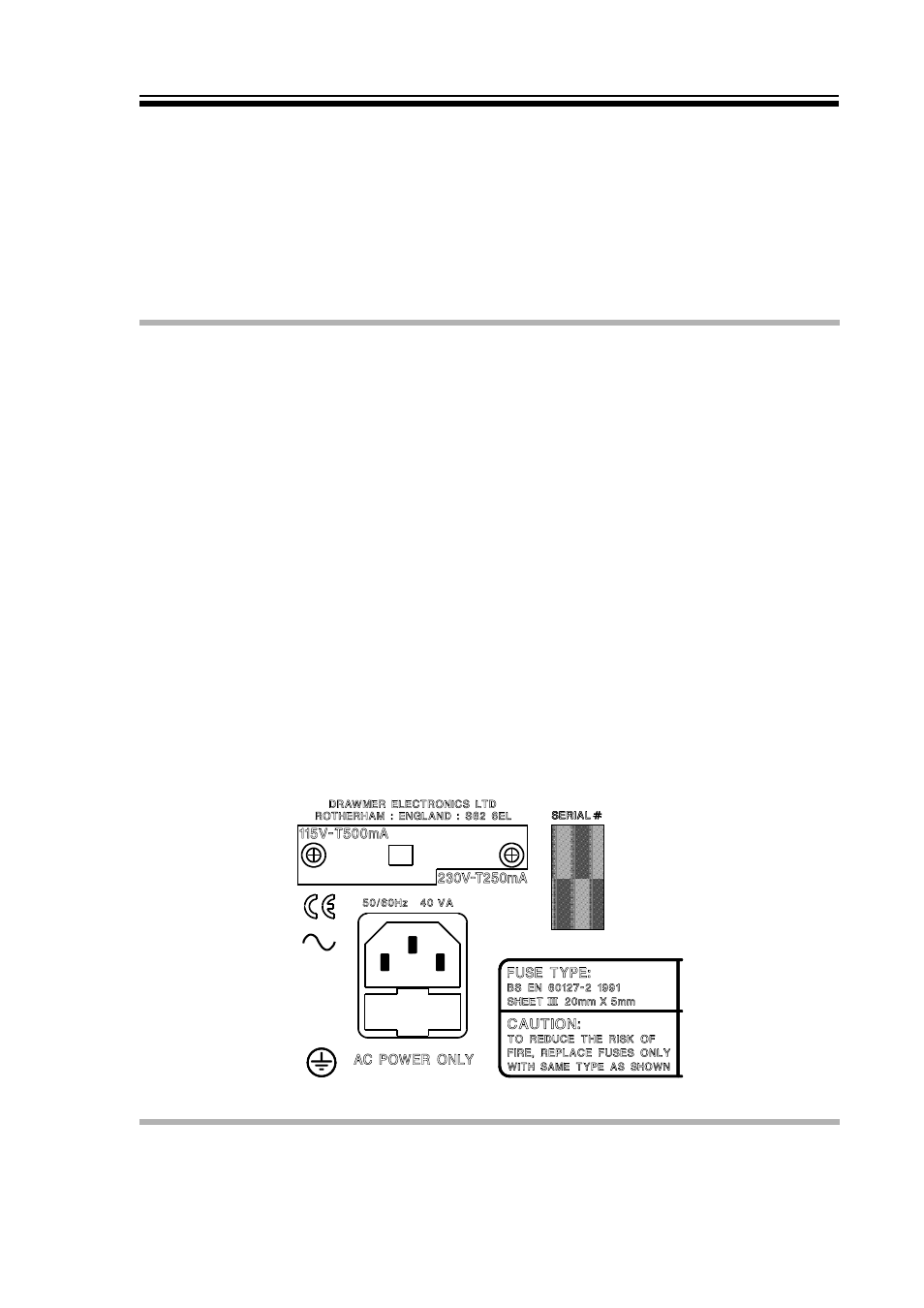
1962 OPERATORS’ MANUAL
7
ADAT:
(Where the D62-A is fitted). This is permanently enabled and presents the
digital data to the standard Alesis™ format, where the stereo signal is
available on all eight tracks for the operator to choose which tracks to record.
If connection is to a Alesis™ ADAT it is suggested that professionally
terminated optical cables are used.
For additional information, refer to the documentation accompanying the
TDIF or ADAT compatible recording or storage device to which this socket is
to be connected.
POWER CONNECTION
The 1962 unit will have been supplied with a power cable appropriate for domestic power
outlets in your country. For your own safety it is important that this cable is used. The unit
should always be connected to the power inlet earth using this cable. Never disconnect
this unit from the mains supply earth.
If the unit is to be used at a power input voltage which is different to that as supplied, the
following procedure must be carried out. (See following diagram)
1:
Disconnect the unit from the mains by removing the power cable.
2:
Using a number 1 size pozidrive screwdriver, remove the two screws holding
the voltage selection switch cover plate on the rear panel.
3:
Remove the cover plate and slide the switch fully to its opposite position
using a small screwdriver or similar instrument. Note that only nominal
voltages of 230V and 115V (50 - 60Hz), are supported.
4:
Rotate the cover plate one half turn, (180
E) and refit the two screws.
5:
Remove the fuse from the drawer beneath the power inlet. Fit a correctly
rated fuse for the selected operation voltage.
6:
Reconfirm that the correct voltage has been selected before reconnecting the
mains. Operation at an incorrect mains voltage may cause serious damage
to the unit, and invalidate the warranty.
