Software upgrades – Drawmer DC2496 High Resolution A/D Converter User Manual
Page 19
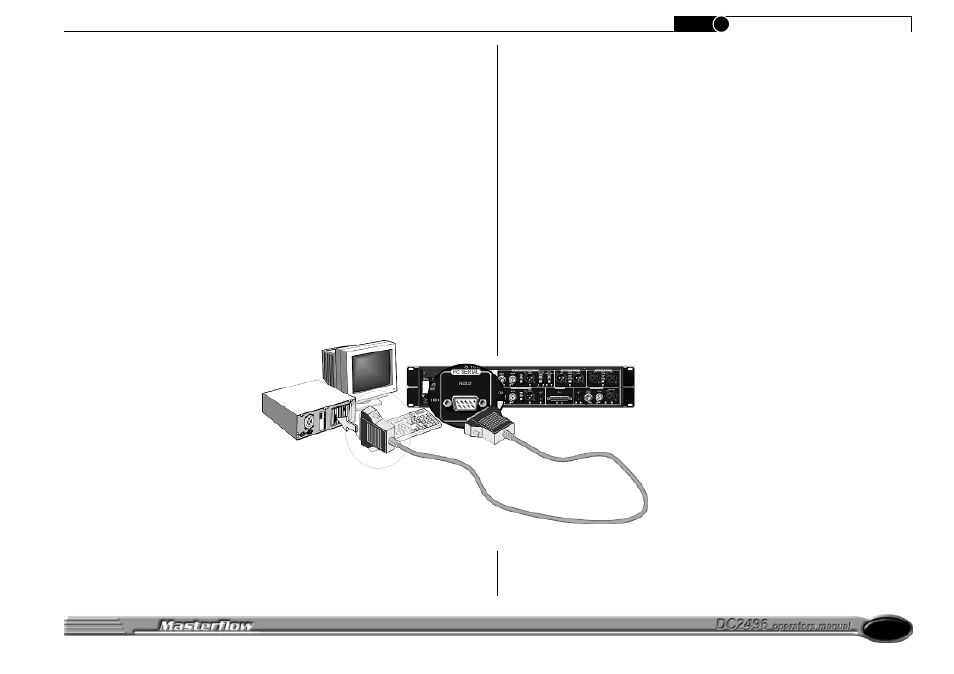
19
CHAPTER 5
DC2496 INFORMATION
SOFTWARE UPGRADES
Periodically there may be additions to the DC2496 software that will be
made available.
In order to carry out a software upgrade to the DC2496 the following parts
will be required:
486 or better PC computer running Win95 or late.
Cable - RS232 9 pin to RS232 9 pin. Connected to Com 1 on the
P.C. and into the RS232 port on the rear of the DC2496.
DRAWMER ‘Masterflow DC2496 upgrade’ software - available free
from our web site.
The ‘Masterflow Upgrade’ programme can be obtained by two methods:
1 Contact your main dealer to receive the upgrade on 2 x floppy disks.
2 Download the new version of software from the internet.
Website address www.drawmer.co.uk
To Install the software onto the PC
1 Press START
Select RUN
Choose setup.exe
2 Download the latest software
upgrade e.g.:’DC2496 1v02.UPG’
from the ‘drawmer.co.uk’ website.
Technical Notes:
When the software is installed a directory
called c:\drawmer will have been created.
upgrade.exe is the programme to execute.
Once the software has been obtained the unit can be upgraded. This is
achieved by the following method:
Plug the RS232 cable into the Com 1 port on your PC.
Connect the other end of the RS232 into the RS232 slot on the rear
of the DC2496.
Click START.
Select PROGRAMMES.
Click on the Upgrade icon.
Wait a few seconds until the DC2496 unit has been recognised.
The installed software will be compared and if required the unit will
be upgraded. (This will take approximately 2 minutes)
A Screen message will indicate the software version number.
Once the software has been upgraded, the latest ‘Features’ notes
will be displayed and also the ‘Reset factory patches’ button.
Click the ‘Reset Factory Patches’ button to
overwrite all factory patches with the ones
contained in the latest software
Click ‘EXIT’ to leave the upgrade programme.
Note:
Once the DRAWMER unit has been recognised
a ‘Force Upgrade’ button will appear.
Click this button to select a particular software
version number to send to the unit.
+D=FJAH
5
DC2496 INFORMATION
