The setup procedure, 1 - simple setup to protect speakers – Drawmer SL22 Sound Level Limiter User Manual
Page 10
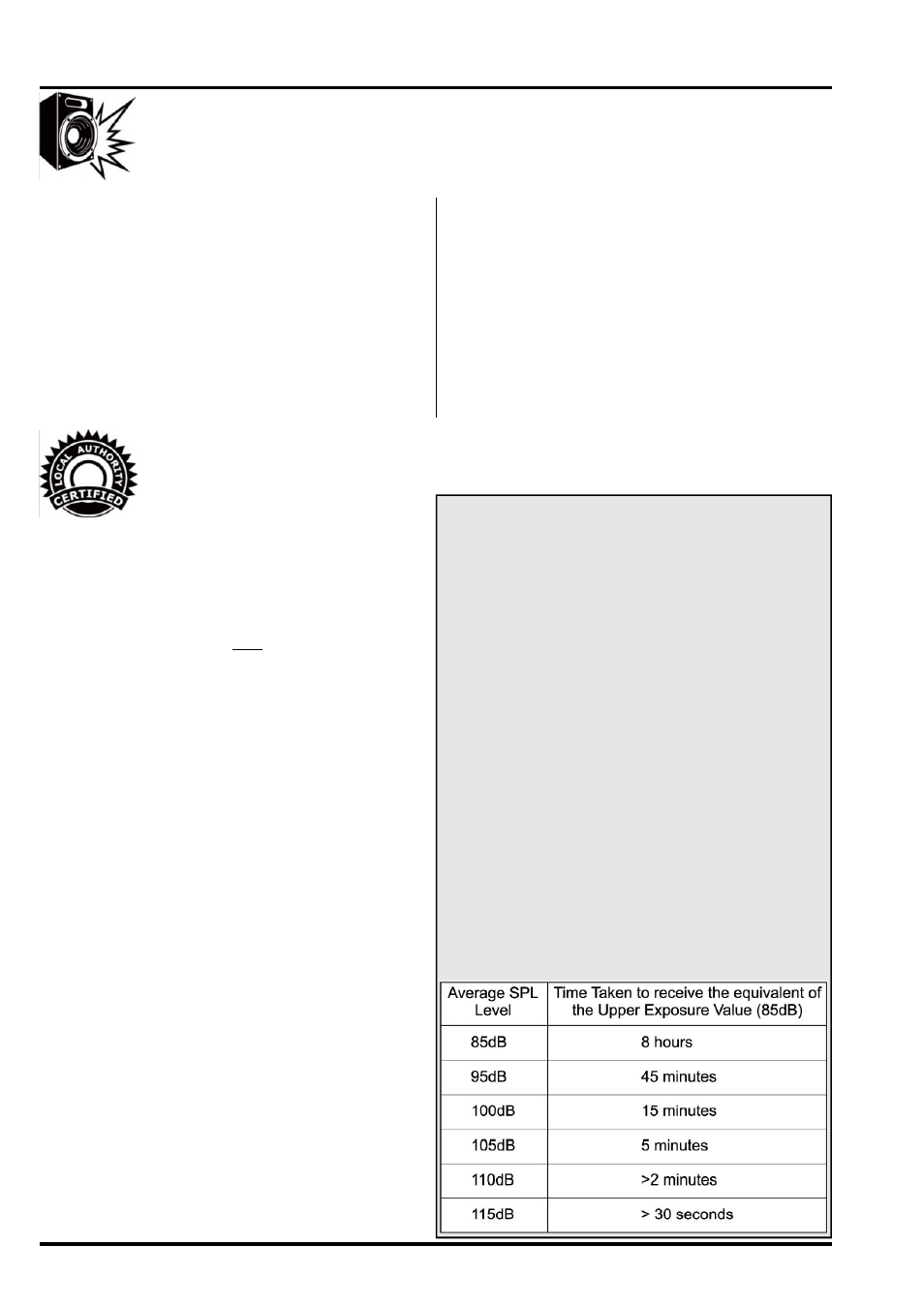
10
e. Playing test tones at -0dBu or a loud piece of music, that
will provide high input levels to the SL22, rotate the “Max
Volume” control until the noise levels from the power amp
reaches the maximum level that can be tolerated by the
equipment, or your hearing (whichever is lowest).
f. Rotate the “Thresho ld” c ontrol u ntil the Ale rt led is
illuminated and the Protect indicator led turns on only on
signal peaks - in this way even if the input levels are increased,
by ‘bangs and pops’ for example, this noise level will never
be exceeded.
g. Replace the front panel cover plate.
a. Ensure that the system is connected correctly and that both
the SL22 and the amplifier that follows it are locked in a cabinet
where access is limited.
b. Using the screwdriver provided unscrew the front cover
plate to provide access the calibration controls.
c. Using a small screwdriver turn the calibrate con trols
“Threshold” and “Max Volume” fully anti-clockwise to the
minimum position.
d. Turn the level on the power amp or active speaker to its
maximum gain level.
THE SETUP PROCEDURE
1 - Simple Setup to Protect Speakers
Use the following procedure to setup your system so that the SL22 protects speakers and amplifiers.
a. Ensure that the system is connected correctly and that both
the SL22 and the amplifier that follows it are locked in a cabinet
where access is limited.
b. Using the screwdriver provided unscrew the front cover
plate to provide access the calibration controls.
c. Using a small screwdriver turn the calibrate con trols
“Threshold” and “Max Volume” fully anti-clockwise to the
minimum position.
d. Turn the level on the power amp or active speaker to its
maximum gain level.
e. Playing test tones at 0dBu, a loud piece of music that will
provide high input levels to the SL22, or audio that the local
authority inspector has provided/recommended, rotate the
“Max Volume” until the desired reading is achieved on the
SPL meter.
f. Rotate the “Thresho ld” c ontrol u ntil the Ale rt led is
illuminated and the Protect indicator led turns on only on
signal peaks - in this way even if the input levels are increased,
by an over-enthusiastic DJ, for example, this noise level will
never be exceeded.
g. Replace the front panel cover plate using the TORX tamper-
proof screws provided.
h.If req u ired , fo r in c reased sec u rity, o r if reg u latio n s
recommend it, fit a Drawmer Tamper-Proof Bracket to the
rear (avaliable separately) and a void label to the front panel
coverplate (supplied).
i. Lock the cabinet that the SL22 and amplifier are in.
2 - Setup to Calibrate Noise Levels over Speakers
to Comply with Local Authority and Noise at Work Legislation
Use the following procedure to setup your system so that the
SL22 provides calibrated noise levels that conform to those
set by local authorities, and noise at work regulations. In
addition, the same procedure will provide protection for
speakers and amplifiers. In a configuration where a stereo
output is distributed around several speakers the setup
procedure should be used for each speaker pair.
Sound Pressure Level (SPL) Meter:
Whether you are calibrating your environment to comply with
noise regulations or simply to protect speakers it would be
impossible to measure the level of sound by ears alone so the
purchase of a Sound Pressure Level meter is necessary. Meters
by companies such as Galaxy, Gold Line, Nady etc. are
recommended but in all cases they should have the industry
standard “C-weighted” curve, slow setting. Refer to your meter’s
manual to learn how to measure within the environment and
select the settings.
If all else fails there are iphone/Android apps that claim to be
SPL meters - whilst these are nowhere near the quality of a
dedicated meter they are better than nothing.
Test files:
Test tones/calibration files can be downloaded from the
Drawmer website on the S L22 pag e at:
www.drawmer\products\protection\sl22_sound_level_limiter.php
or the internet if you search around: wav files are preferred to
mp3’s due to the compression/limited frequency range of
mp3’s. You can also purchase good quality reference CD’s/
DVD’s from various stores.
The recommended tones required for calibration are:
3. Full-bandwidth pink-noise file recorded at 0dBu.
2. 40Hz to 80Hz bandwidth limited pink-noise file recorded at
0dBu.
3. 500Hz to 2500Hz bandwidth limited pink-noise file recorded
at 0dBu.
