Dodge 2009 Caravan User Manual
Page 292
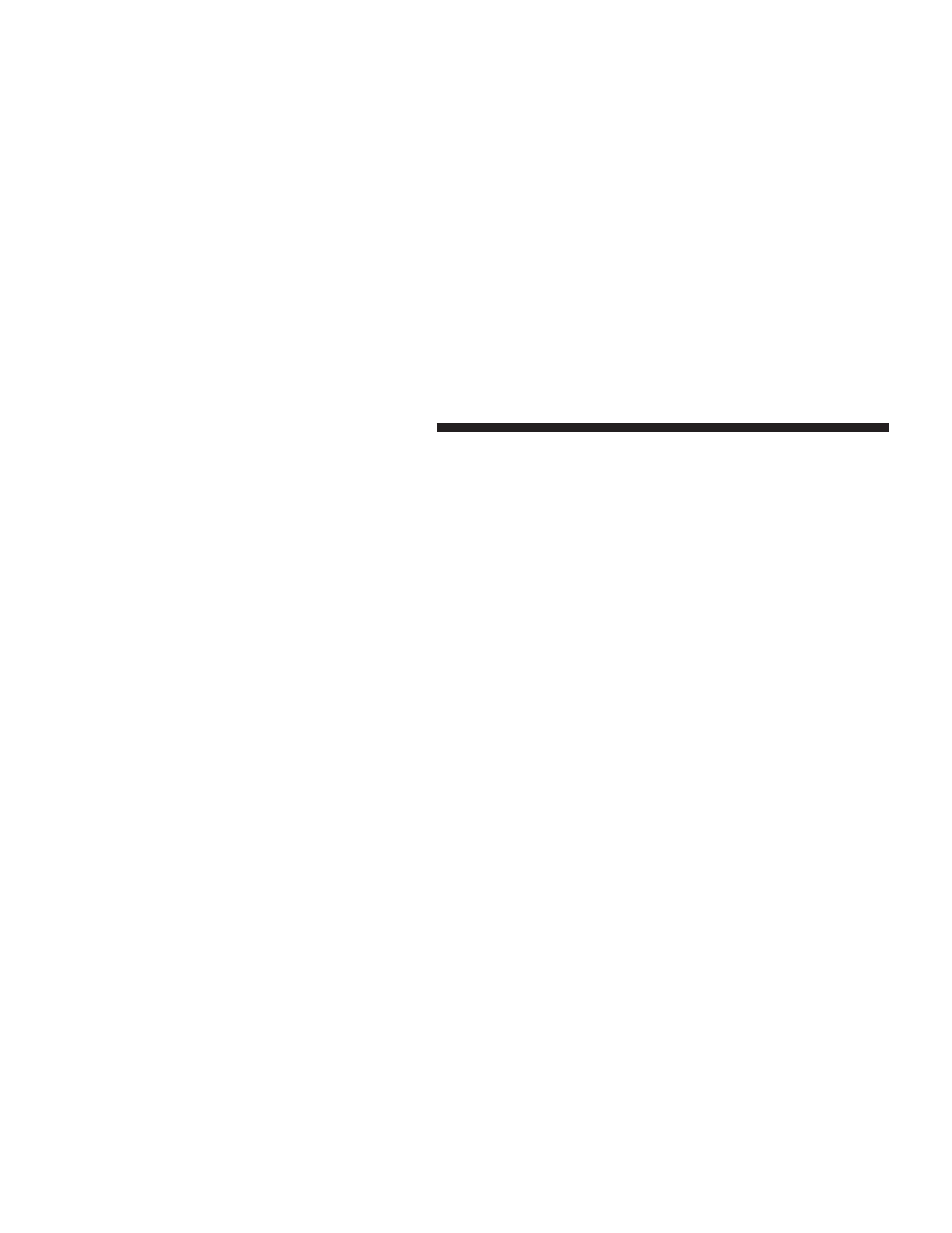
• Turning it clockwise (forward) and counterclock-
wise (backward) scrolls through the lists, displaying
the track detail on the radio display. Once you have
the track to be played highlighted on the radio
display, press the TUNE control knob to select and
start playing the track. Turning the TUNE control
knob fast will scroll through the list faster. During
fast scroll, you may notice a slight delay in updating
the information on the radio display.
• During all List modes, the iPod displays all lists in
“wrap-around” mode. So if the track is at the
bottom of the list just turn the wheel backwards
(counter-clockwise) to get to the track faster.
• In List mode, the radio PRESET Buttons are used as
shortcuts to the following lists on the iPod
.
• Preset 1 – Playlists
• Preset 2 – Artists
• Preset 3 – Albums
• Preset 4 – Genres
• Preset 5 - Audiobooks
• Preset 6 – Podcasts
• Pressing a PRESET button, will display the current
list on the top line and the first item in that list on
the second line.
• To Exit List mode without selecting a track, press the
same PRESET button again to go back to Play
mode
.
• LIST button: The LIST button will display the top
level menu of the iPod
. Turn the TUNE control knob
to list the top-menu item you wish to select and press
the TUNE control knob. This will display the next
sub-menu list item on the iPod
then you can follow
290
UNDERSTANDING YOUR INSTRUMENT PANEL
