Loose fuel filler cap (gas cap) message, Vehicle loading, Certification label – Dodge 2009 Ram 1500 User Manual
Page 398
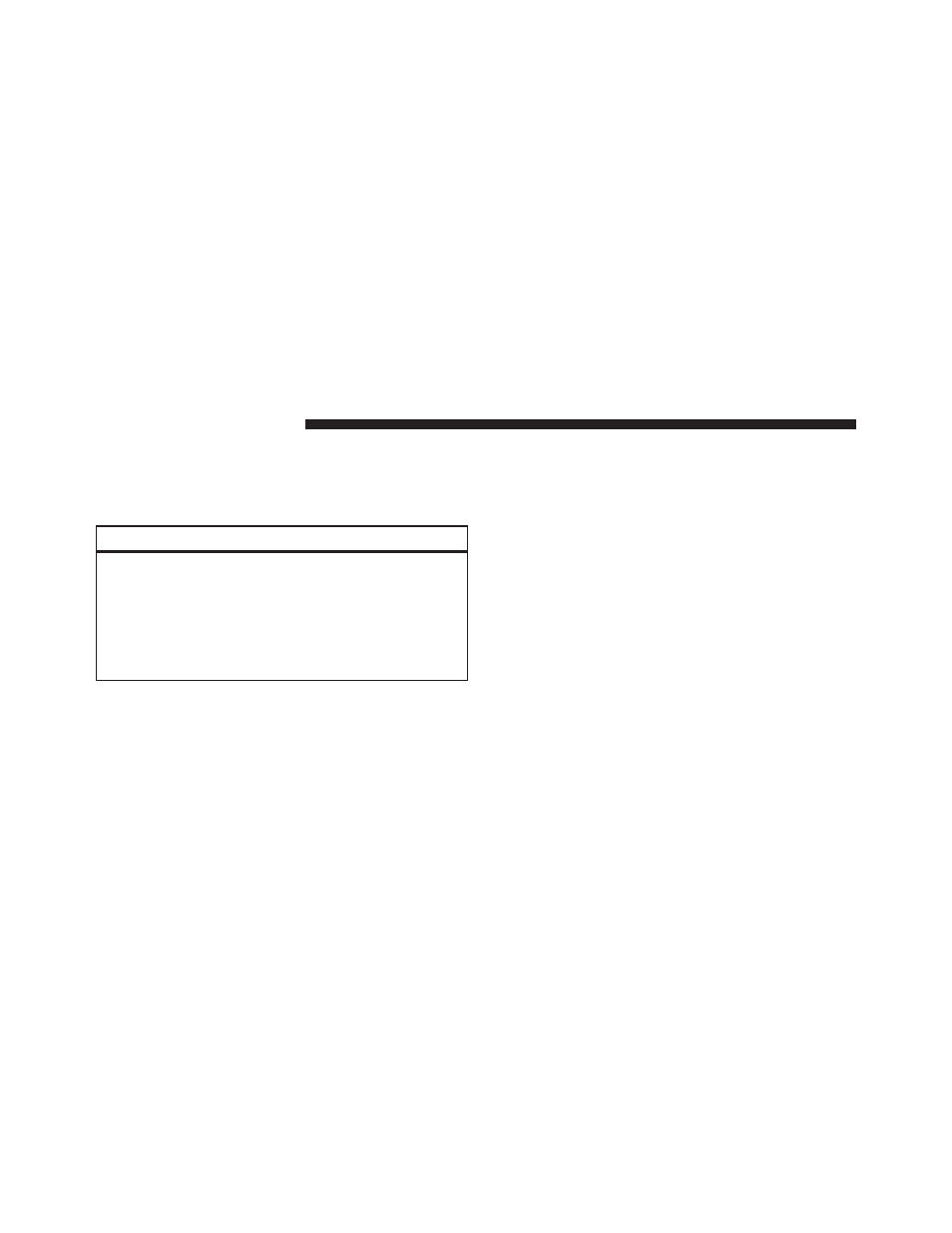
After removing the dispensing nozzle, tighten the gas
cap
1
⁄
4
turn until one click is heard/felt. This is an
indication that the cap is properly tightened. Be sure the
gas cap is tightened every time the vehicle is refueled.
CAUTION!
Damage to the fuel system or emission control sys-
tem could result from using an improper fuel tank
filler tube cap (gas cap). A poorly fitting cap could let
impurities into the fuel system. Also, a poorly-fitted
aftermarket cap can cause the MIL to illuminate, due
to fuel vapors escaping from the system.
Loose Fuel Filler Cap (Gas Cap) Message
If the vehicles diagnostic system determines that the fuel
filler cap in loose, improperly installed, or damaged, a
“gASCAP” message will be displayed in the instrument
cluster. Tighten the gas cap until a “clicking” sound is
heard/felt. This is an indication that the gas cap is
properly tightened. Press the odometer reset button to
turn the message off. If the problem persists, the message
will appear the next time the vehicle is started. This
might indicate a damaged cap. If the problem is detected
twice in a row, the system will turn on the MIL. Resolving
the problem will turn the MIL off.
VEHICLE LOADING
Certification Label
As required by National Highway Traffic Safety Admin-
istration regulations, your vehicle has a certification label
affixed to the driver’s side door or pillar.
This label contains the month and year of manufacture,
Gross Vehicle Weight Rating (GVWR), Gross Axle Weight
Rating (GAWR) front and rear, and Vehicle Identification
Number (VIN). A Month-Day-Hour (MDH) number is
396
STARTING AND OPERATING
