Electronic digital clock, Clock setting procedure – Dodge 2009 Ram 1500 User Manual
Page 263
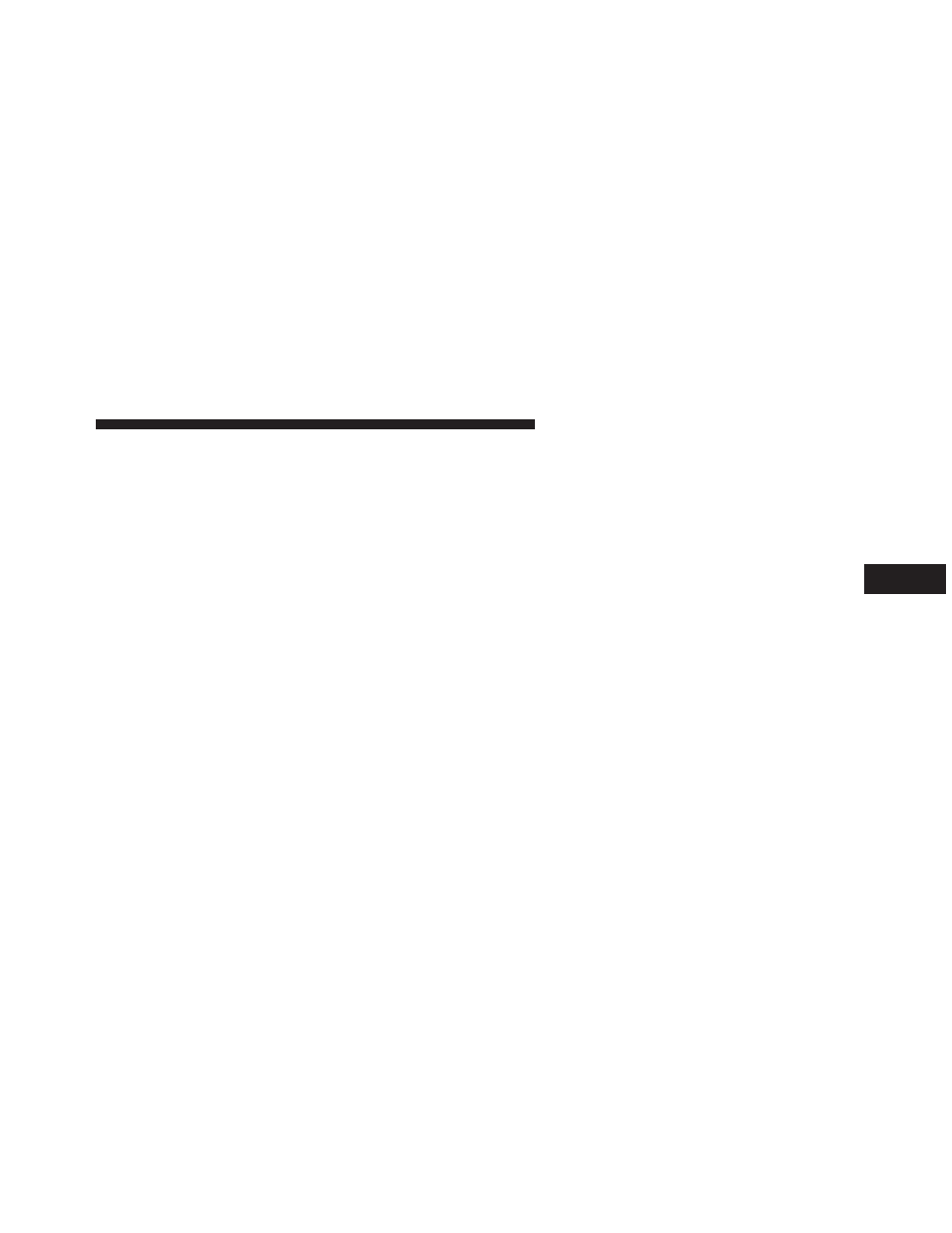
units of measure. To make your selection, press and
release the SELECT button until ENGLISH or METRIC
appears.
ELECTRONIC DIGITAL CLOCK
The clock and radio each use the display panel built into
the radio. A digital readout shows the frequency and/or
time in hours and minutes (depending on your radio
model) whenever the ignition switch is in the ON or ACC
position.
When the ignition switch is in the OFF position, or when
the radio frequency is being displayed, time keeping is
accurately maintained.
On the REQ radio the time button alternates the location
of the time and frequency on the display. On the RES only
time or frequency is displayed at a time. The RES/RSC
with satellite radio will display both time and frequency,
and alternate between time and frequency when the time
button is pressed.
Clock Setting Procedure
1. Press and hold the time button until the hours blink.
2. Adjust the hours by turning the right side Tune/
Audio control.
3. After the hours are adjusted, press the right side
Tune/Audio control to set the minutes.
4. Adjust the minutes using the right side Tune/Audio
control.
5. To exit, press any button/knob or wait approximately
five seconds.
SALES CODE (RER/REN) — AM/FM/CD/DVD
RADIO – IF EQUIPPED
NOTE:
The sales code is located on the lower right side
of the unit’s faceplate.
4
UNDERSTANDING YOUR INSTRUMENT PANEL
261
